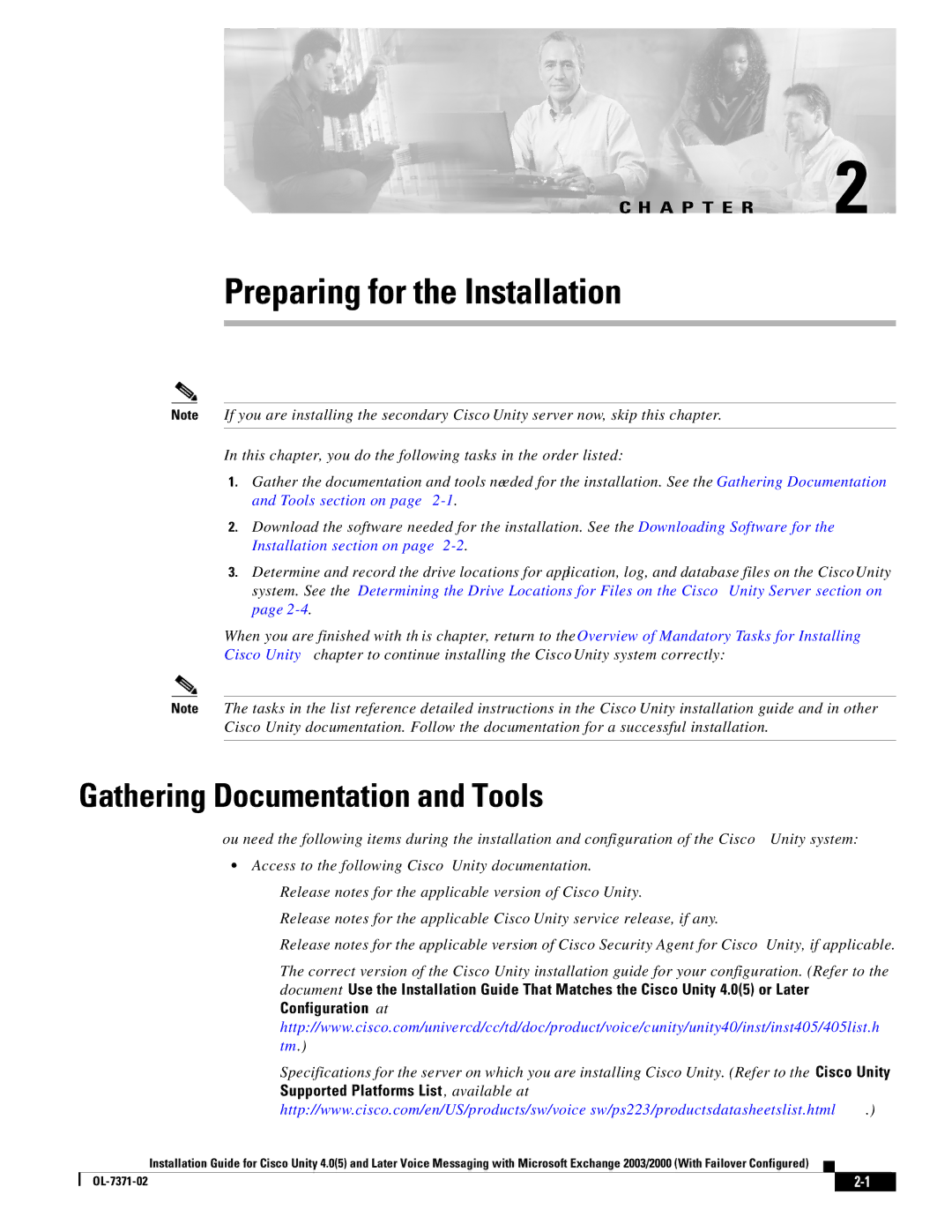C H A P T E R 2
Preparing for the Installation
Note If you are installing the secondary Cisco Unity server now, skip this chapter.
In this chapter, you do the following tasks in the order listed:
1.Gather the documentation and tools needed for the installation. See the “Gathering Documentation and Tools” section on page
2.Download the software needed for the installation. See the “Downloading Software for the Installation” section on page
3.Determine and record the drive locations for application, log, and database files on the Cisco Unity system. See the “Determining the Drive Locations for Files on the Cisco Unity Server” section on page
When you are finished with this chapter, return to the “Overview of Mandatory Tasks for Installing Cisco Unity” chapter to continue installing the Cisco Unity system correctly:
Note The tasks in the list reference detailed instructions in the Cisco Unity installation guide and in other Cisco Unity documentation. Follow the documentation for a successful installation.
Gathering Documentation and Tools
You need the following items during the installation and configuration of the Cisco Unity system:
•Access to the following Cisco Unity documentation.
–Release notes for the applicable version of Cisco Unity.
–Release notes for the applicable Cisco Unity service release, if any.
–Release notes for the applicable version of Cisco Security Agent for Cisco Unity, if applicable.
–The correct version of the Cisco Unity installation guide for your configuration. (Refer to the document Use the Installation Guide That Matches the Cisco Unity 4.0(5) or Later Configuration at http://www.cisco.com/univercd/cc/td/doc/product/voice/c_unity/unity40/inst/inst405/405list.h tm.)
–Specifications for the server on which you are installing Cisco Unity. (Refer to the Cisco Unity Supported Platforms List, available at http://www.cisco.com/en/US/products/sw/voicesw/ps2237/products_data_sheets_list.html.)
Installation Guide for Cisco Unity 4.0(5) and Later Voice Messaging with Microsoft Exchange 2003/2000 (With Failover Configured)
|
|
| |
|
|