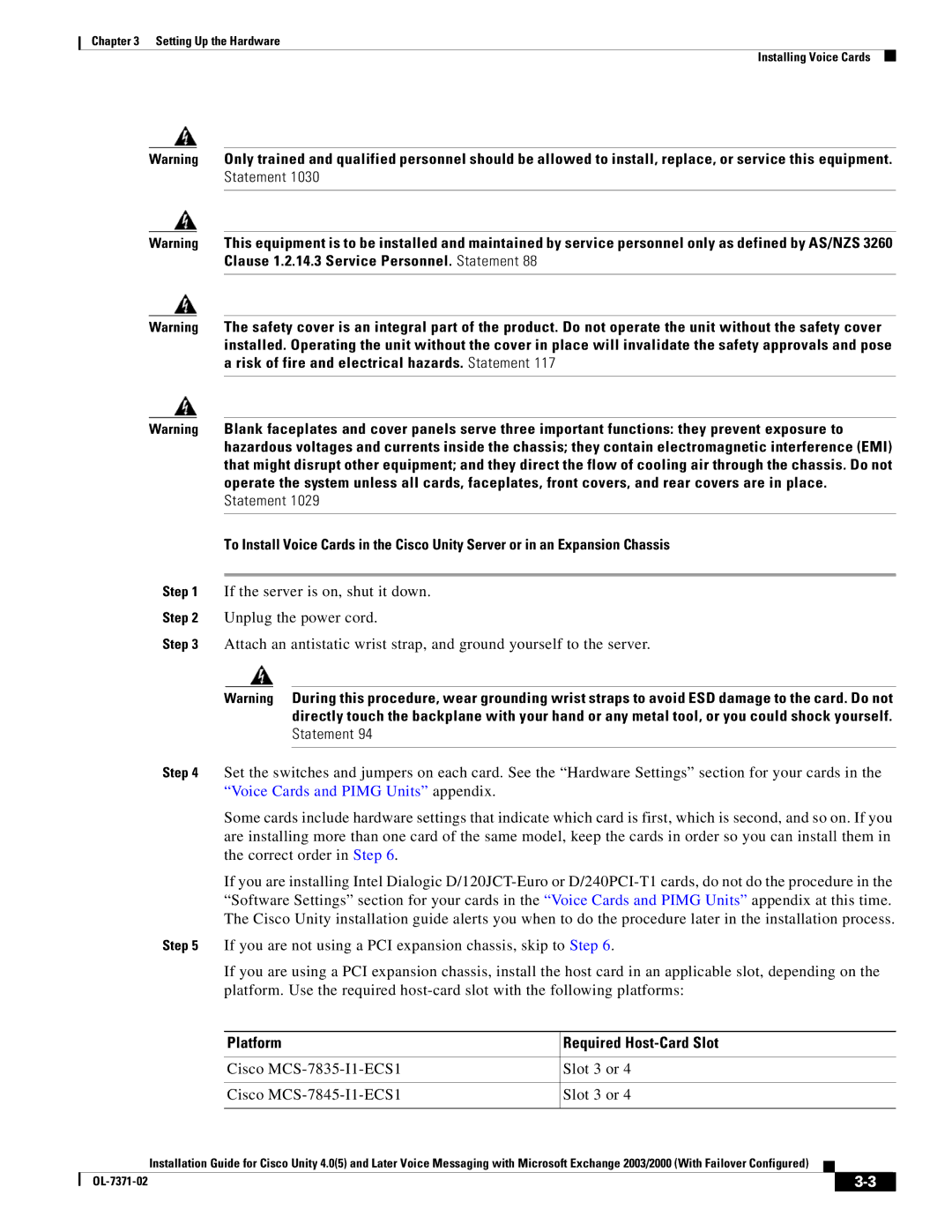Chapter 3 Setting Up the Hardware
Installing Voice Cards
Warning Only trained and qualified personnel should be allowed to install, replace, or service this equipment. Statement 1030
Warning This equipment is to be installed and maintained by service personnel only as defined by AS/NZS 3260 Clause 1.2.14.3 Service Personnel. Statement 88
Warning The safety cover is an integral part of the product. Do not operate the unit without the safety cover installed. Operating the unit without the cover in place will invalidate the safety approvals and pose a risk of fire and electrical hazards. Statement 117
Warning Blank faceplates and cover panels serve three important functions: they prevent exposure to hazardous voltages and currents inside the chassis; they contain electromagnetic interference (EMI) that might disrupt other equipment; and they direct the flow of cooling air through the chassis. Do not operate the system unless all cards, faceplates, front covers, and rear covers are in place. Statement 1029
To Install Voice Cards in the Cisco Unity Server or in an Expansion Chassis
Step 1 If the server is on, shut it down.
Step 2 Unplug the power cord.
Step 3 Attach an antistatic wrist strap, and ground yourself to the server.
Warning During this procedure, wear grounding wrist straps to avoid ESD damage to the card. Do not directly touch the backplane with your hand or any metal tool, or you could shock yourself. Statement 94
Step 4 Set the switches and jumpers on each card. See the “Hardware Settings” section for your cards in the “Voice Cards and PIMG Units” appendix.
Some cards include hardware settings that indicate which card is first, which is second, and so on. If you are installing more than one card of the same model, keep the cards in order so you can install them in the correct order in Step 6.
If you are installing Intel Dialogic
Step 5 If you are not using a PCI expansion chassis, skip to Step 6.
If you are using a PCI expansion chassis, install the host card in an applicable slot, depending on the platform. Use the required
Platform | Required |
|
|
Cisco | Slot 3 or 4 |
|
|
Cisco | Slot 3 or 4 |
|
|
Installation Guide for Cisco Unity 4.0(5) and Later Voice Messaging with Microsoft Exchange 2003/2000 (With Failover Configured)
|
|
| |
|
|