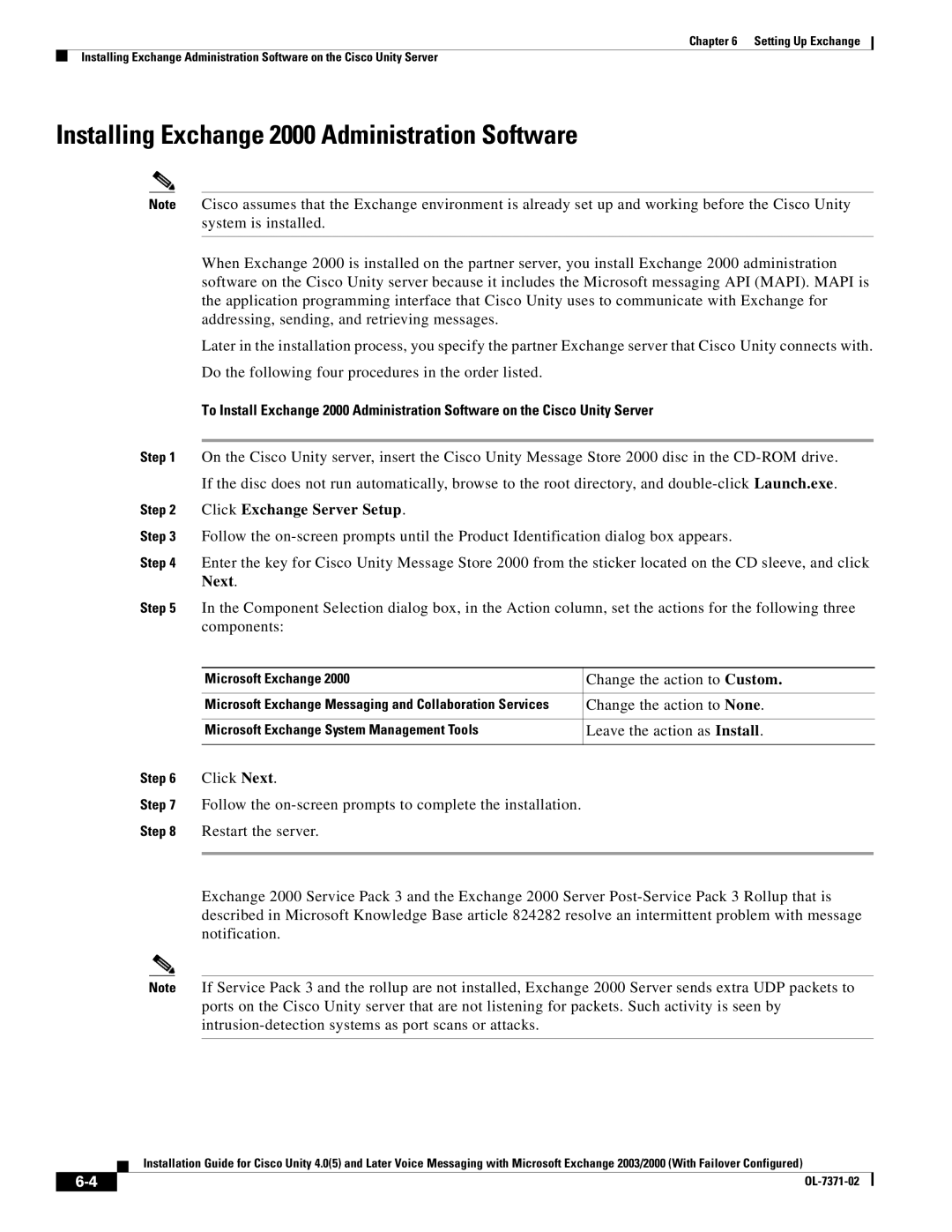Chapter 6 Setting Up Exchange
Installing Exchange Administration Software on the Cisco Unity Server
Installing Exchange 2000 Administration Software
Note | Cisco assumes that the Exchange environment is already set up and working before the Cisco Unity | |||
|
|
| system is installed. |
|
|
|
|
|
|
|
|
| When Exchange 2000 is installed on the partner server, you install Exchange 2000 administration | |
|
|
| software on the Cisco Unity server because it includes the Microsoft messaging API (MAPI). MAPI is | |
|
|
| the application programming interface that Cisco Unity uses to communicate with Exchange for | |
|
|
| addressing, sending, and retrieving messages. |
|
|
|
| Later in the installation process, you specify the partner Exchange server that Cisco Unity connects with. | |
|
|
| Do the following four procedures in the order listed. |
|
|
|
| To Install Exchange 2000 Administration Software on the Cisco Unity Server | |
|
|
|
|
|
Step 1 | On the Cisco Unity server, insert the Cisco Unity Message Store 2000 disc in the | |||
|
|
| If the disc does not run automatically, browse to the root directory, and | |
Step 2 | Click Exchange Server Setup. |
| ||
Step 3 | Follow the | |||
Step 4 | Enter the key for Cisco Unity Message Store 2000 from the sticker located on the CD sleeve, and click | |||
|
|
| Next. |
|
Step 5 | In the Component Selection dialog box, in the Action column, set the actions for the following three | |||
|
|
| components: |
|
|
|
|
|
|
|
|
| Microsoft Exchange 2000 | Change the action to Custom. |
|
|
|
|
|
|
|
| Microsoft Exchange Messaging and Collaboration Services | Change the action to None. |
|
|
|
|
|
|
|
| Microsoft Exchange System Management Tools | Leave the action as Install. |
|
|
| ||
Step 6 | Click Next. |
| ||
Step 7 | Follow the |
| ||
Step 8 | Restart the server. |
| ||
|
|
|
|
|
|
|
| Exchange 2000 Service Pack 3 and the Exchange 2000 Server | |
|
|
| described in Microsoft Knowledge Base article 824282 resolve an intermittent problem with message | |
|
|
| notification. |
|
|
|
|
|
|
Note | If Service Pack 3 and the rollup are not installed, Exchange 2000 Server sends extra UDP packets to | |||
|
|
| ports on the Cisco Unity server that are not listening for packets. Such activity is seen by | |
|
|
|
| |
|
|
|
|
|
Installation Guide for Cisco Unity 4.0(5) and Later Voice Messaging with Microsoft Exchange 2003/2000 (With Failover Configured)
| ||
|