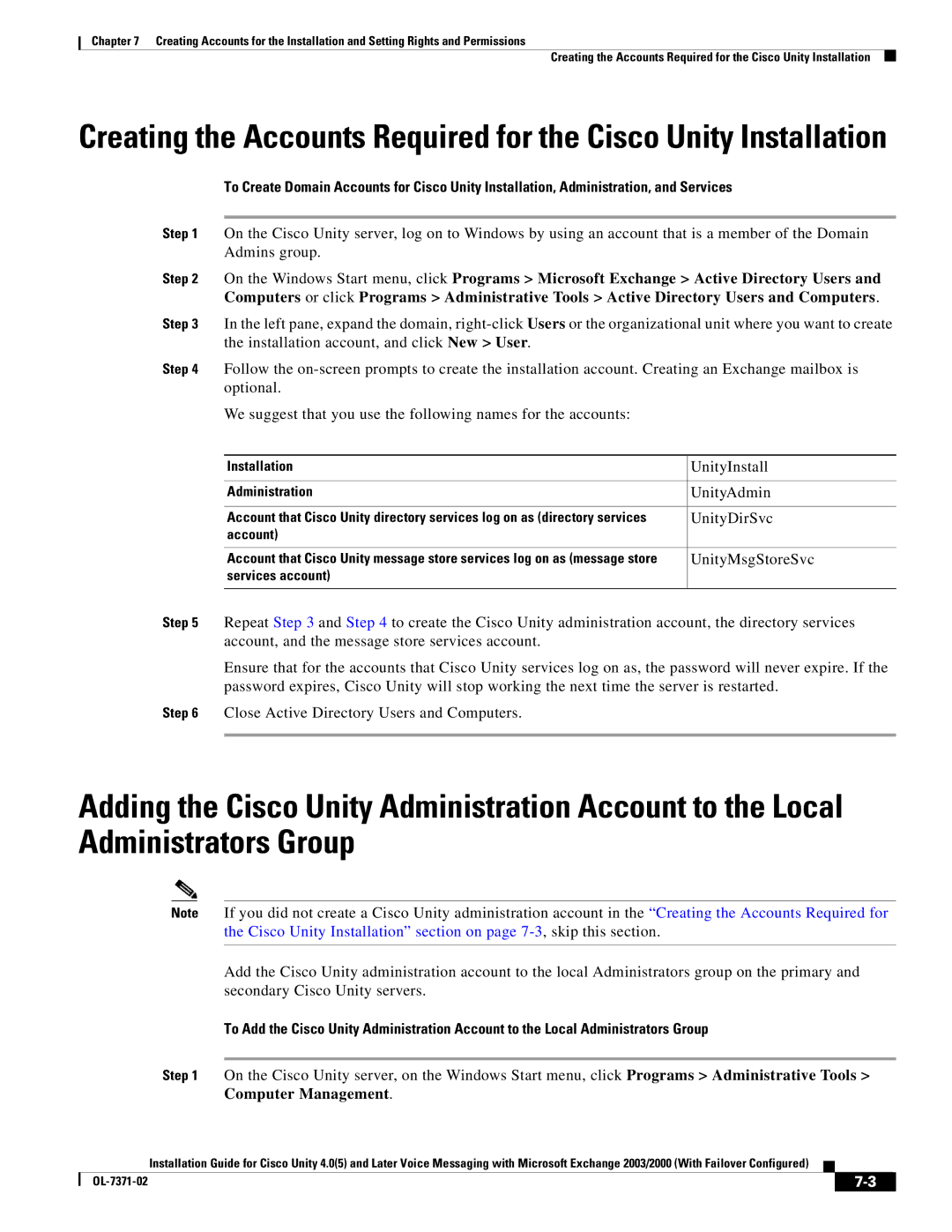Chapter 7 Creating Accounts for the Installation and Setting Rights and Permissions
Creating the Accounts Required for the Cisco Unity Installation
Creating the Accounts Required for the Cisco Unity Installation
To Create Domain Accounts for Cisco Unity Installation, Administration, and Services
Step 1 On the Cisco Unity server, log on to Windows by using an account that is a member of the Domain Admins group.
Step 2 On the Windows Start menu, click Programs > Microsoft Exchange > Active Directory Users and Computers or click Programs > Administrative Tools > Active Directory Users and Computers.
Step 3 In the left pane, expand the domain,
Step 4 Follow the
We suggest that you use the following names for the accounts:
Installation | UnityInstall |
|
|
Administration | UnityAdmin |
|
|
Account that Cisco Unity directory services log on as (directory services | UnityDirSvc |
account) |
|
|
|
Account that Cisco Unity message store services log on as (message store | UnityMsgStoreSvc |
services account) |
|
|
|
Step 5 Repeat Step 3 and Step 4 to create the Cisco Unity administration account, the directory services account, and the message store services account.
Ensure that for the accounts that Cisco Unity services log on as, the password will never expire. If the password expires, Cisco Unity will stop working the next time the server is restarted.
Step 6 Close Active Directory Users and Computers.
Adding the Cisco Unity Administration Account to the Local Administrators Group
Note If you did not create a Cisco Unity administration account in the “Creating the Accounts Required for the Cisco Unity Installation” section on page
Add the Cisco Unity administration account to the local Administrators group on the primary and secondary Cisco Unity servers.
To Add the Cisco Unity Administration Account to the Local Administrators Group
Step 1 On the Cisco Unity server, on the Windows Start menu, click Programs > Administrative Tools >
Computer Management.
Installation Guide for Cisco Unity 4.0(5) and Later Voice Messaging with Microsoft Exchange 2003/2000 (With Failover Configured)
|
|
| |
|
|