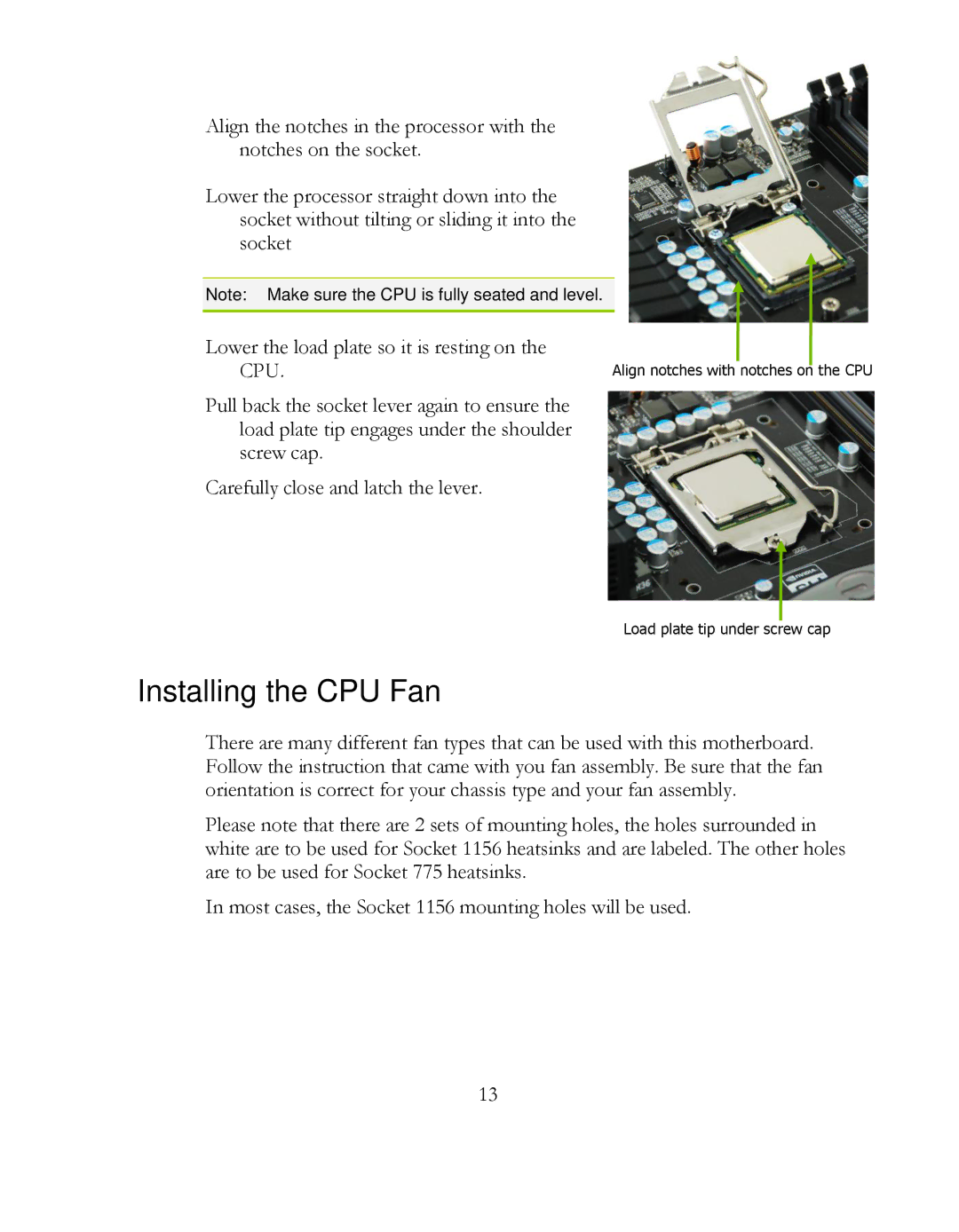Align the notches in the processor with the notches on the socket.
Lower the processor straight down into the socket without tilting or sliding it into the socket
Note: Make sure the CPU is fully seated and level.
Lower the load plate so it is resting on the
CPU. | Align notches with notches on the CPU |
Pull back the socket lever again to ensure the load plate tip engages under the shoulder screw cap.
Carefully close and latch the lever.
Load plate tip under screw cap
Installing the CPU Fan
There are many different fan types that can be used with this motherboard. Follow the instruction that came with you fan assembly. Be sure that the fan orientation is correct for your chassis type and your fan assembly.
Please note that there are 2 sets of mounting holes, the holes surrounded in white are to be used for Socket 1156 heatsinks and are labeled. The other holes are to be used for Socket 775 heatsinks.
In most cases, the Socket 1156 mounting holes will be used.
13