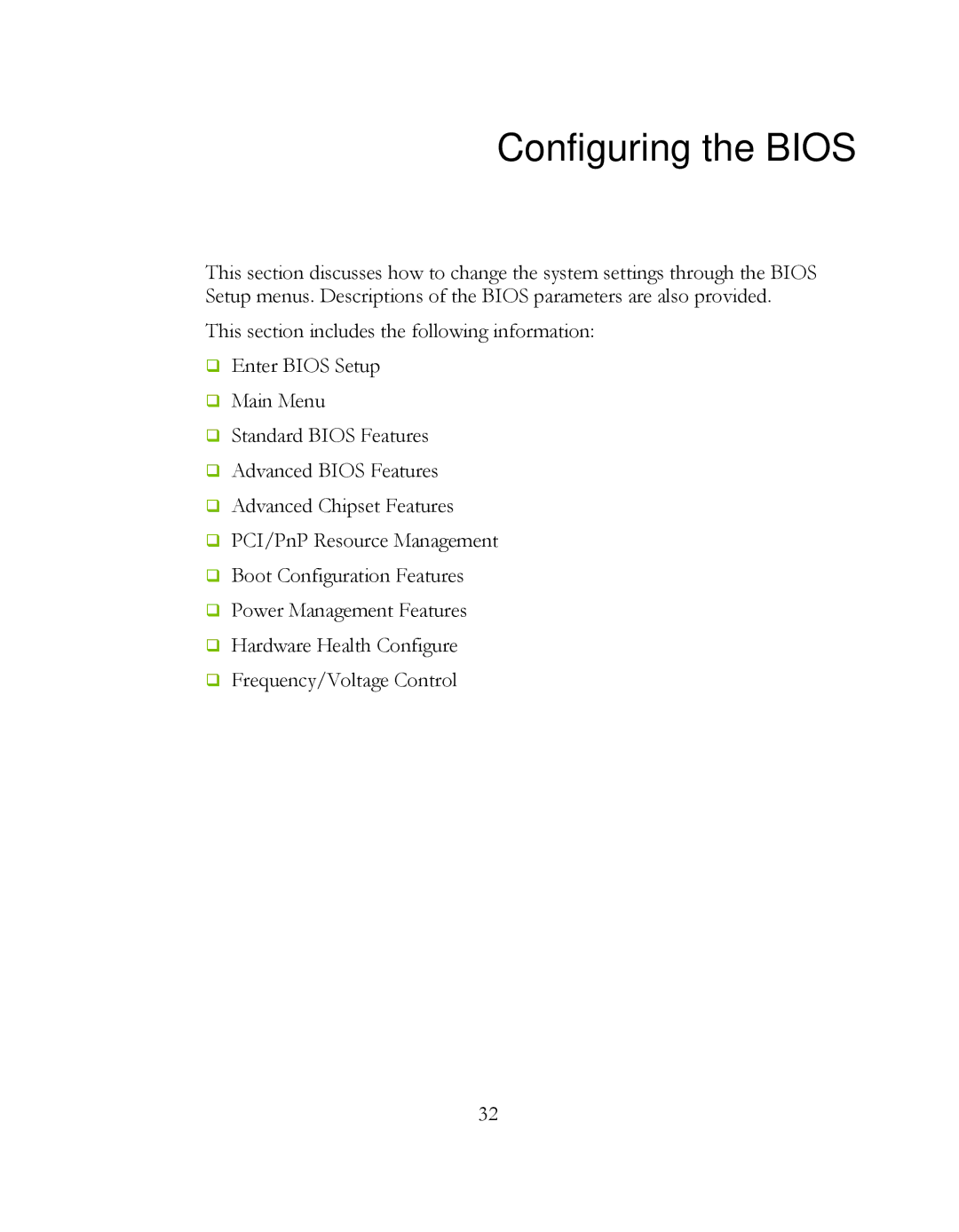Configuring the BIOS
This section discusses how to change the system settings through the BIOS Setup menus. Descriptions of the BIOS parameters are also provided.
This section includes the following information:
Enter BIOS Setup
Main Menu
Standard BIOS Features
Advanced BIOS Features
Advanced Chipset Features
PCI/PnP Resource Management
Boot Configuration Features
Power Management Features
Hardware Health Configure
Frequency/Voltage Control
32