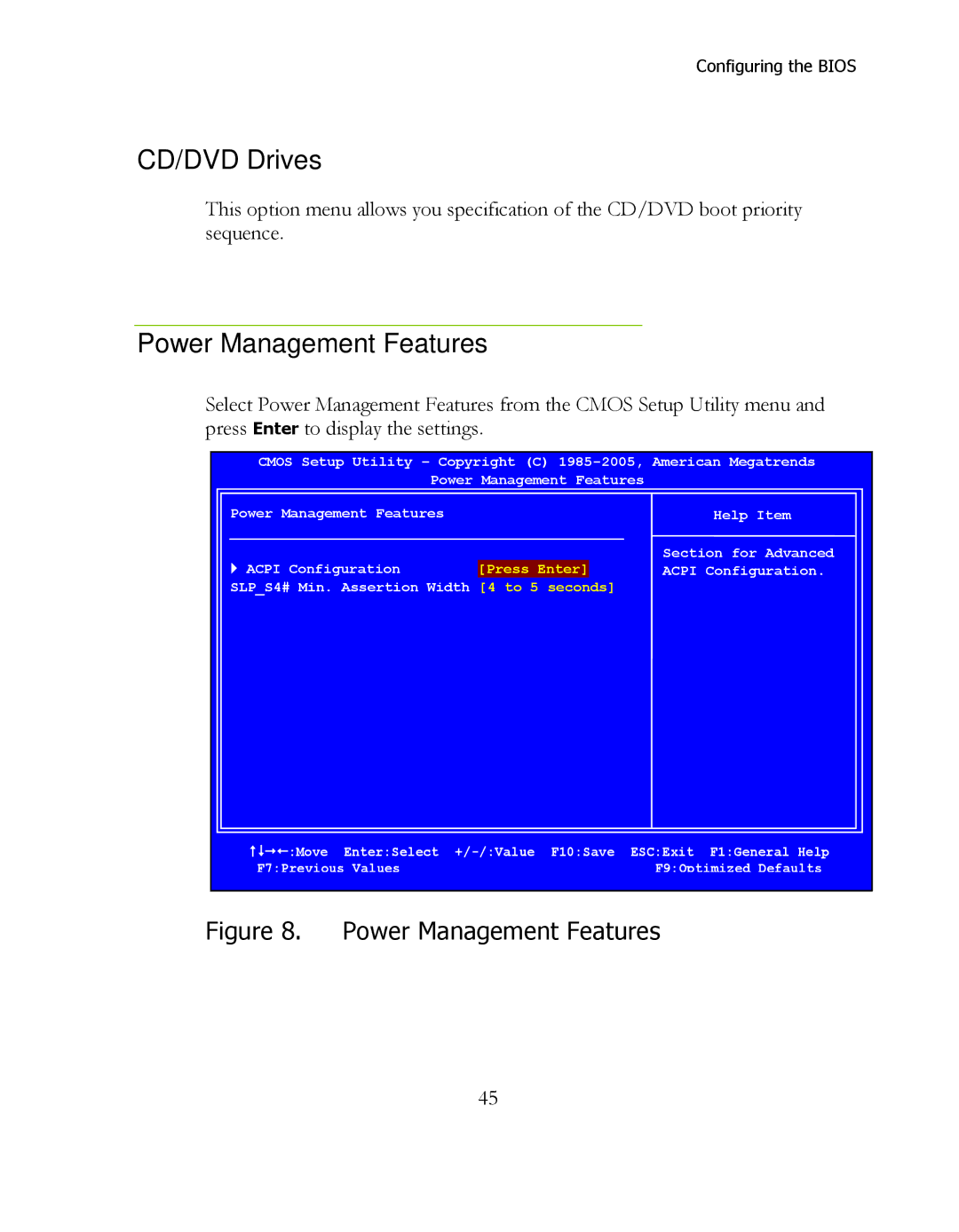Configuring the BIOS
CD/DVD Drives
This option menu allows you specification of the CD/DVD boot priority sequence.
Power Management Features
Select Power Management Features from the CMOS Setup Utility menu and press Enter to display the settings.
CMOS Setup Utility – Copyright (C)
Power Management Features
Power Management Features |
| Help Item |
______________________________________________ |
| |
|
| Section for Advanced |
ACPI Configuration | [Press Enter] | ACPI Configuration. |
SLP_S4# Min. Assertion Width [4 to 5 seconds] |
| |
:Move Enter:Select
F7:Previous Values | F9:Optimized Defaults |
Figure 8. Power Management Features
45