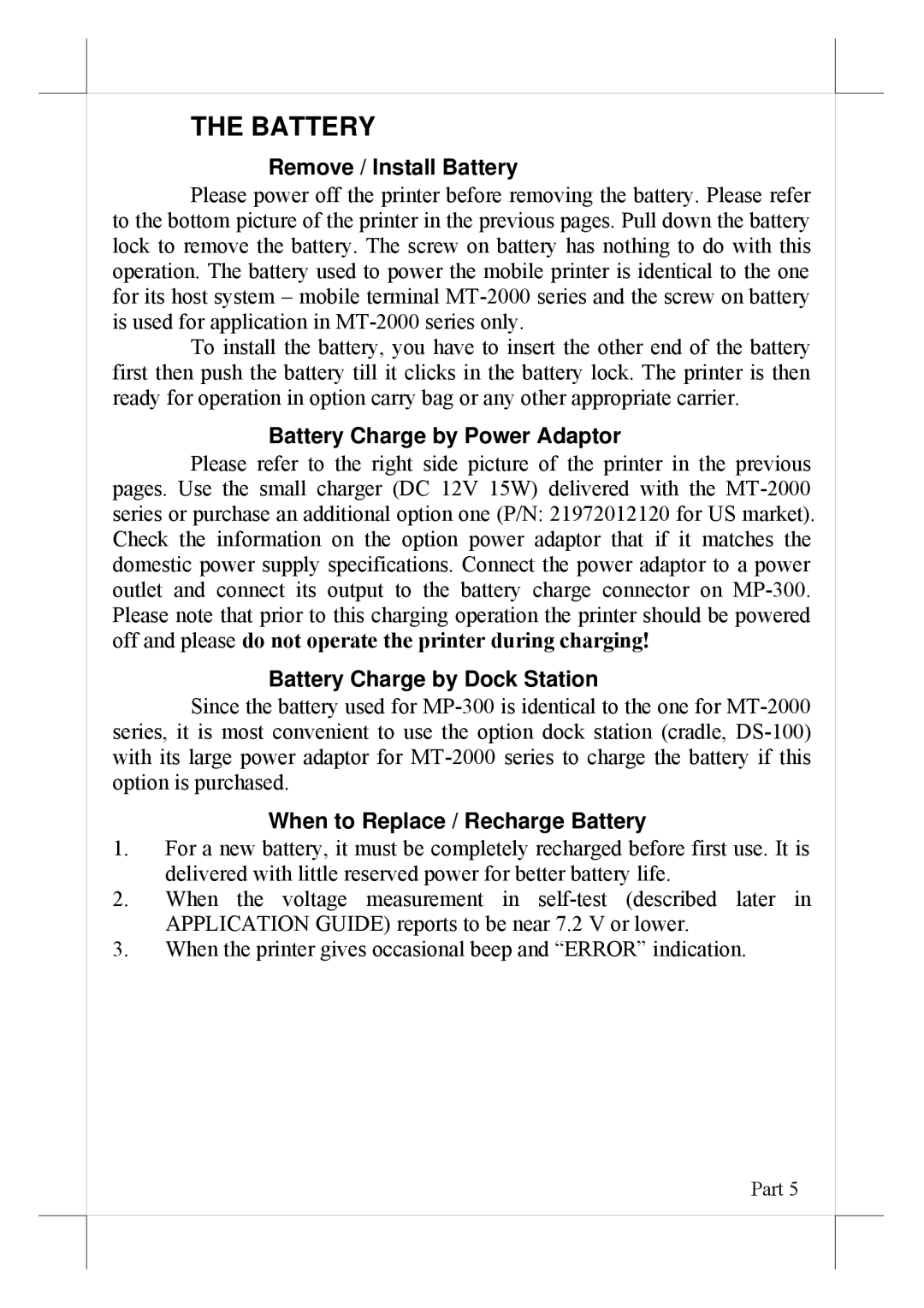THE BATTERY
Remove / Install Battery
Please power off the printer before removing the battery. Please refer to the bottom picture of the printer in the previous pages. Pull down the battery lock to remove the battery. The screw on battery has nothing to do with this operation. The battery used to power the mobile printer is identical to the one for its host system – mobile terminal
To install the battery, you have to insert the other end of the battery first then push the battery till it clicks in the battery lock. The printer is then ready for operation in option carry bag or any other appropriate carrier.
Battery Charge by Power Adaptor
Please refer to the right side picture of the printer in the previous pages. Use the small charger (DC 12V 15W) delivered with the
Battery Charge by Dock Station
Since the battery used for
When to Replace / Recharge Battery
1.For a new battery, it must be completely recharged before first use. It is delivered with little reserved power for better battery life.
2.When the voltage measurement in
3.When the printer gives occasional beep and “ERROR” indication.
Part 5