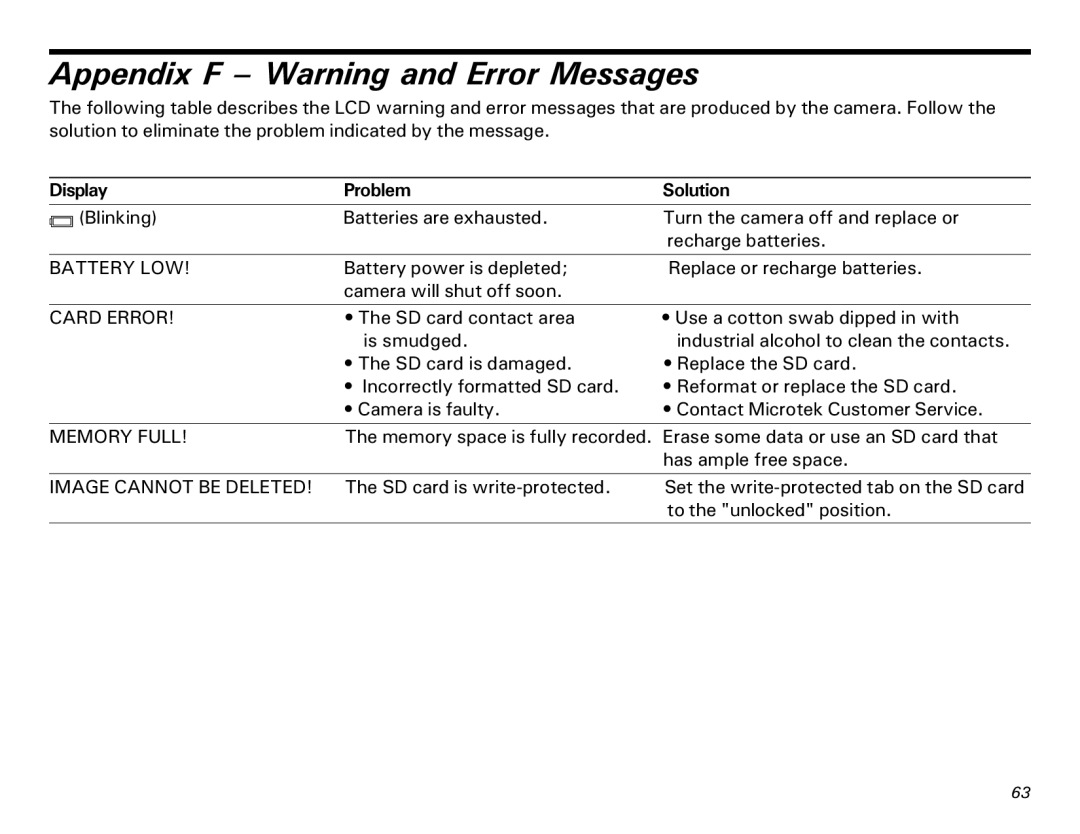Appendix F – Warning and Error Messages
The following table describes the LCD warning and error messages that are produced by the camera. Follow the solution to eliminate the problem indicated by the message.
Display | Problem | Solution | |||
|
|
|
|
|
|
|
|
| (Blinking) | Batteries are exhausted. | Turn the camera off and replace or |
|
|
|
|
| recharge batteries. |
|
|
| |||
BATTERY LOW! | Battery power is depleted; | Replace or recharge batteries. | |||
|
|
|
| camera will shut off soon. |
|
|
|
| |||
CARD ERROR! | • The SD card contact area | • Use a cotton swab dipped in with | |||
|
|
|
| is smudged. | industrial alcohol to clean the contacts. |
|
|
|
| • The SD card is damaged. | • Replace the SD card. |
|
|
|
| • Incorrectly formatted SD card. | • Reformat or replace the SD card. |
|
|
|
| • Camera is faulty. | • Contact Microtek Customer Service. |
|
| ||||
MEMORY FULL! | The memory space is fully recorded. Erase some data or use an SD card that | ||||
|
|
|
|
| has ample free space. |
|
|
| |||
IMAGE CANNOT BE DELETED! | The SD card is | Set the | |||
|
|
|
|
| to the "unlocked" position. |
|
|
|
|
|
|
$!