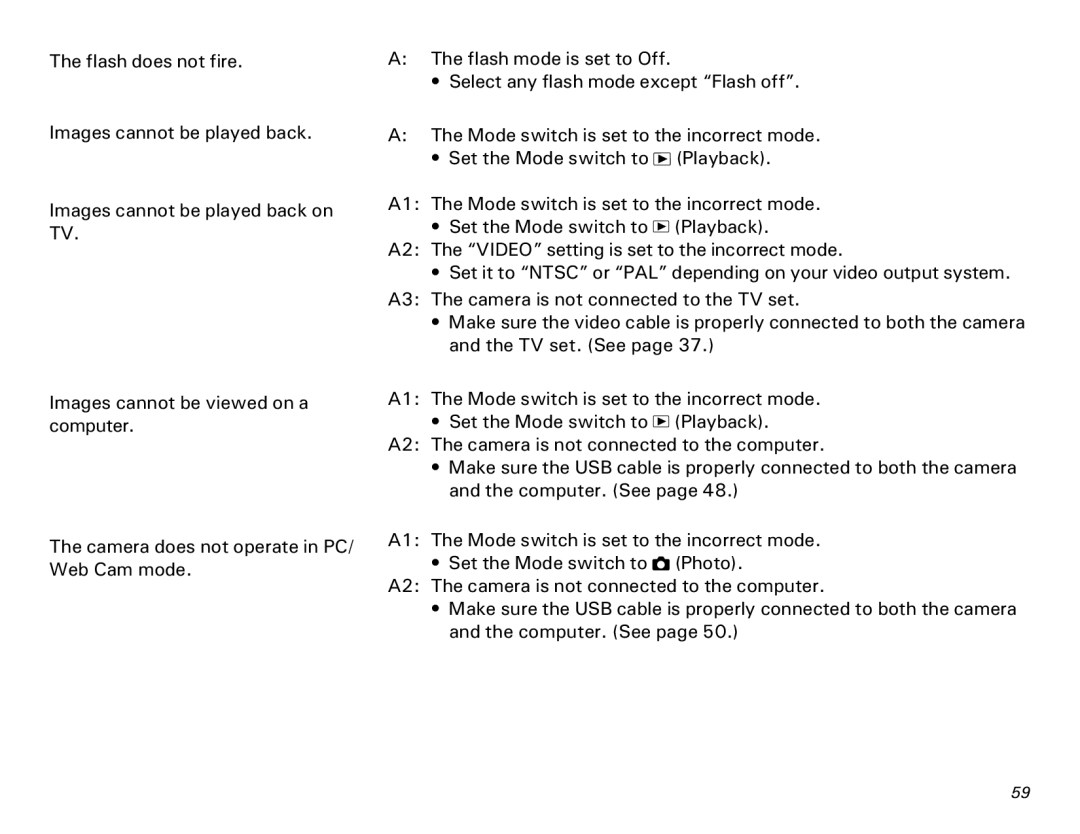The flash does not fire.
Images cannot be played back.
Images cannot be played back on TV.
Images cannot be viewed on a computer.
A:The flash mode is set to Off.
• Select any flash mode except “Flash off”.
A:The Mode switch is set to the incorrect mode.
• Set the Mode switch to ![]() (Playback).
(Playback).
A1: The Mode switch is set to the incorrect mode.
• Set the Mode switch to ![]() (Playback).
(Playback).
A2: The “VIDEO” setting is set to the incorrect mode.
•Set it to “NTSC” or “PAL” depending on your video output system. A3: The camera is not connected to the TV set.
•Make sure the video cable is properly connected to both the camera and the TV set. (See page 37.)
A1: The Mode switch is set to the incorrect mode.
• Set the Mode switch to ![]() (Playback).
(Playback).
A2: The camera is not connected to the computer.
•Make sure the USB cable is properly connected to both the camera and the computer. (See page 48.)
The camera does not operate in PC/ Web Cam mode.
A1: The Mode switch is set to the incorrect mode.
• Set the Mode switch to ![]() (Photo).
(Photo).
A2: The camera is not connected to the computer.
•Make sure the USB cable is properly connected to both the camera and the computer. (See page 50.)
#'