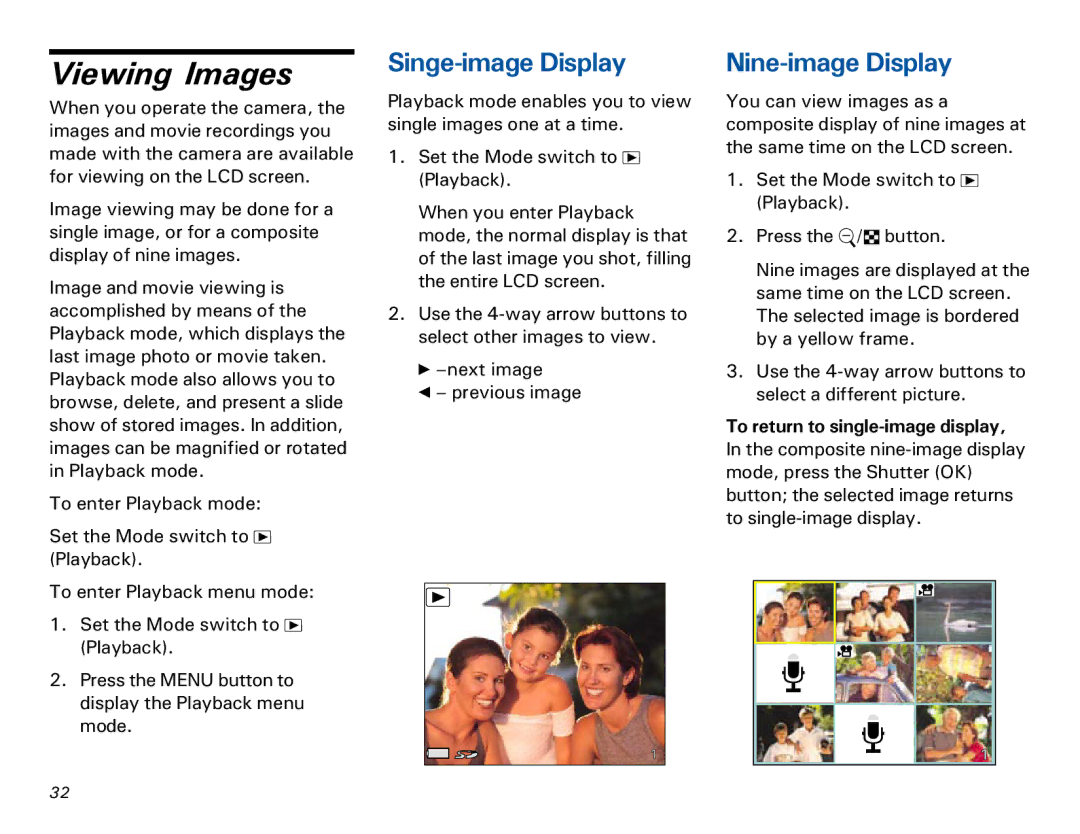Viewing Images
When you operate the camera, the images and movie recordings you made with the camera are available for viewing on the LCD screen.
Image viewing may be done for a single image, or for a composite display of nine images.
Image and movie viewing is accomplished by means of the Playback mode, which displays the last image photo or movie taken. Playback mode also allows you to browse, delete, and present a slide show of stored images. In addition, images can be magnified or rotated in Playback mode.
To enter Playback mode:
Set the Mode switch to ![]() (Playback).
(Playback).
To enter Playback menu mode:
1.Set the Mode switch to ![]() (Playback).
(Playback).
2.Press the MENU button to display the Playback menu mode.
Singe-image Display
Playback mode enables you to view single images one at a time.
1.Set the Mode switch to ![]() (Playback).
(Playback).
When you enter Playback mode, the normal display is that of the last image you shot, filling the entire LCD screen.
2.Use the
![]() –next
–next
![]() – previous image
– previous image
Nine-image Display
You can view images as a composite display of nine images at the same time on the LCD screen.
1.Set the Mode switch to ![]() (Playback).
(Playback).
2.Press the ![]() /
/![]()
![]()
![]() button.
button.
Nine images are displayed at the same time on the LCD screen. The selected image is bordered by a yellow frame.
3.Use the
To return to
!