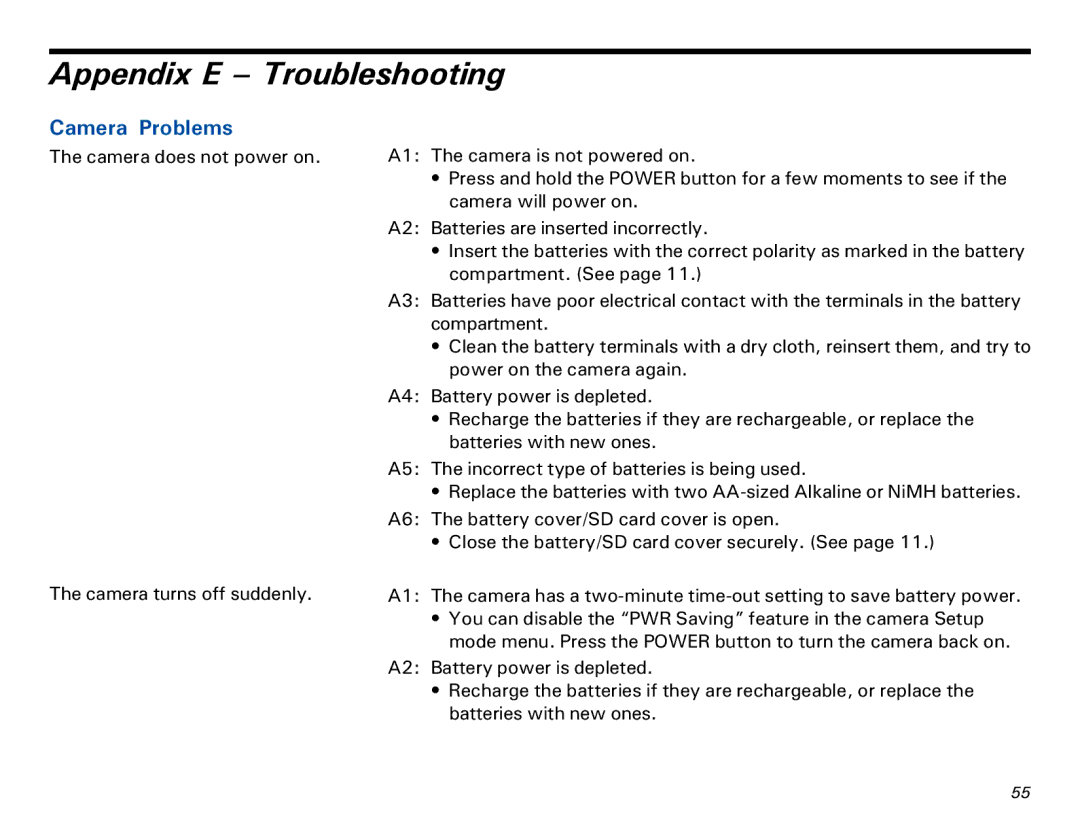Appendix E – Troubleshooting
Camera Problems
The camera does not power on.
The camera turns off suddenly.
A1: The camera is not powered on.
•Press and hold the POWER button for a few moments to see if the camera will power on.
A2: Batteries are inserted incorrectly.
•Insert the batteries with the correct polarity as marked in the battery compartment. (See page 11.)
A3: Batteries have poor electrical contact with the terminals in the battery compartment.
•Clean the battery terminals with a dry cloth, reinsert them, and try to power on the camera again.
A4: Battery power is depleted.
•Recharge the batteries if they are rechargeable, or replace the batteries with new ones.
A5: The incorrect type of batteries is being used.
• Replace the batteries with two
A6: The battery cover/SD card cover is open.
• Close the battery/SD card cover securely. (See page 11.)
A1: The camera has a
•You can disable the “PWR Saving” feature in the camera Setup mode menu. Press the POWER button to turn the camera back on.
A2: Battery power is depleted.
•Recharge the batteries if they are rechargeable, or replace the batteries with new ones.
##