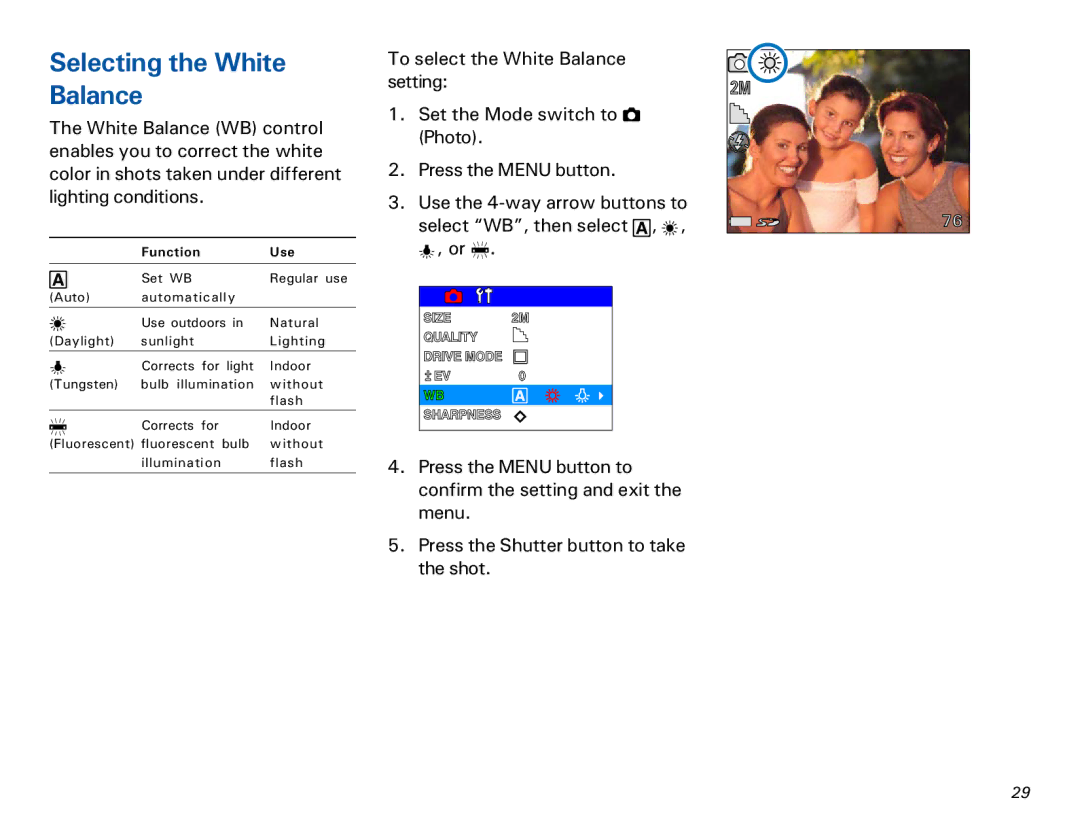Selecting the White Balance
The White Balance (WB) control enables you to correct the white color in shots taken under different lighting conditions.
|
| Function | Use |
|
|
|
|
|
| Set WB | Regular use |
(Auto) | automatically |
| |
|
| Use outdoors in | Natural |
(Daylight) | sunlight | Lighting | |
|
|
|
|
|
| Corrects for light | Indoor |
(Tungsten) | bulb illumination | without | |
|
|
| flash |
|
| Corrects for | Indoor |
(Fluorescent) fluorescent bulb | without | ||
|
| illumination | flash |
To select the White Balance setting:
1.Set the Mode switch to ![]() (Photo).
(Photo).
2.Press the MENU button.
3.Use the
select “WB”, then select ![]() ,
, ![]() ,
,
![]() , or
, or ![]() .
.
4.Press the MENU button to confirm the setting and exit the menu.
5.Press the Shutter button to take the shot.
'