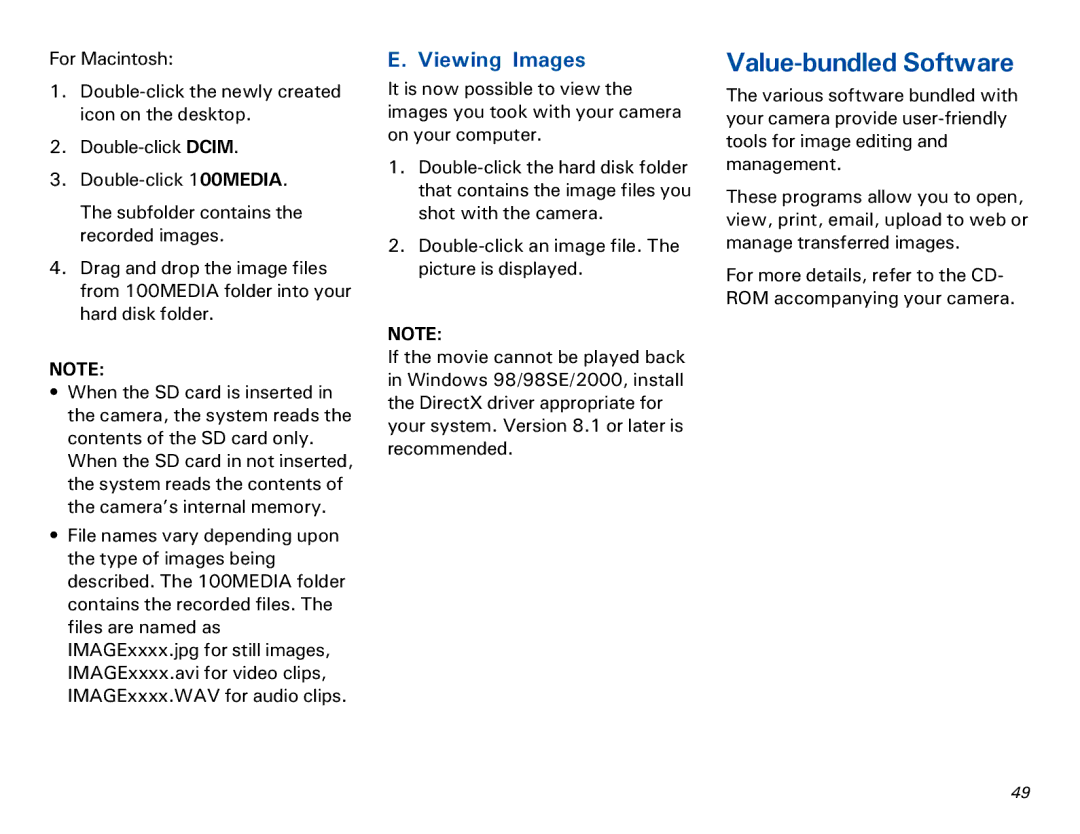For Macintosh:
1.
2.
3.
The subfolder contains the recorded images.
4.Drag and drop the image files from 100MEDIA folder into your hard disk folder.
NOTE:
•When the SD card is inserted in the camera, the system reads the contents of the SD card only. When the SD card in not inserted, the system reads the contents of the camera’s internal memory.
•File names vary depending upon the type of images being described. The 100MEDIA folder contains the recorded files. The files are named as IMAGExxxx.jpg for still images, IMAGExxxx.avi for video clips, IMAGExxxx.WAV for audio clips.
E. Viewing Images
It is now possible to view the images you took with your camera on your computer.
1.
2.
NOTE:
If the movie cannot be played back in Windows 98/98SE/2000, install the DirectX driver appropriate for your system. Version 8.1 or later is recommended.
Value-bundled Software
The various software bundled with your camera provide
These programs allow you to open, view, print, email, upload to web or manage transferred images.
For more details, refer to the CD- ROM accompanying your camera.
"'