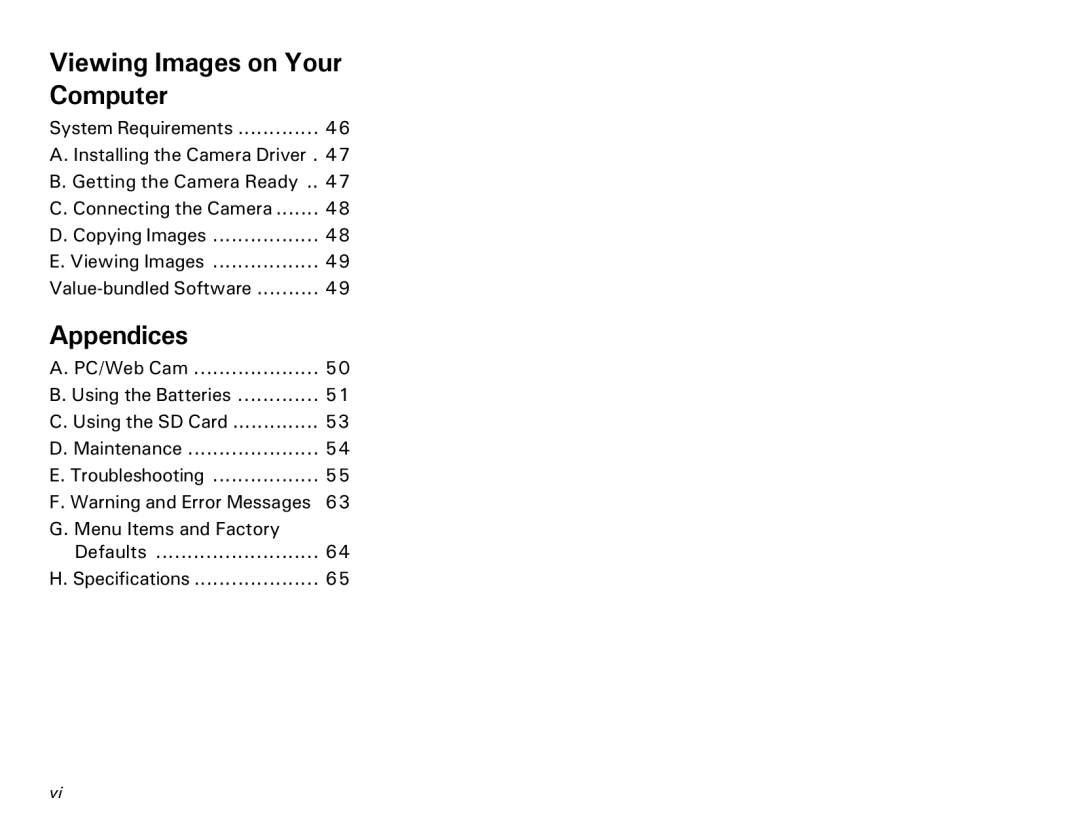Viewing Images on Your Computer
System Requirements | 46 |
A. Installing the Camera Driver . 47 | |
B. Getting the Camera Ready .. | 47 |
C. Connecting the Camera | 48 |
D. Copying Images | 48 |
E. Viewing Images | 49 |
49 | |
Appendices |
|
A. PC/Web Cam | 50 |
B. Using the Batteries | 51 |
C. Using the SD Card | 53 |
D. Maintenance | 54 |
E. Troubleshooting | 55 |
F. Warning and Error Messages | 63 |
G. Menu Items and Factory |
|
Defaults | 64 |
H. Specifications | 65 |
vi