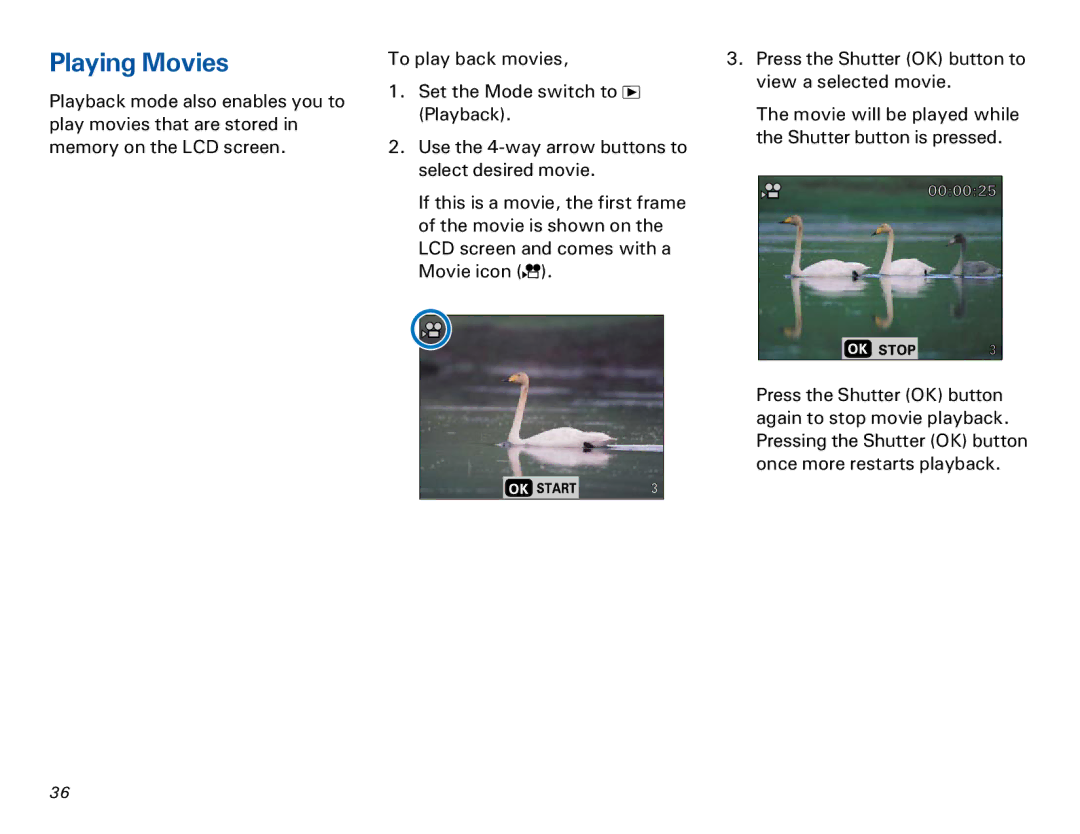Playing Movies
Playback mode also enables you to play movies that are stored in memory on the LCD screen.
To play back movies,
1.Set the Mode switch to ![]() (Playback).
(Playback).
2.Use the
If this is a movie, the first frame of the movie is shown on the LCD screen and comes with a Movie icon (![]()
![]() ).
).
3.Press the Shutter (OK) button to view a selected movie.
The movie will be played while the Shutter button is pressed.
Press the Shutter (OK) button again to stop movie playback. Pressing the Shutter (OK) button once more restarts playback.
!$