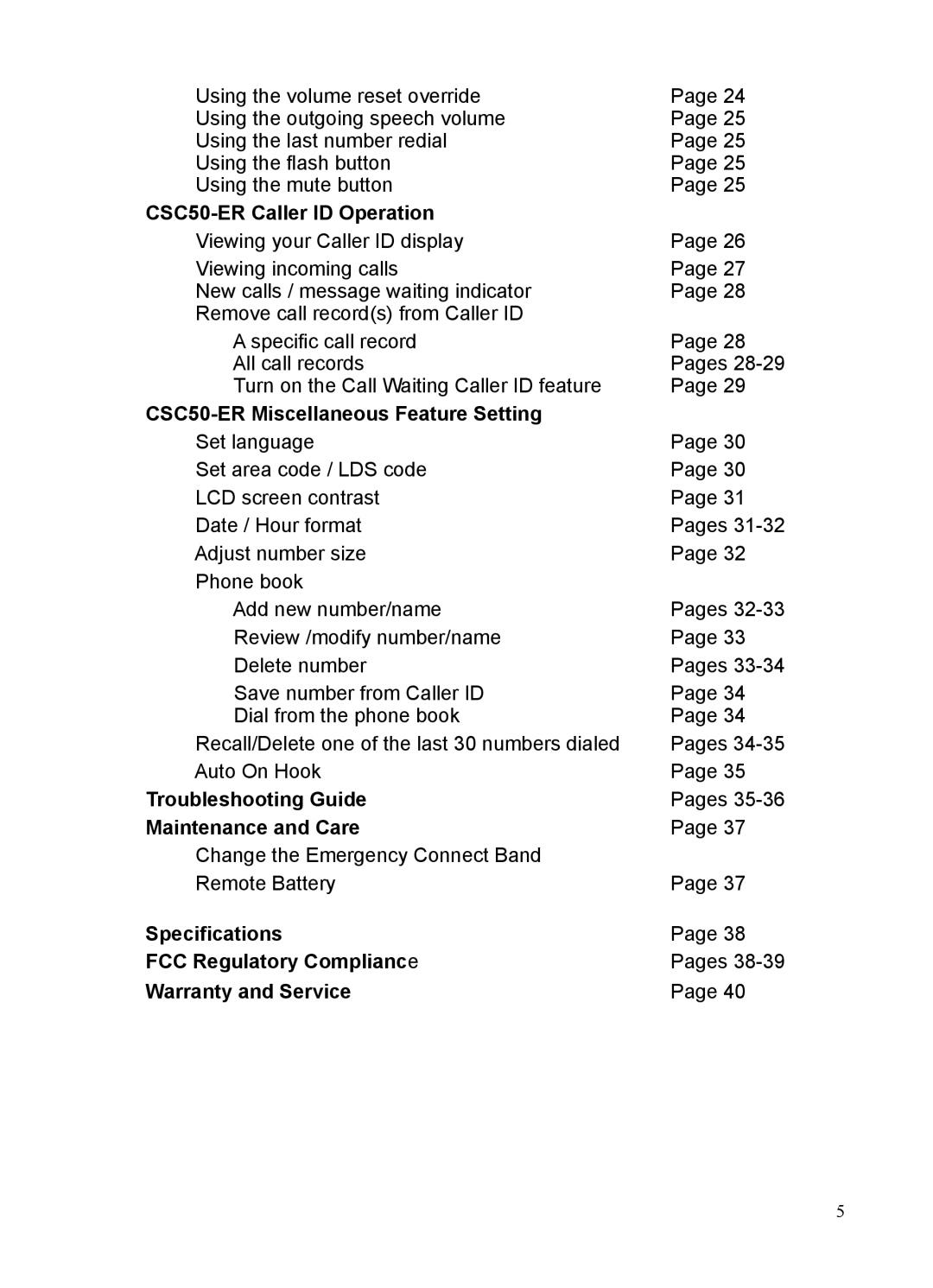Using the volume reset override | Page 24 |
Using the outgoing speech volume | Page 25 |
Using the last number redial | Page 25 |
Using the flash button | Page 25 |
Using the mute button | Page 25 |
|
|
Viewing your Caller ID display | Page 26 |
Viewing incoming calls | Page 27 |
New calls / message waiting indicator | Page 28 |
Remove call record(s) from Caller ID |
|
A specific call record | Page 28 |
All call records | Pages |
Turn on the Call Waiting Caller ID feature | Page 29 |
|
|
Set language | Page 30 |
Set area code / LDS code | Page 30 |
LCD screen contrast | Page 31 |
Date / Hour format | Pages |
Adjust number size | Page 32 |
Phone book |
|
Add new number/name | Pages |
Review /modify number/name | Page 33 |
Delete number | Pages |
Save number from Caller ID | Page 34 |
Dial from the phone book | Page 34 |
Recall/Delete one of the last 30 numbers dialed | Pages |
Auto On Hook | Page 35 |
Troubleshooting Guide | Pages |
Maintenance and Care | Page 37 |
Change the Emergency Connect Band |
|
Remote Battery | Page 37 |
Specifications | Page 38 |
FCC Regulatory Compliance | Pages |
Warranty and Service | Page 40 |
5