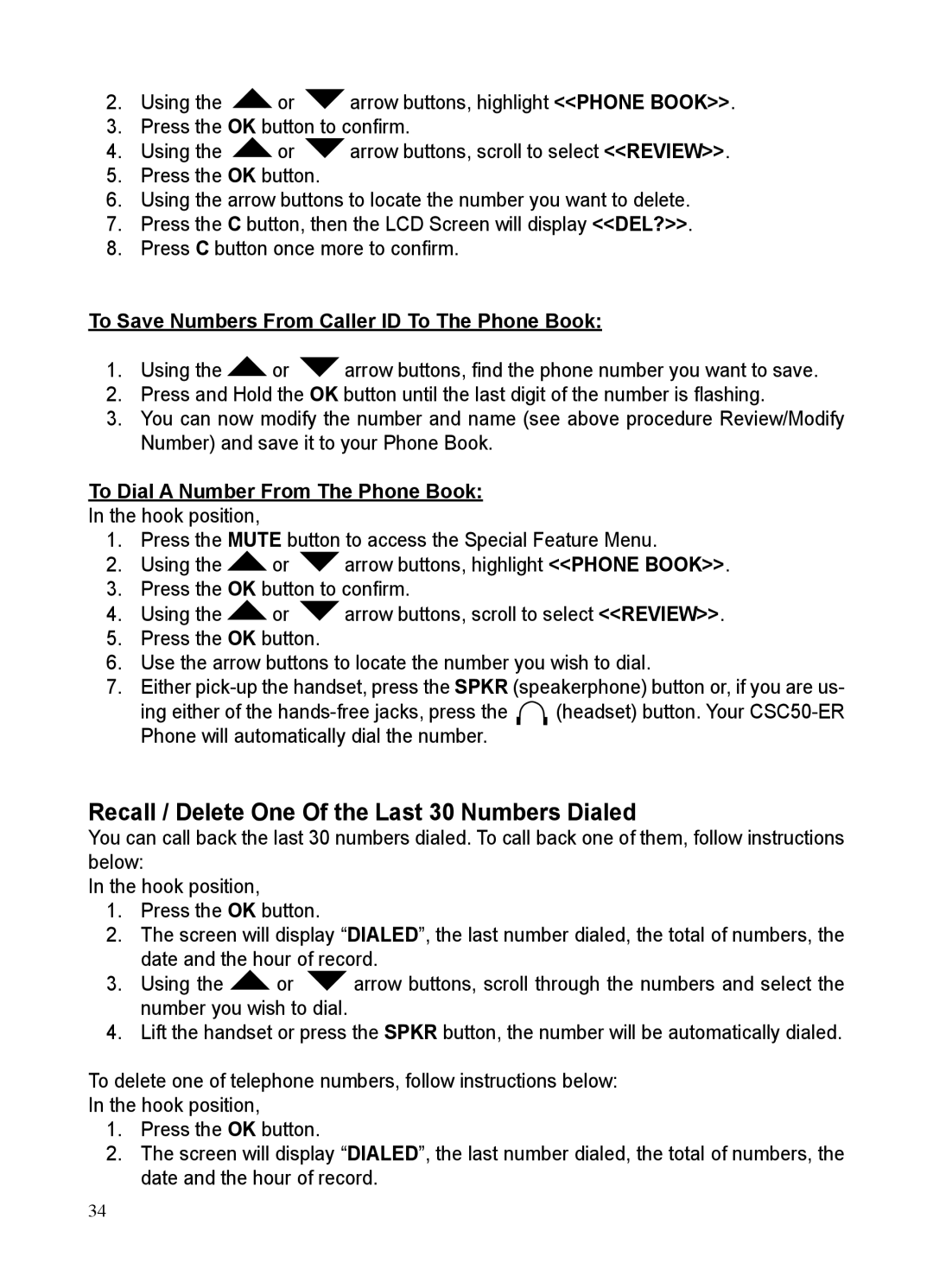2. | Using the | or | arrow buttons, highlight <<PHONE BOOK>>. |
3. | Press the OK button to confirm. | ||
4. | Using the | or | arrow buttons, scroll to select <<REVIEW>>. |
5.Press the OK button.
6.Using the arrow buttons to locate the number you want to delete.
7.Press the C button, then the LCD Screen will display <<DEL?>>.
8.Press C button once more to confirm.
To Save Numbers From Caller ID To The Phone Book:
1. Using the | or | arrow buttons, find the phone number you want to save. |
2.Press and Hold the OK button until the last digit of the number is flashing.
3.You can now modify the number and name (see above procedure Review/Modify Number) and save it to your Phone Book.
To Dial A Number From The Phone Book:
In the hook position, |
|
| |
1. | Press the MUTE button to access the Special Feature Menu. | ||
2. | Using the | or | arrow buttons, highlight <<PHONE BOOK>>. |
3. | Press the OK button to confirm. | ||
4. | Using the | or | arrow buttons, scroll to select <<REVIEW>>. |
5.Press the OK button.
6.Use the arrow buttons to locate the number you wish to dial.
7.Either
ing either of the | (headset) button. Your |
Phone will automatically dial the number. |
|
Recall / Delete One Of the Last 30 Numbers Dialed
You can call back the last 30 numbers dialed. To call back one of them, follow instructions below:
In the hook position,
1.Press the OK button.
2.The screen will display “DIALED”, the last number dialed, the total of numbers, the date and the hour of record.
3. | Using the | or | arrow buttons, scroll through the numbers and select the |
| number you wish to dial. |
| |
4. | Lift the handset or press the SPKR button, the number will be automatically dialed. | ||
To delete one of telephone numbers, follow instructions below:
In the hook position,
1.Press the OK button.
2.The screen will display “DIALED”, the last number dialed, the total of numbers, the date and the hour of record.
34