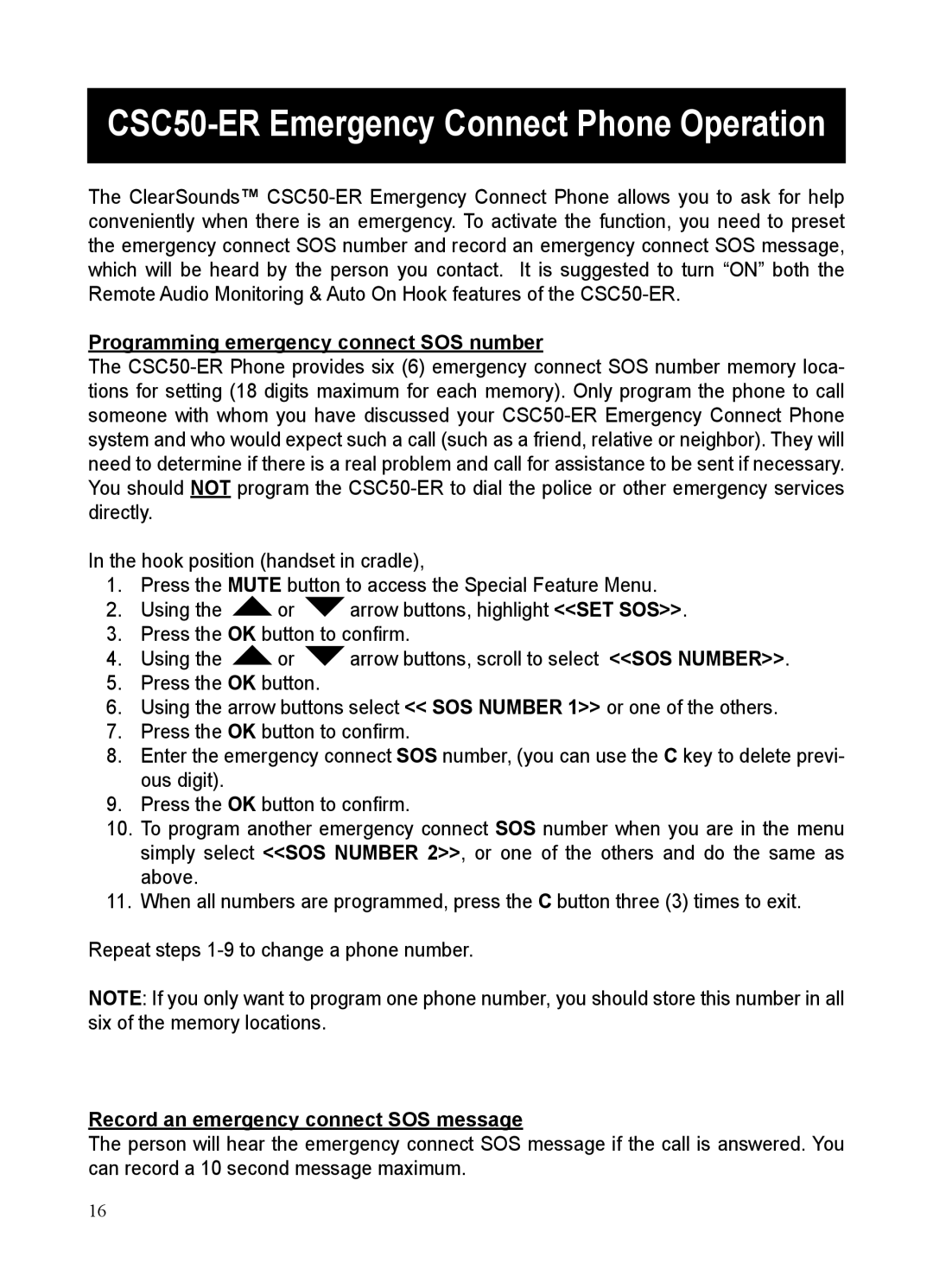CSC50-ER Emergency Connect Phone Operation
The ClearSounds™
Programming emergency connect SOS number
The
In the hook position (handset in cradle),
1. | Press the MUTE button to access the Special Feature Menu. | ||
2. | Using the | or | arrow buttons, highlight <<SET SOS>>. |
3. | Press the OK button to confirm. | ||
4. | Using the | or | arrow buttons, scroll to select <<SOS NUMBER>>. |
5.Press the OK button.
6.Using the arrow buttons select << SOS NUMBER 1>> or one of the others.
7.Press the OK button to confirm.
8.Enter the emergency connect SOS number, (you can use the C key to delete previ- ous digit).
9.Press the OK button to confirm.
10.To program another emergency connect SOS number when you are in the menu simply select <<SOS NUMBER 2>>, or one of the others and do the same as above.
11.When all numbers are programmed, press the C button three (3) times to exit.
Repeat steps
NOTE: If you only want to program one phone number, you should store this number in all six of the memory locations.
Record an emergency connect SOS message
The person will hear the emergency connect SOS message if the call is answered. You can record a 10 second message maximum.
16