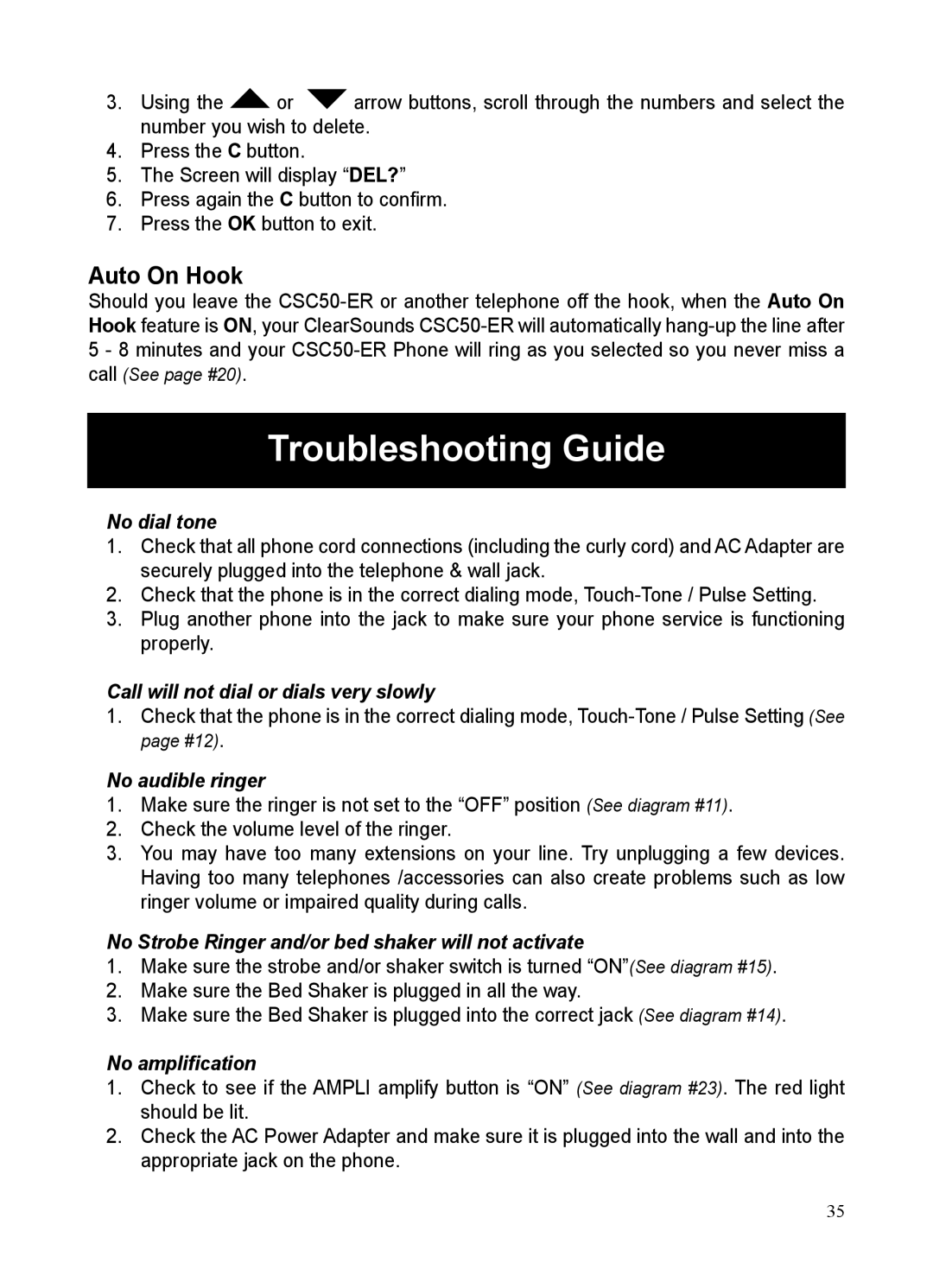3. Using the or ![]() arrow buttons, scroll through the numbers and select the number you wish to delete.
arrow buttons, scroll through the numbers and select the number you wish to delete.
4.Press the C button.
5.The Screen will display “DEL?”
6.Press again the C button to confirm.
7.Press the OK button to exit.
Auto On Hook
Should you leave the
Troubleshooting Guide
No dial tone
1.Check that all phone cord connections (including the curly cord) and AC Adapter are securely plugged into the telephone & wall jack.
2.Check that the phone is in the correct dialing mode,
3.Plug another phone into the jack to make sure your phone service is functioning properly.
Call will not dial or dials very slowly
1.Check that the phone is in the correct dialing mode,
No audible ringer
1.Make sure the ringer is not set to the “OFF” position (See diagram #11).
2.Check the volume level of the ringer.
3.You may have too many extensions on your line. Try unplugging a few devices. Having too many telephones /accessories can also create problems such as low ringer volume or impaired quality during calls.
No Strobe Ringer and/or bed shaker will not activate
1.Make sure the strobe and/or shaker switch is turned “ON”(See diagram #15).
2.Make sure the Bed Shaker is plugged in all the way.
3.Make sure the Bed Shaker is plugged into the correct jack (See diagram #14).
No amplification
1.Check to see if the AMPLI amplify button is “ON” (See diagram #23). The red light should be lit.
2.Check the AC Power Adapter and make sure it is plugged into the wall and into the appropriate jack on the phone.
35