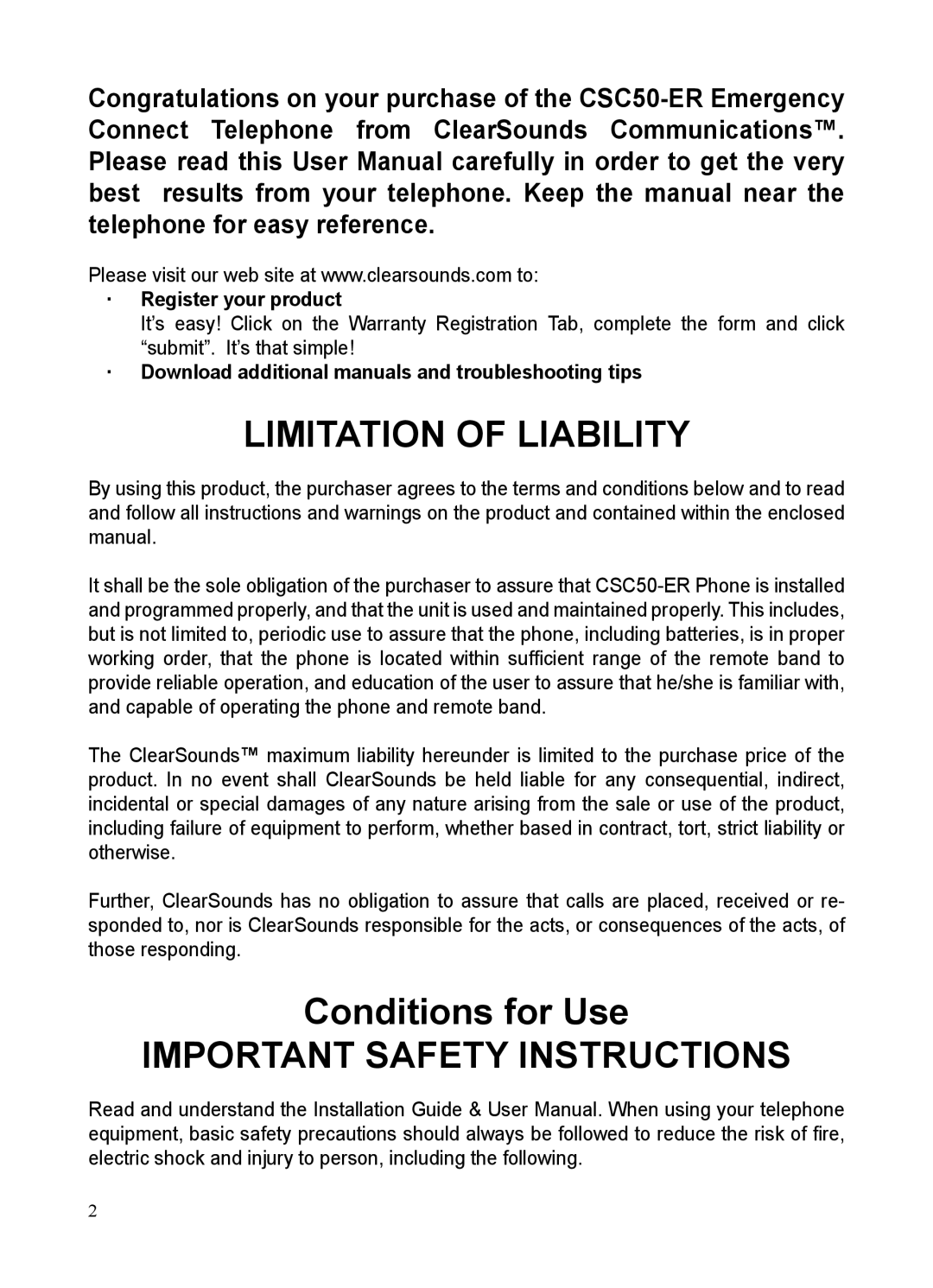Congratulations on your purchase of the
Please visit our web site at www.clearsounds.com to:
·Register your product
It’s easy! Click on the Warranty Registration Tab, complete the form and click “submit”. It’s that simple!
·Download additional manuals and troubleshooting tips
LIMITATION OF LIABILITY
By using this product, the purchaser agrees to the terms and conditions below and to read and follow all instructions and warnings on the product and contained within the enclosed manual.
It shall be the sole obligation of the purchaser to assure that
The ClearSounds™ maximum liability hereunder is limited to the purchase price of the product. In no event shall ClearSounds be held liable for any consequential, indirect, incidental or special damages of any nature arising from the sale or use of the product, including failure of equipment to perform, whether based in contract, tort, strict liability or otherwise.
Further, ClearSounds has no obligation to assure that calls are placed, received or re- sponded to, nor is ClearSounds responsible for the acts, or consequences of the acts, of those responding.
Conditions for Use
IMPORTANT SAFETY INSTRUCTIONS
Read and understand the Installation Guide & User Manual. When using your telephone equipment, basic safety precautions should always be followed to reduce the risk of fire, electric shock and injury to person, including the following.
2