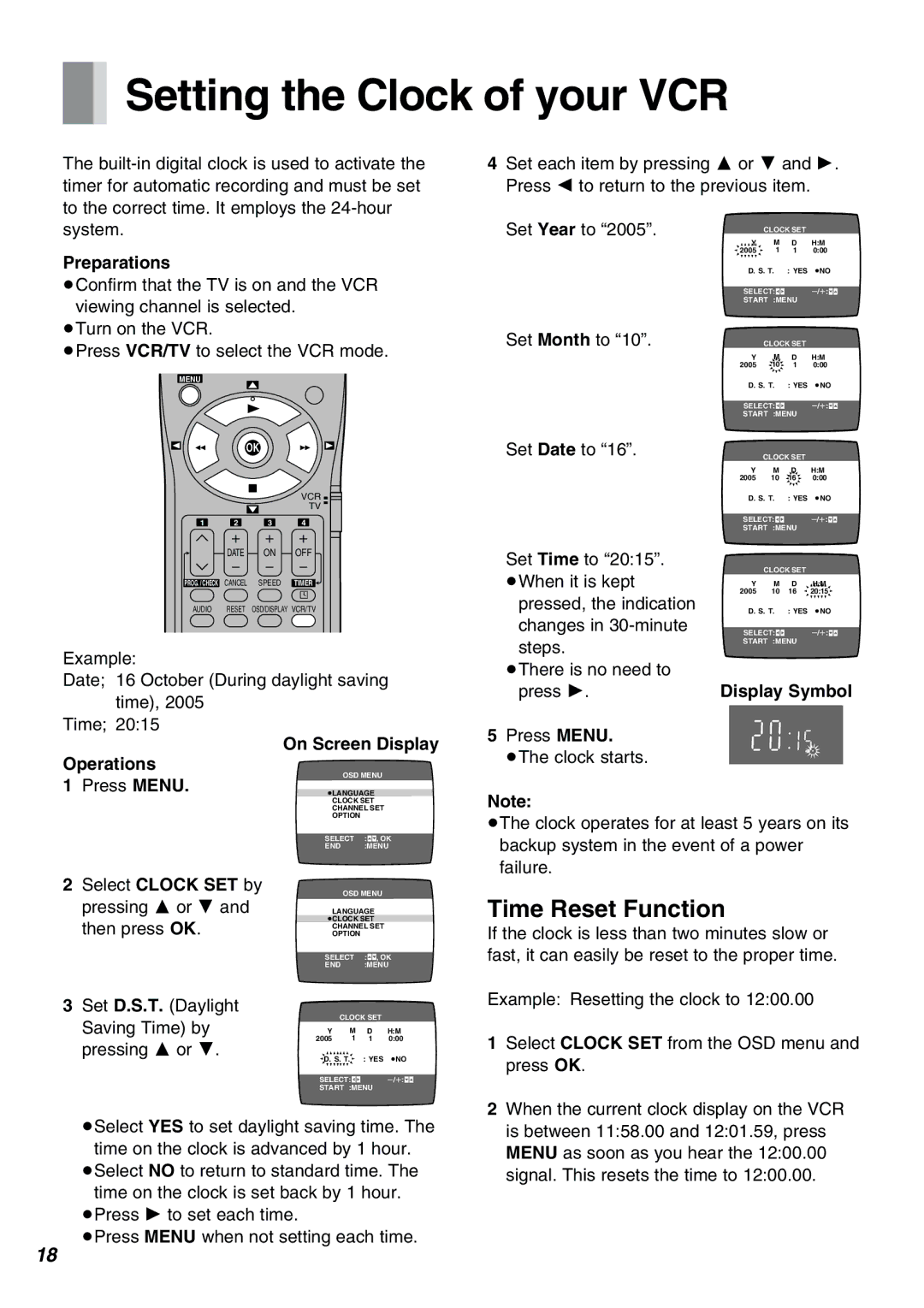Setting the Clock of your VCR
Setting the Clock of your VCR
The
4Set each item by pressing 3 or 4 and 1. Press 2 to return to the previous item.
Set Year to “2005”. | CLOCK SET |
| |
Y | M | D | H:M |
2005 | 1 | 1 | 0:00 |
Preparations
≥Confirm that the TV is on and the VCR viewing channel is selected.
≥Turn on the VCR.
≥Press VCR/TV to select the VCR mode.
MENU
OK
|
|
| VCR |
|
|
| TV |
1 | 2 | 3 | 4 |
| r | r | r |
| DATE | ON | OFF |
| s | s | s |
PROG. / CHECK | CANCEL | SPEED | TIMER |
|
|
| Á |
AUDIO | RESET | OSD/DISPLAY VCR/TV | |
Example:
Date; 16 October (During daylight saving time), 2005
Time; 20:15
Set Month to “10”.
Set Date to “16”.
Set Time to “20:15”. ≥When it is kept
pressed, the indication changes in
≥There is no need to press 1.
5 Press MENU. |
D. S. T. : YES ¡NO
SELECT: |
| s/r: | |
START :MENU |
| ||
| CLOCK SET |
| |
Y | M | D | H:M |
2005 | 10 | 1 | 0:00 |
D. S. T. | : YES | ≥NO | |
SELECT: |
| s/r: | |
START :MENU |
| ||
| CLOCK SET |
| |
Y | M | D | H:M |
2005 | 10 | 16 | 0:00 |
D. S. T. | : YES | ≥NO | |
SELECT: |
| s/r: | |
START :MENU |
| ||
| CLOCK SET |
| |
Y | M | D | H:M |
2005 | 10 | 16 | 20:15 |
D. S. T. | : YES | ≥NO | |
SELECT: ![]()
![]() s/r:
s/r:![]()
![]()
START :MENU
Display Symbol
Operations
1Press MENU.
2Select CLOCK SET by pressing 3 or 4 and then press OK.
On Screen Display
OSD MENU
≥LANGUAGE
CLOCK SET CHANNEL SET OPTION
SELECT :![]()
![]() , OK
, OK
END :MENU
OSD MENU
LANGUAGE
≥CLOCK SET
CHANNEL SET OPTION
SELECT :![]()
![]() , OK
, OK
END :MENU
≥The clock starts. |
Note:
≥The clock operates for at least 5 years on its backup system in the event of a power failure.
Time Reset Function
If the clock is less than two minutes slow or fast, it can easily be reset to the proper time.
3Set D.S.T. (Daylight
Saving Time) by |
| CLOCK SET |
| ||
Y | M | D | H:M | ||
pressing 3 or 4. | 2005 | 1 | 1 | 0:00 | |
D. S. T. | : YES | ¡NO | |||
| |||||
| SELECT: |
| ∂/µ: | ||
| START :MENU |
| |||
Example: Resetting the clock to 12:00.00
1Select CLOCK SET from the OSD menu and press OK.
≥Select YES to set daylight saving time. The time on the clock is advanced by 1 hour.
≥Select NO to return to standard time. The time on the clock is set back by 1 hour.
≥Press 1 to set each time.
≥Press MENU when not setting each time.
2When the current clock display on the VCR is between 11:58.00 and 12:01.59, press MENU as soon as you hear the 12:00.00 signal. This resets the time to 12:00.00.
18