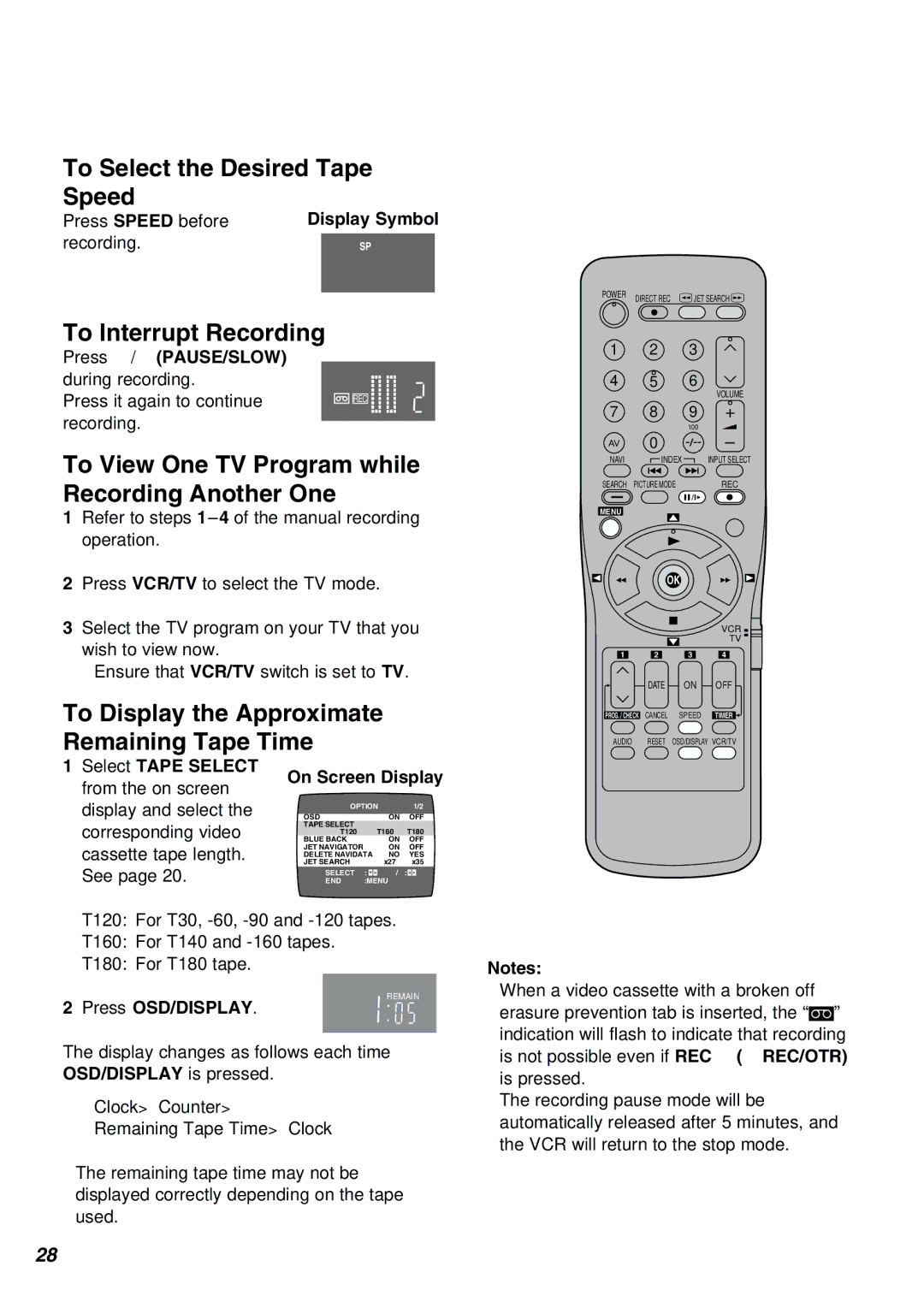To Select the Desired Tape Speed
Press SPEED before | Display Symbol | ||
recording. |
| SP |
|
|
|
|
|
To Interrupt Recording
Press ;/D (PAUSE/SLOW)
during recording.
Press it again to continue | REC |
recording.
To View One TV Program while Recording Another One
1Refer to steps
2Press VCR/TV to select the TV mode.
3Select the TV program on your TV that you wish to view now.
≥Ensure that VCR/TV switch is set to TV.
To Display the Approximate Remaining Tape Time
POWER | DIRECT REC 6 JET SEARCH 5 |
| |
Í |
|
1 | 2 | 3 |
|
4 | 5 | 6 | VOLUME |
|
|
| |
7 | 8 | 9 | + |
|
| 100 |
|
AV | 0 |
| – |
NAVI | INDEX |
| INPUT SELECT |
SEARCH | PICTURE MODE |
| REC |
MENU
OK
|
|
| VCR |
|
|
| TV |
1 | 2 | 3 | 4 |
| r | r | r |
| DATE | ON | OFF |
| s | s | s |
PROG. / CHECK | CANCEL | SPEED | TIMER |
|
|
| Á |
AUDIO | RESET | OSD/DISPLAY VCR/TV | |
1Select TAPE SELECT from the on screen display and select the corresponding video cassette tape length. See page 20.
On Screen Display
OPTION |
| 1/2 | |
OSD |
| ≥ON | OFF |
TAPE SELECT |
|
|
|
≥T120 | T160 | T180 | |
BLUE BACK |
| ≥ON | OFF |
JET NAVIGATOR |
| ≥ON ≥OFF | |
DELETE NAVIDATA | ≥NO | YES | |
JET SEARCH |
| x27 | ≥x35 |
SELECT | : | s/r: |
|
END | :MENU |
| |
T120: For T30,
T160: For T140 and
T180: For T180 tape.
REMAIN
2 Press OSD/DISPLAY.
The display changes as follows each time OSD/DISPLAY is pressed.
Clock>Counter>
Remaining Tape Time>Clock
≥The remaining tape time may not be displayed correctly depending on the tape used.
Notes:
≥When a video cassette with a broken off erasure prevention tab is inserted, the “1” indication will flash to indicate that recording is not possible even if REC ¥ (¥ REC/OTR) is pressed.
≥The recording pause mode will be automatically released after 5 minutes, and the VCR will return to the stop mode.
28