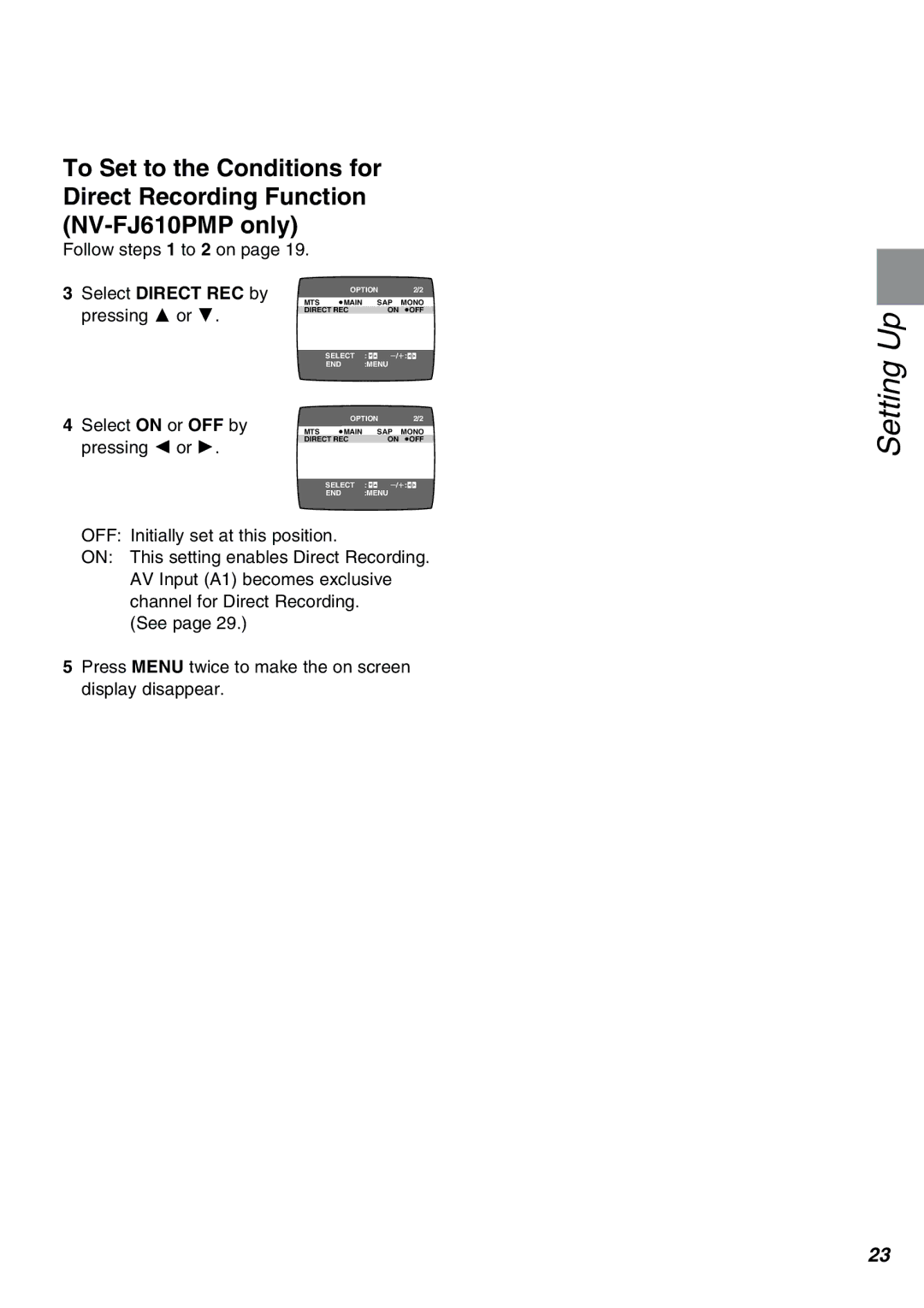To Set to the Conditions for Direct Recording Function
Follow steps 1 to 2 on page 19.
3 Select DIRECT REC by |
| OPTION | 2/2 | |
|
| |||
pressing 3 or 4. | MTS | ≥MAIN | SAP | MONO |
DIRECT REC | ON ≥OFF | |||
|
|
|
| |
|
| SELECT | : s/r: | |
|
| END | :MENU |
|
4 Select ON or OFF by |
| OPTION | 2/2 | |
MTS | ≥MAIN | SAP | MONO | |
pressing 2 or 1. | DIRECT REC | ON ≥OFF | ||
|
|
|
| |
|
| SELECT | : s/r: | |
|
| END | :MENU |
|
OFF: Initially set at this position.
ON: This setting enables Direct Recording. AV Input (A1) becomes exclusive channel for Direct Recording.
(See page 29.)
5Press MENU twice to make the on screen display disappear.
Setting Up
23