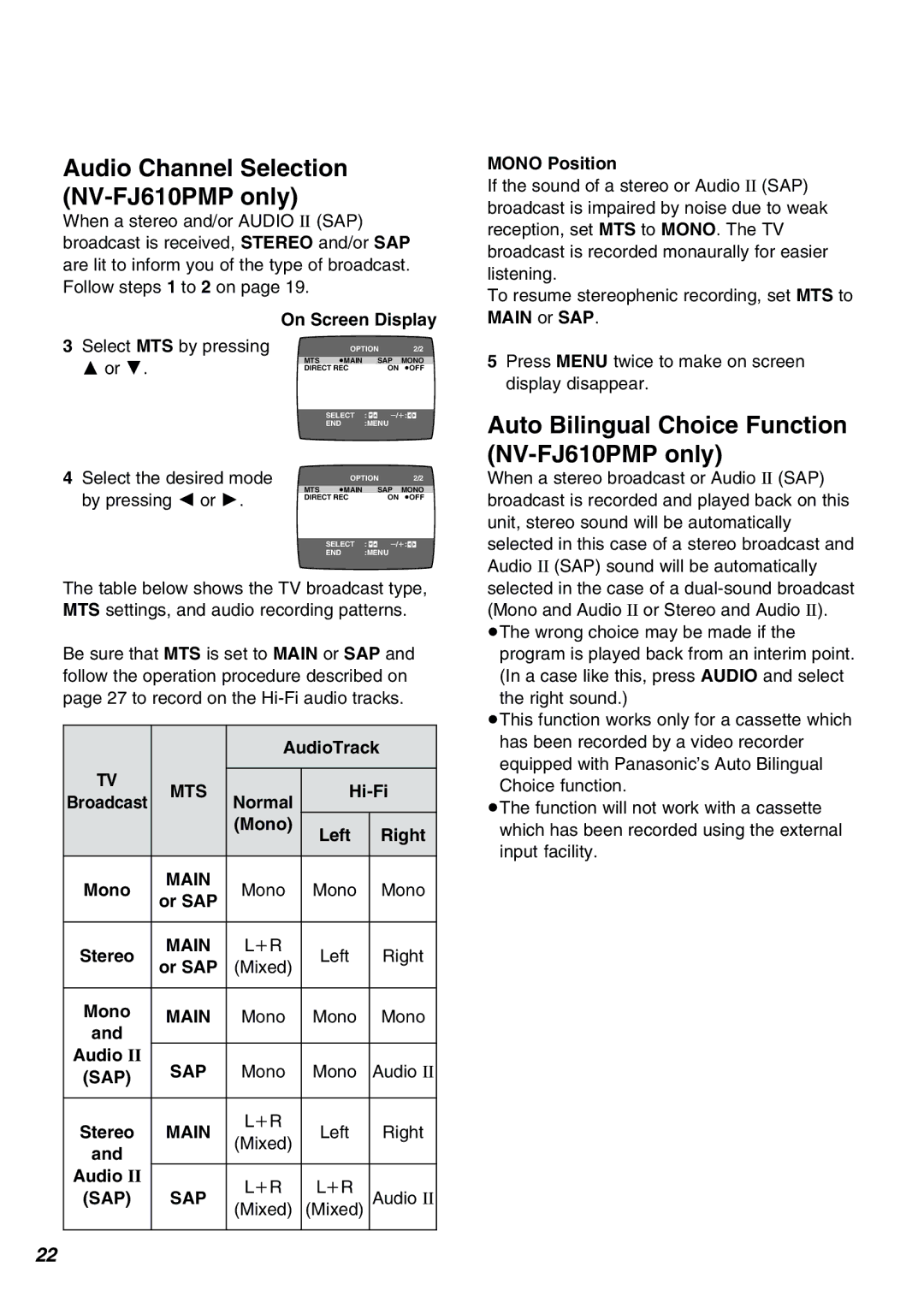Audio Channel Selection (NV-FJ610PMP only)
When a stereo and/or AUDIO II (SAP) broadcast is received, STEREO and/or SAP are lit to inform you of the type of broadcast. Follow steps 1 to 2 on page 19.
MONO Position
If the sound of a stereo or Audio II (SAP) broadcast is impaired by noise due to weak reception, set MTS to MONO. The TV broadcast is recorded monaurally for easier listening.
To resume stereophenic recording, set MTS to
3Select MTS by pressing
3 or 4.
4Select the desired mode by pressing 2 or 1.
On Screen Display
| OPTION | 2/2 | ||
MTS | ≥MAIN |
| SAP | MONO |
DIRECT REC |
| ON | ≥OFF | |
| SELECT | : | s/r: | |
| END | :MENU |
| |
| OPTION | 2/2 | ||
MTS | ≥MAIN |
| SAP | MONO |
DIRECT REC |
| ON | ≥OFF | |
MAIN or SAP.
5Press MENU twice to make on screen display disappear.
Auto Bilingual Choice Function (NV-FJ610PMP only)
When a stereo broadcast or Audio II (SAP) broadcast is recorded and played back on this unit, stereo sound will be automatically
SELECT : ![]()
![]() s/r:
s/r:![]()
![]()
END :MENU
The table below shows the TV broadcast type, MTS settings, and audio recording patterns.
Be sure that MTS is set to MAIN or SAP and follow the operation procedure described on page 27 to record on the
|
| AudioTrack | |||
TV |
|
|
|
| |
MTS |
| ||||
Broadcast | Normal | ||||
|
|
| |||
|
| (Mono) | Left | Right | |
|
|
| |||
|
|
|
|
| |
Mono | MAIN | Mono | Mono | Mono | |
or SAP | |||||
|
|
|
| ||
|
|
|
|
| |
Stereo | MAIN | LiR | Left | Right | |
or SAP | (Mixed) | ||||
|
|
| |||
|
|
|
|
| |
Mono | MAIN | Mono | Mono | Mono | |
and | |||||
|
|
|
| ||
Audio II | SAP | Mono | Mono | Audio II | |
(SAP) | |||||
|
|
|
| ||
|
|
|
|
| |
Stereo | MAIN | LiR | Left | Right | |
(Mixed) | |||||
and |
|
|
| ||
|
|
|
| ||
Audio II |
| LiR | LiR |
| |
(SAP) | SAP | Audio II | |||
|
| (Mixed) | (Mixed) |
| |
|
|
|
|
| |
selected in this case of a stereo broadcast and Audio II (SAP) sound will be automatically selected in the case of a
program is played back from an interim point. (In a case like this, press AUDIO and select the right sound.)
≥This function works only for a cassette which has been recorded by a video recorder equipped with Panasonic’s Auto Bilingual Choice function.
≥The function will not work with a cassette which has been recorded using the external input facility.
22