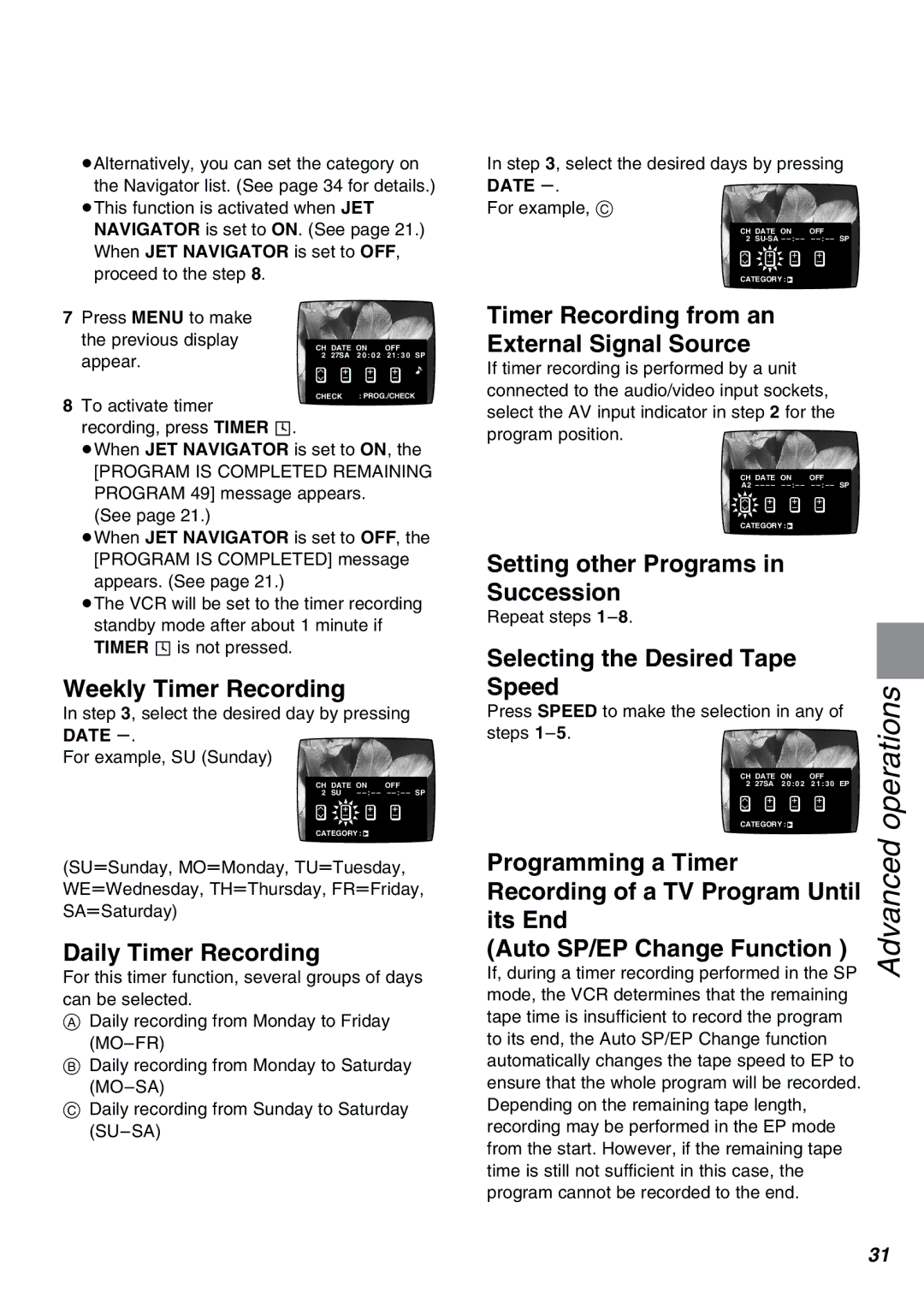≥Alternatively, you can set the category on the Navigator list. (See page 34 for details.)
≥This function is activated when JET NAVIGATOR is set to ON. (See page 21.) When JET NAVIGATOR is set to OFF, proceed to the step 8.
7 Press MENU to make |
|
|
|
|
the previous display | CH DATE ON | OFF |
| |
appear. | 2 27SA | 2 0 : 0 2 | 2 1 : | 3 0 SP |
|
|
|
| |
| CHECK | : PROG./CHECK | ||
8To activate timer recording, press TIMER Á.
≥When JET NAVIGATOR is set to ON, the
[PROGRAM IS COMPLETED REMAINING PROGRAM 49] message appears.
(See page 21.)
≥When JET NAVIGATOR is set to OFF, the [PROGRAM IS COMPLETED] message appears. (See page 21.)
≥The VCR will be set to the timer recording standby mode after about 1 minute if TIMER Á is not pressed.
Weekly Timer Recording
In step 3, select the desired day by pressing DATE s.
For example, SU (Sunday)
CH | DATE ON | OFF |
2 | SU – | |
CATEGORY : 1
(SUuSunday, MOuMonday, TUuTuesday,
WEuWednesday, THuThursday, FRuFriday,
SAuSaturday)
Daily Timer Recording
For this timer function, several groups of days can be selected.
ADaily recording from Monday to Friday
BDaily recording from Monday to Saturday
CDaily recording from Sunday to Saturday
In step 3, select the desired days by pressing
DATE s.
For example, C
CH | DATE ON | OFF |
2 | ||
CATEGORY : 1
Timer Recording from an External Signal Source
If timer recording is performed by a unit connected to the audio/video input sockets, select the AV input indicator in step 2 for the program position.
CH DATE ON OFF
A2 – – – – –
CATEGORY : 1
Setting other Programs in Succession
Repeat steps
Selecting the Desired Tape Speed
Press SPEED to make the selection in any of
steps
CH | DATE ON | OFF |
|
2 | 27SA 2 0 : 0 2 | 2 1 : | 3 0 EP |
CATEGORY : 1
Programming a Timer Recording of a TV Program Until its End
(Auto SP/EP Change Function )
If, during a timer recording performed in the SP mode, the VCR determines that the remaining tape time is insufficient to record the program to its end, the Auto SP/EP Change function automatically changes the tape speed to EP to ensure that the whole program will be recorded. Depending on the remaining tape length, recording may be performed in the EP mode from the start. However, if the remaining tape time is still not sufficient in this case, the program cannot be recorded to the end.
Advanced operations
31