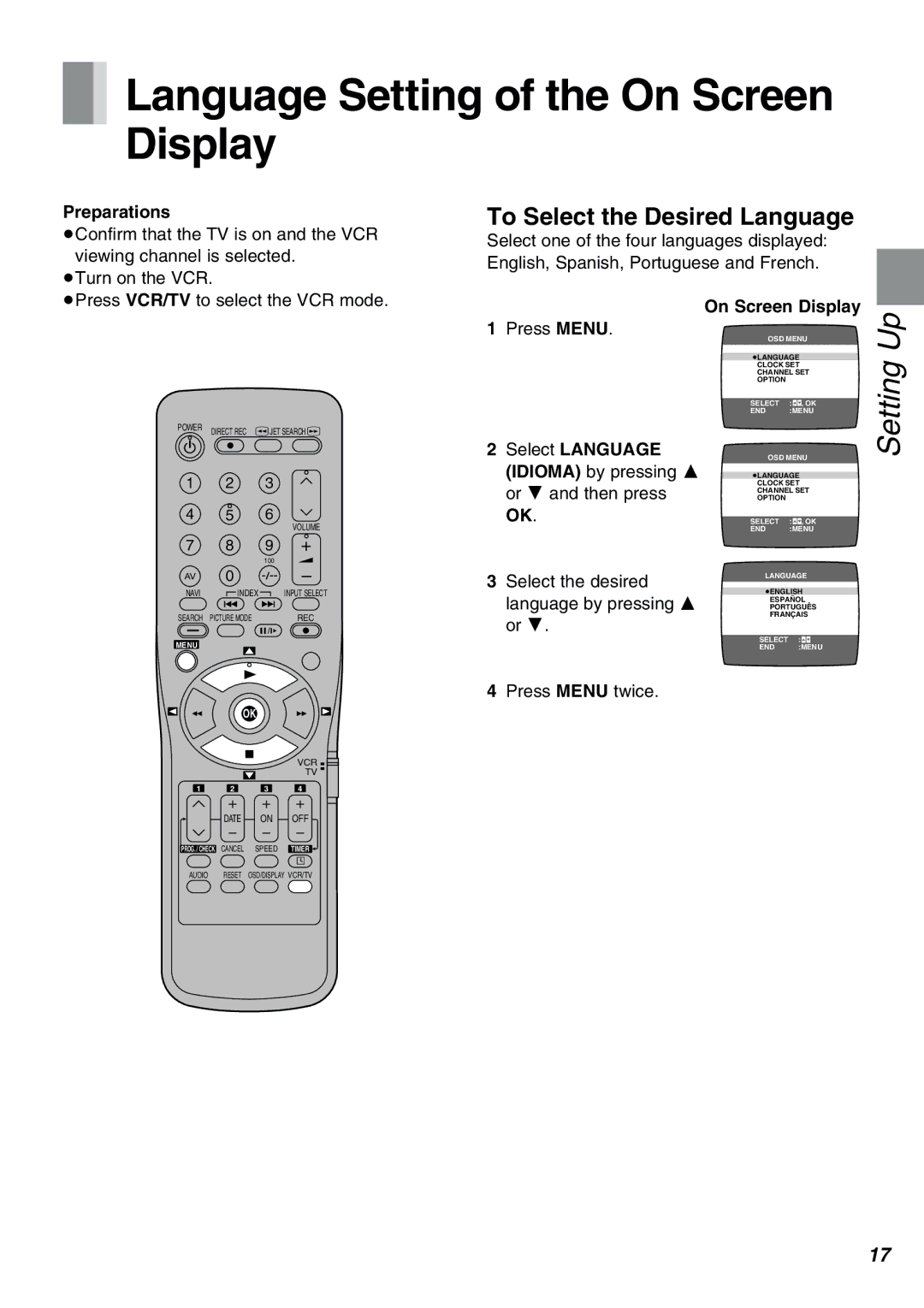Language Setting of the On Screen Display
Language Setting of the On Screen Display
Preparations
≥Confirm that the TV is on and the VCR
viewing channel is selected.
≥Turn on the VCR.
To Select the Desired Language
Select one of the four languages displayed:
English, Spanish, Portuguese and French.
≥Press VCR/TV to select the VCR mode.
POWER | DIRECT REC 6 JET SEARCH 5 |
| |
Í |
|
1 | 2 | 3 |
|
4 | 5 | 6 | VOLUME |
|
|
| |
7 | 8 | 9 | + |
|
| 100 |
|
AV | 0 |
| – |
NAVI | INDEX |
| INPUT SELECT |
SEARCH | PICTURE MODE |
| REC |
MENU
1Press MENU.
2Select LANGUAGE (IDIOMA) by pressing 3 or 4 and then press OK.
3Select the desired language by pressing 3 or 4.
On Screen Display
OSD MENU
≥LANGUAGE
CLOCK SET CHANNEL SET OPTION
SELECT :![]()
![]() , OK
, OK
END :MENU
OSD MENU
≥LANGUAGE
CLOCK SET CHANNEL SET OPTION
SELECT :![]()
![]() , OK
, OK
END :MENU
LANGUAGE
≥ENGLISH
ESPAÑOL PORTUGUÊS FRANÇAIS
SELECT :![]()
![]()
END :MENU
Setting Up
OK
|
|
| VCR |
|
|
| TV |
1 | 2 | 3 | 4 |
| r | r | r |
| DATE | ON | OFF |
| s | s | s |
PROG. / CHECK | CANCEL | SPEED | TIMER |
|
|
| Á |
AUDIO | RESET | OSD/DISPLAY VCR/TV | |
4Press MENU twice.
17