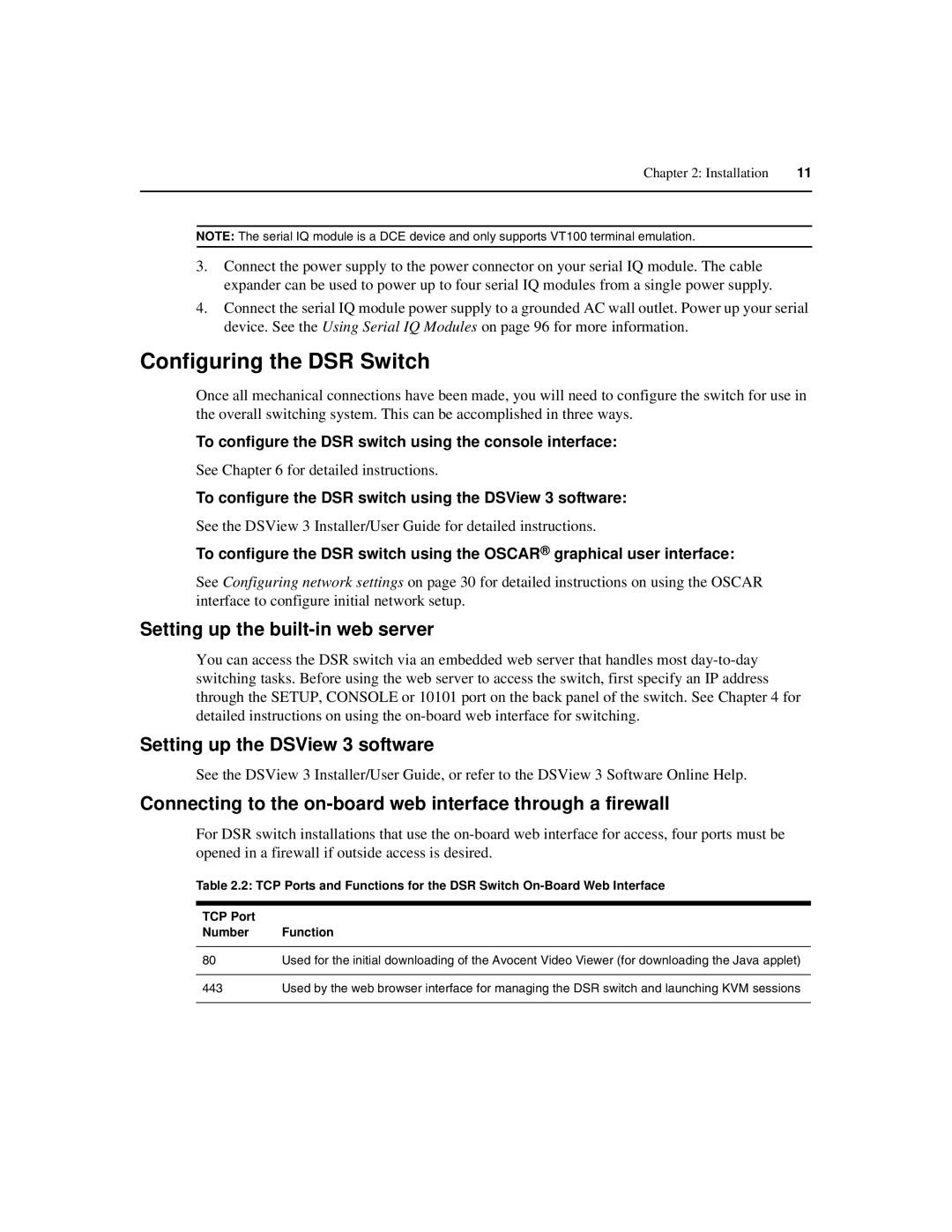Chapter 2: Installation | 11 |
|
|
NOTE: The serial IQ module is a DCE device and only supports VT100 terminal emulation.
3.Connect the power supply to the power connector on your serial IQ module. The cable expander can be used to power up to four serial IQ modules from a single power supply.
4.Connect the serial IQ module power supply to a grounded AC wall outlet. Power up your serial device. See the Using Serial IQ Modules on page 96 for more information.
Configuring the DSR Switch
Once all mechanical connections have been made, you will need to configure the switch for use in the overall switching system. This can be accomplished in three ways.
To configure the DSR switch using the console interface:
See Chapter 6 for detailed instructions.
To configure the DSR switch using the DSView 3 software:
See the DSView 3 Installer/User Guide for detailed instructions.
To configure the DSR switch using the OSCAR® graphical user interface:
See Configuring network settings on page 30 for detailed instructions on using the OSCAR interface to configure initial network setup.
Setting up the built-in web server
You can access the DSR switch via an embedded web server that handles most
Setting up the DSView 3 software
See the DSView 3 Installer/User Guide, or refer to the DSView 3 Software Online Help.
Connecting to the on-board web interface through a firewall
For DSR switch installations that use the
Table 2.2: TCP Ports and Functions for the DSR Switch
TCP Port |
|
Number | Function |
|
|
80 | Used for the initial downloading of the Avocent Video Viewer (for downloading the Java applet) |
|
|
443 | Used by the web browser interface for managing the DSR switch and launching KVM sessions |
|
|