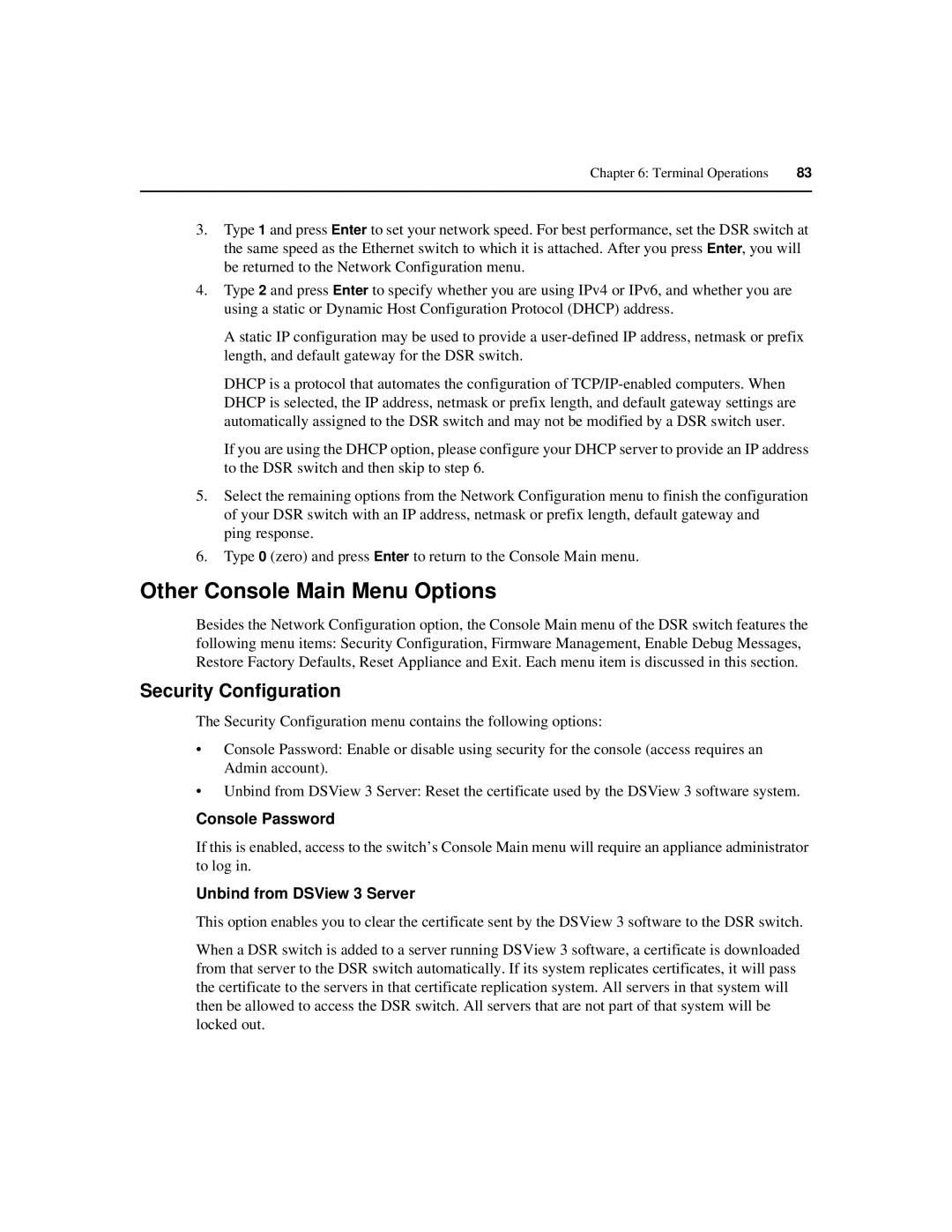Chapter 6: Terminal Operations | 83 |
|
|
3.Type 1 and press Enter to set your network speed. For best performance, set the DSR switch at the same speed as the Ethernet switch to which it is attached. After you press Enter, you will be returned to the Network Configuration menu.
4.Type 2 and press Enter to specify whether you are using IPv4 or IPv6, and whether you are using a static or Dynamic Host Configuration Protocol (DHCP) address.
A static IP configuration may be used to provide a
DHCP is a protocol that automates the configuration of
If you are using the DHCP option, please configure your DHCP server to provide an IP address to the DSR switch and then skip to step 6.
5.Select the remaining options from the Network Configuration menu to finish the configuration of your DSR switch with an IP address, netmask or prefix length, default gateway and
ping response.
6.Type 0 (zero) and press Enter to return to the Console Main menu.
Other Console Main Menu Options
Besides the Network Configuration option, the Console Main menu of the DSR switch features the following menu items: Security Configuration, Firmware Management, Enable Debug Messages, Restore Factory Defaults, Reset Appliance and Exit. Each menu item is discussed in this section.
Security Configuration
The Security Configuration menu contains the following options:
•Console Password: Enable or disable using security for the console (access requires an Admin account).
•Unbind from DSView 3 Server: Reset the certificate used by the DSView 3 software system.
Console Password
If this is enabled, access to the switch’s Console Main menu will require an appliance administrator to log in.
Unbind from DSView 3 Server
This option enables you to clear the certificate sent by the DSView 3 software to the DSR switch.
When a DSR switch is added to a server running DSView 3 software, a certificate is downloaded from that server to the DSR switch automatically. If its system replicates certificates, it will pass the certificate to the servers in that certificate replication system. All servers in that system will then be allowed to access the DSR switch. All servers that are not part of that system will be locked out.