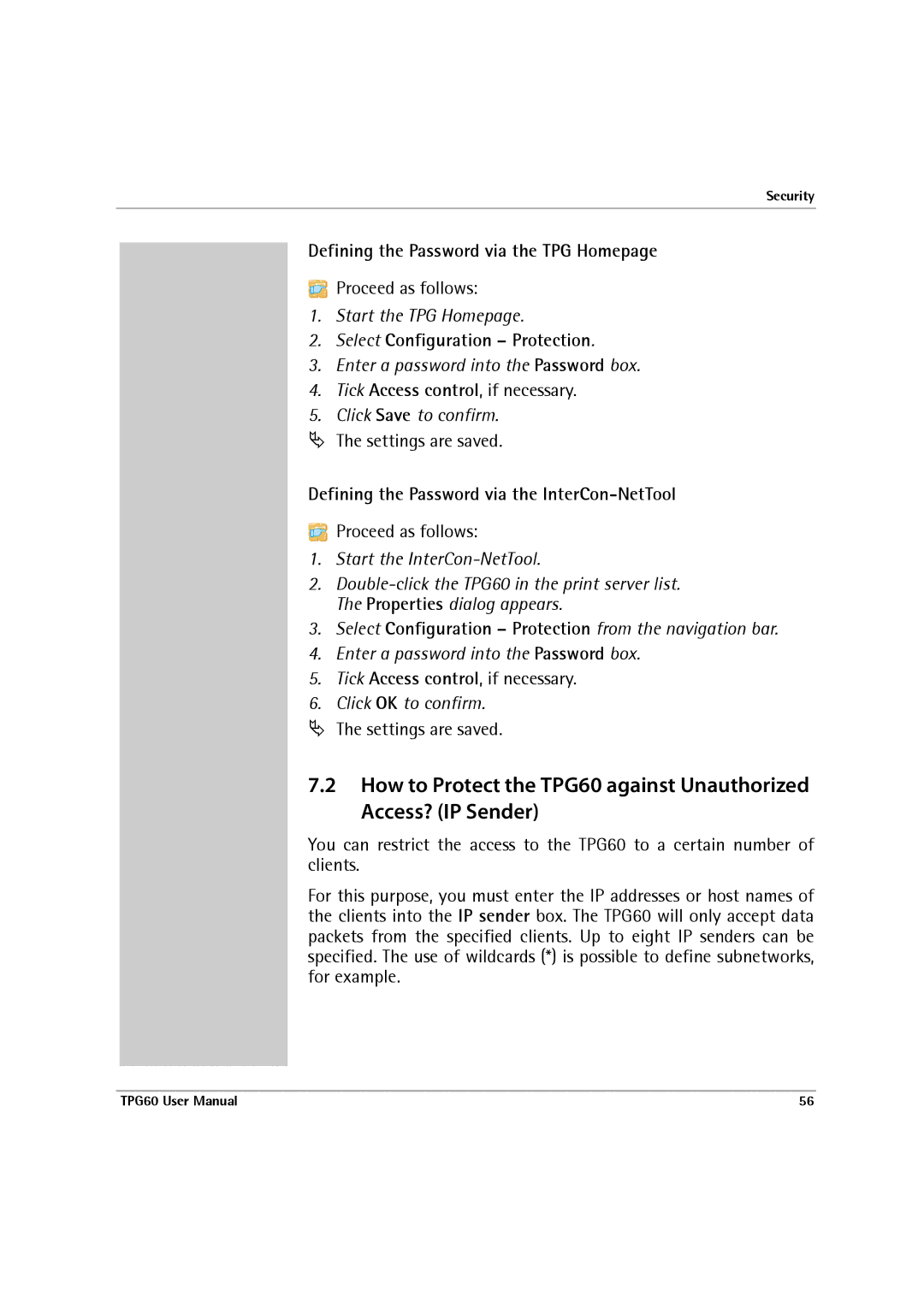Security
Defining the Password via the TPG Homepage
Proceed as follows:
1.Start the TPG Homepage.
2.Select Configuration – Protection.
3.Enter a password into the Password box.
4.Tick Access control, if necessary.
5.Click Save to confirm.
ªThe settings are saved.
Defining the Password via the InterCon-NetTool
Proceed as follows:
1.Start the
2.
3.Select Configuration – Protection from the navigation bar.
4.Enter a password into the Password box.
5.Tick Access control, if necessary.
6.Click OK to confirm.
ªThe settings are saved.
7.2How to Protect the TPG60 against Unauthorized Access? (IP Sender)
You can restrict the access to the TPG60 to a certain number of clients.
For this purpose, you must enter the IP addresses or host names of the clients into the IP sender box. The TPG60 will only accept data packets from the specified clients. Up to eight IP senders can be specified. The use of wildcards (*) is possible to define subnetworks, for example.
TPG60 User Manual | 56 |