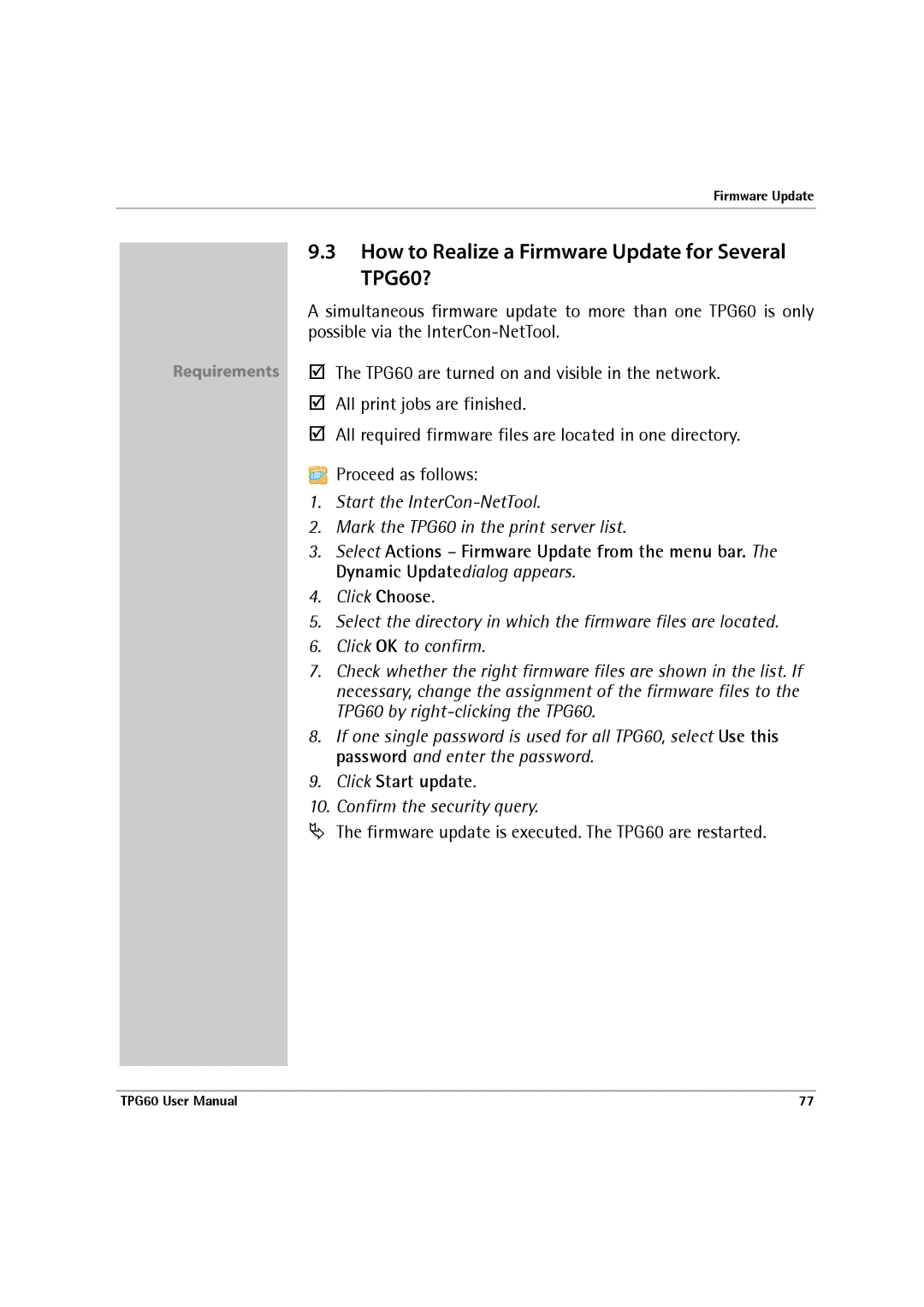Firmware Update
Requirements
9.3How to Realize a Firmware Update for Several TPG60?
A simultaneous firmware update to more than one TPG60 is only possible via the
;The TPG60 are turned on and visible in the network.
;All print jobs are finished.
;All required firmware files are located in one directory.
Proceed as follows:
1.Start the
2.Mark the TPG60 in the print server list.
3.Select Actions – Firmware Update from the menu bar. The Dynamic Updatedialog appears.
4.Click Choose.
5.Select the directory in which the firmware files are located.
6.Click OK to confirm.
7.Check whether the right firmware files are shown in the list. If necessary, change the assignment of the firmware files to the TPG60 by
8.If one single password is used for all TPG60, select Use this password and enter the password.
9.Click Start update.
10.Confirm the security query.
ªThe firmware update is executed. The TPG60 are restarted.
TPG60 User Manual | 77 |