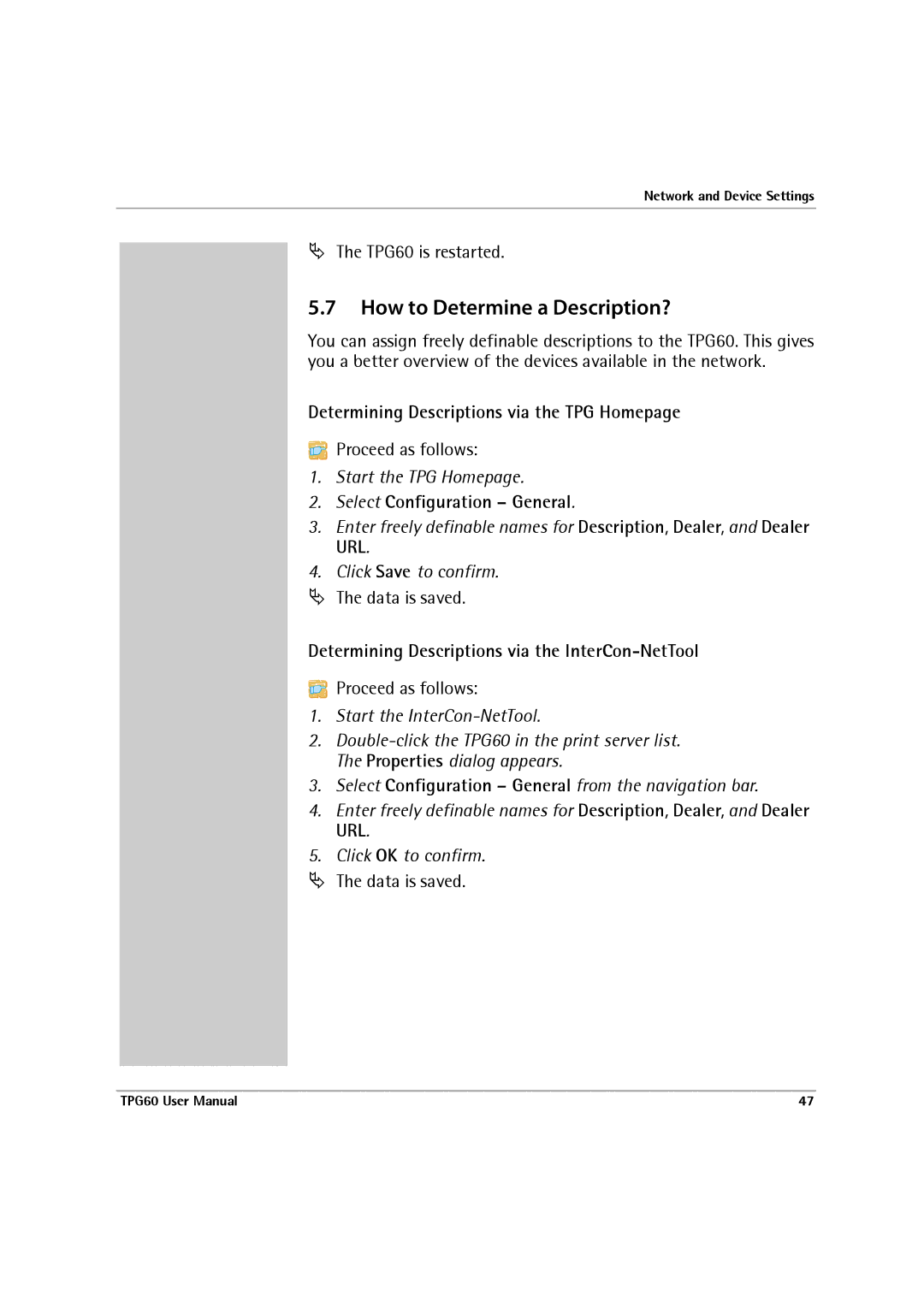Network and Device Settings
ªThe TPG60 is restarted.
5.7How to Determine a Description?
You can assign freely definable descriptions to the TPG60. This gives you a better overview of the devices available in the network.
Determining Descriptions via the TPG Homepage
Proceed as follows:
1.Start the TPG Homepage.
2.Select Configuration – General.
3.Enter freely definable names for Description, Dealer, and Dealer URL.
4.Click Save to confirm.
ªThe data is saved.
Determining Descriptions via the InterCon-NetTool
Proceed as follows:
1.Start the
2.
3.Select Configuration – General from the navigation bar.
4.Enter freely definable names for Description, Dealer, and Dealer URL.
5.Click OK to confirm.
ªThe data is saved.
TPG60 User Manual | 47 |