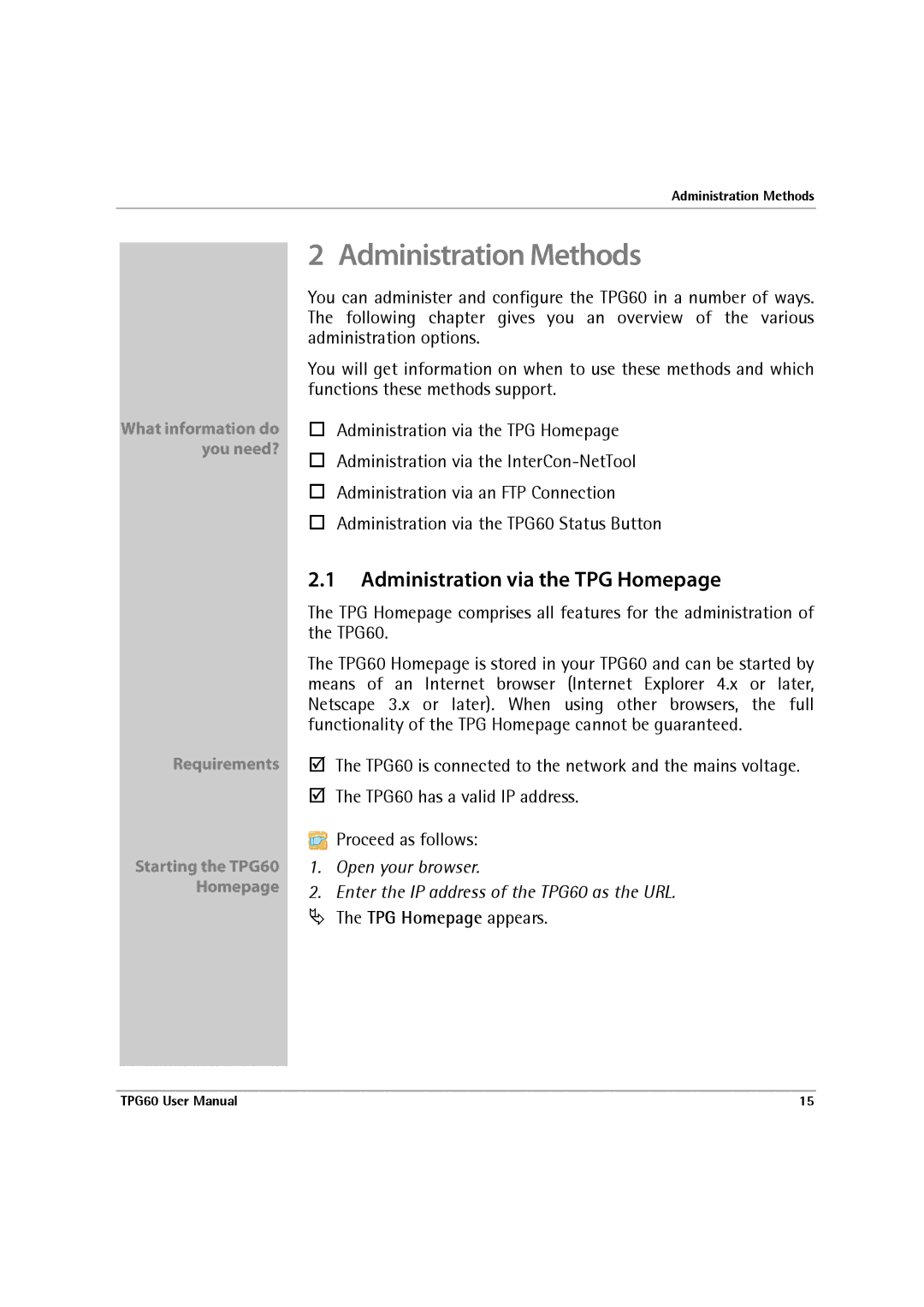Administration Methods
What information do you need?
Requirements
Starting the TPG60 Homepage
2 Administration Methods
You can administer and configure the TPG60 in a number of ways. The following chapter gives you an overview of the various administration options.
You will get information on when to use these methods and which functions these methods support.
Administration via the TPG Homepage
Administration via the
Administration via an FTP Connection
Administration via the TPG60 Status Button
2.1Administration via the TPG Homepage
The TPG Homepage comprises all features for the administration of the TPG60.
The TPG60 Homepage is stored in your TPG60 and can be started by means of an Internet browser (Internet Explorer 4.x or later, Netscape 3.x or later). When using other browsers, the full functionality of the TPG Homepage cannot be guaranteed.
;The TPG60 is connected to the network and the mains voltage.
;The TPG60 has a valid IP address.
Proceed as follows:
1.Open your browser.
2.Enter the IP address of the TPG60 as the URL.
ªThe TPG Homepage appears.
TPG60 User Manual | 15 |