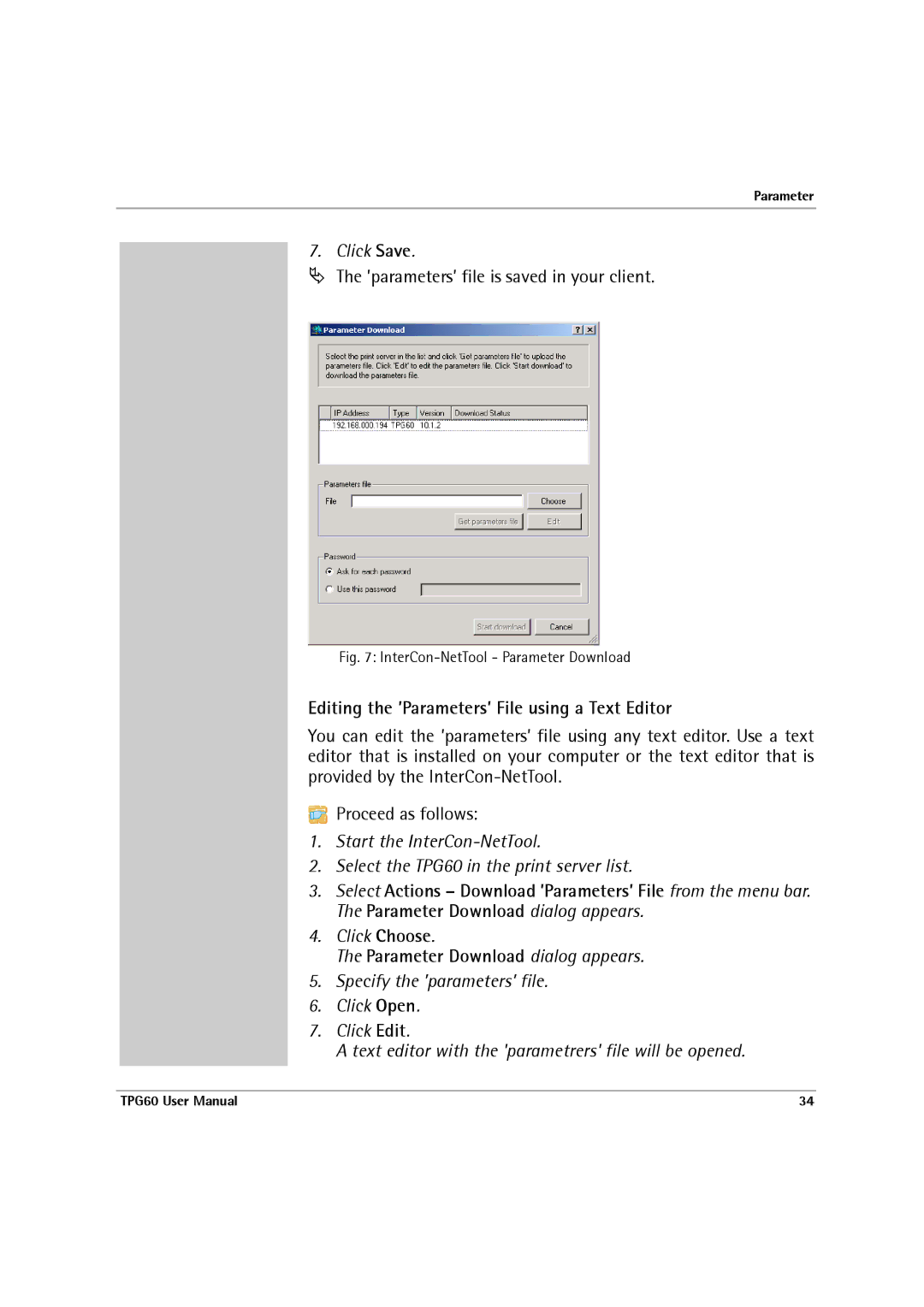Parameter
7. Click Save.
ªThe ’parameters’ file is saved in your client.
Fig. 7: InterCon-NetTool - Parameter Download
Editing the ’Parameters’ File using a Text Editor
You can edit the ’parameters’ file using any text editor. Use a text editor that is installed on your computer or the text editor that is provided by the
Proceed as follows:
1.Start the
2.Select the TPG60 in the print server list.
3.Select Actions – Download ’Parameters’ File from the menu bar. The Parameter Download dialog appears.
4.Click Choose.
The Parameter Download dialog appears.
5.Specify the ’parameters’ file.
6.Click Open.
7.Click Edit.
A text editor with the 'parametrers' file will be opened.
TPG60 User Manual | 34 |