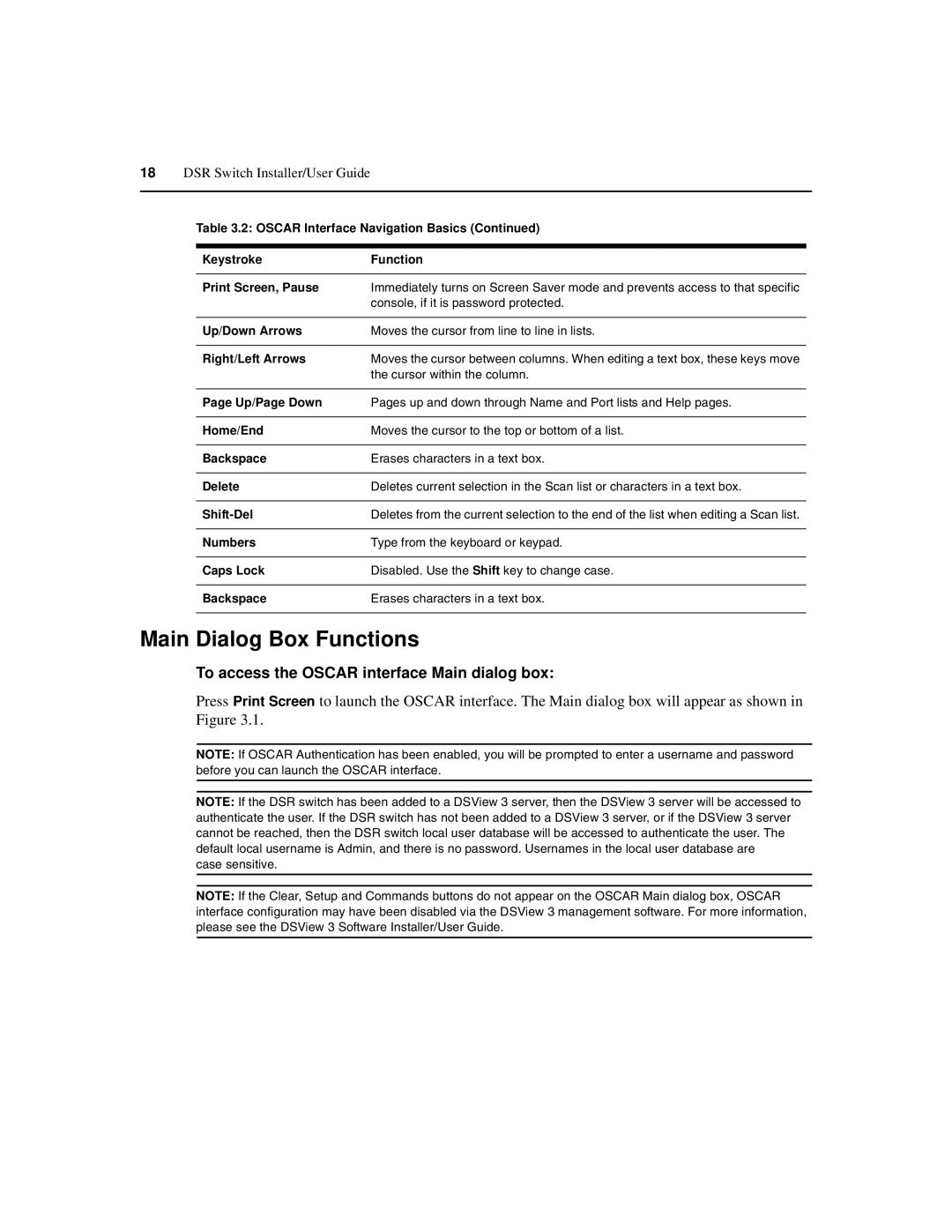18DSR Switch Installer/User Guide
Table 3.2: OSCAR Interface Navigation Basics (Continued)
Keystroke | Function |
|
|
Print Screen, Pause | Immediately turns on Screen Saver mode and prevents access to that specific |
| console, if it is password protected. |
|
|
Up/Down Arrows | Moves the cursor from line to line in lists. |
|
|
Right/Left Arrows | Moves the cursor between columns. When editing a text box, these keys move |
| the cursor within the column. |
|
|
Page Up/Page Down | Pages up and down through Name and Port lists and Help pages. |
|
|
Home/End | Moves the cursor to the top or bottom of a list. |
|
|
Backspace | Erases characters in a text box. |
|
|
Delete | Deletes current selection in the Scan list or characters in a text box. |
|
|
Deletes from the current selection to the end of the list when editing a Scan list. | |
|
|
Numbers | Type from the keyboard or keypad. |
|
|
Caps Lock | Disabled. Use the Shift key to change case. |
|
|
Backspace | Erases characters in a text box. |
|
|
Main Dialog Box Functions
To access the OSCAR interface Main dialog box:
Press Print Screen to launch the OSCAR interface. The Main dialog box will appear as shown in Figure 3.1.
NOTE: If OSCAR Authentication has been enabled, you will be prompted to enter a username and password before you can launch the OSCAR interface.
NOTE: If the DSR switch has been added to a DSView 3 server, then the DSView 3 server will be accessed to authenticate the user. If the DSR switch has not been added to a DSView 3 server, or if the DSView 3 server cannot be reached, then the DSR switch local user database will be accessed to authenticate the user. The default local username is Admin, and there is no password. Usernames in the local user database are
case sensitive.
NOTE: If the Clear, Setup and Commands buttons do not appear on the OSCAR Main dialog box, OSCAR interface configuration may have been disabled via the DSView 3 management software. For more information, please see the DSView 3 Software Installer/User Guide.