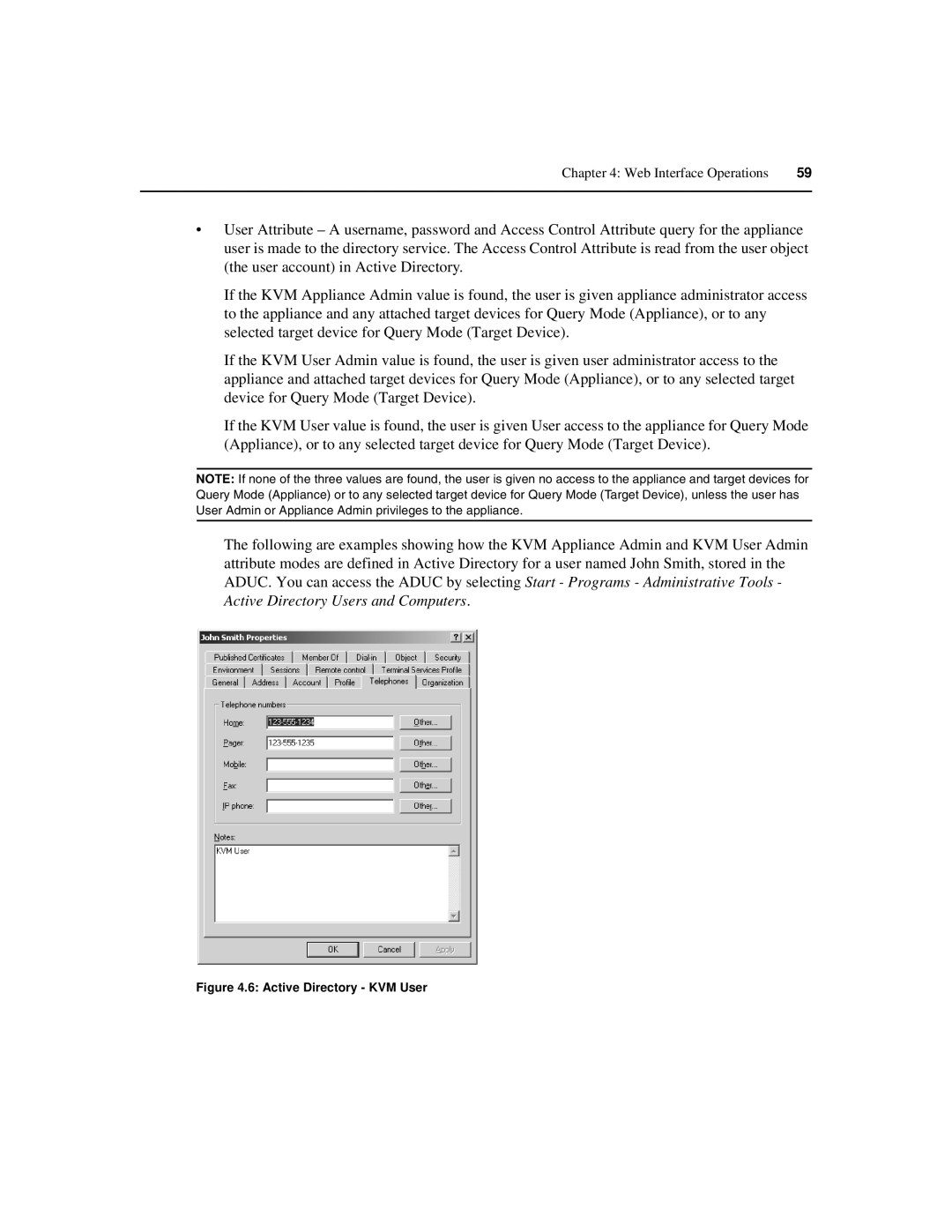Chapter 4: Web Interface Operations | 59 |
|
|
•User Attribute – A username, password and Access Control Attribute query for the appliance user is made to the directory service. The Access Control Attribute is read from the user object (the user account) in Active Directory.
If the KVM Appliance Admin value is found, the user is given appliance administrator access to the appliance and any attached target devices for Query Mode (Appliance), or to any selected target device for Query Mode (Target Device).
If the KVM User Admin value is found, the user is given user administrator access to the appliance and attached target devices for Query Mode (Appliance), or to any selected target device for Query Mode (Target Device).
If the KVM User value is found, the user is given User access to the appliance for Query Mode (Appliance), or to any selected target device for Query Mode (Target Device).
NOTE: If none of the three values are found, the user is given no access to the appliance and target devices for Query Mode (Appliance) or to any selected target device for Query Mode (Target Device), unless the user has User Admin or Appliance Admin privileges to the appliance.
The following are examples showing how the KVM Appliance Admin and KVM User Admin attribute modes are defined in Active Directory for a user named John Smith, stored in the ADUC. You can access the ADUC by selecting Start - Programs - Administrative Tools - Active Directory Users and Computers.