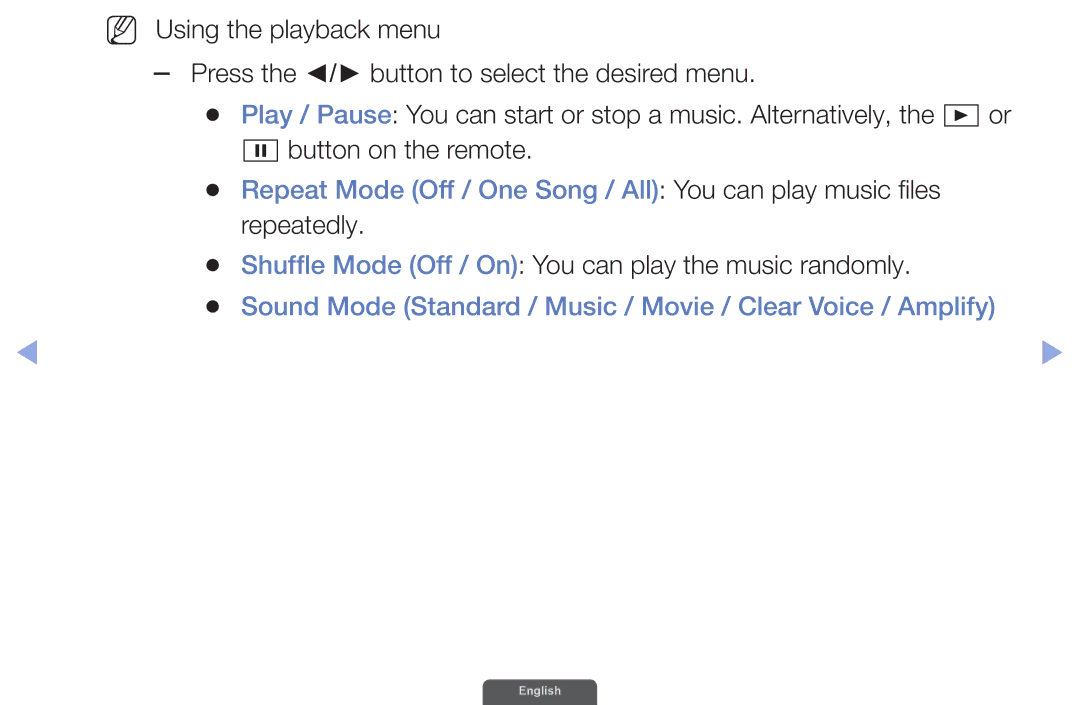UA46EH6030RXSK, UA46EH6030RXXV, UA40EH6030RXUM, UA40EH6030RXSJ, UA40EH6030RXZN specifications
The Samsung EH6030 series of televisions represents a significant advancement in home entertainment technology, offering a range of features designed to enhance the viewing experience. Among the models in this series are the UA40EH6030RXSK, UA55EH6030RXUM, UA55EH6030RXZN, UA46EH6030RXZN, and UA32EH6030RXZN, each bringing unique specifications and capabilities.All models in the EH6030 series utilize Samsung's advanced LED technology, delivering vibrant colors and sharp contrast for an immersive viewing experience. The Full HD resolution of 1920 x 1080 pixels ensures that images are crisp and detailed, whether watching your favorite movies or playing video games. This clarity is complemented by the Wide Color Enhancer Plus feature, which expands the color palette to provide richer and more realistic visual quality.
Another significant feature across the EH6030 series is the Digital Noise Filter, designed to minimize any visual artifacts or noise in the picture. This technology ensures that viewers can enjoy a clean and clear image without distractions, optimizing their overall experience.
In terms of design, the EH6030 models are sleek and modern, making them a stylish addition to any living space. The ultra-thin bezels contribute to an expansive viewing area, allowing the screen to take center stage. The slim profile also means that these models can easily fit into various setups, whether wall-mounted or placed on a stand.
Connectivity options are ample, including multiple HDMI and USB ports, facilitating easy connection to external devices like gaming consoles, Blu-ray players, and streaming devices. This versatility empowers users to enjoy diverse content from multiple sources, enhancing the television's functionality.
For sound, these models incorporate Dolby Digital audio technology, providing clear sound quality that complements the stunning visual performance. This ensures that the audio experience is just as engaging as the visuals, making movie nights or gaming sessions even more enjoyable.
In summary, the Samsung EH6030 series, with models like UA40EH6030RXSK, UA55EH6030RXUM, UA55EH6030RXZN, UA46EH6030RXZN, and UA32EH6030RXZN, embodies a blend of advanced technologies and user-friendly features. With impressive picture quality, sleek designs, and versatile connectivity, these televisions are well-equipped to meet the demands of modern entertainment. Whether for casual viewing or immersive gaming, the EH6030 series sets a standard for excellence in home entertainment.