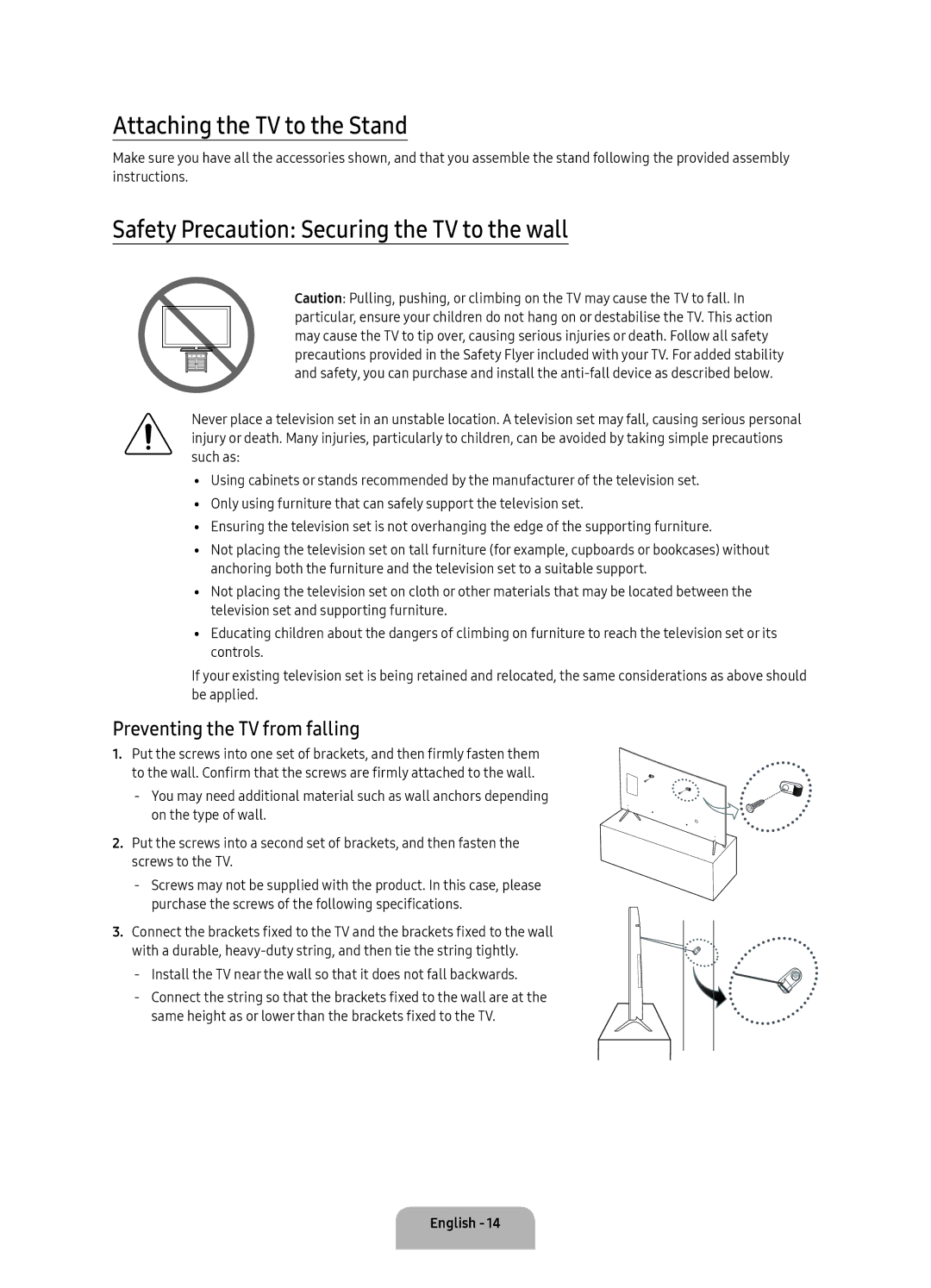UA55KS7000KXXV, UA60KS7000KXXV, UA49KS7000KXXV, UA60KS8000KXZN specifications
The Samsung UA60KS8000KXZN is part of Samsung's premium lineup of Smart TVs, combining cutting-edge technology with sleek design to deliver an exceptional viewing experience. Featuring a stunning 60-inch screen size, this Ultra HD 4K TV ensures that every detail is brought to life in vivid clarity.One of the standout features of the UA60KS8000KXZN is its Quantum Dot technology, which provides a wider color spectrum and higher brightness levels. This results in rich and vibrant colors that enhance the overall viewing experience, making it an ideal choice for movie lovers, gamers, and sports enthusiasts alike. The Dynamic Crystal Color technology further elevates the color accuracy, ensuring that the content appears as intended by the creators.
The UA60KS8000KXZN is equipped with Samsung's SUHD Picture Engine, which optimizes the content being viewed. This engine upscales lower-resolution content to near 4K quality, offering improved clarity and detail for any program, movie, or game. Additionally, the HDR (High Dynamic Range) capability allows for a greater range of contrast, showcasing details in both the lightest and darkest scenes.
The television features a slim design with virtually no bezels, maximizing the screen area and providing an immersive setup for any room. The sleek, minimalistic design makes it an aesthetically pleasing addition to any home entertainment setup.
Smart TV capabilities are powered by Samsung's Tizen operating system, which offers a user-friendly interface and easy access to various streaming services such as Netflix, YouTube, and Amazon Prime Video. Voice control features, including compatibility with Bixby, allow for convenient operation without the need for a remote.
Connectivity options include multiple HDMI ports, USB ports, and built-in Wi-Fi, allowing users to connect their devices effortlessly and stream content from various sources. The Samsung UA60KS8000KXZN also features a powerful sound system with Dolby Digital Plus, delivering crisp audio to complement the stunning visuals.
In conclusion, the Samsung UA60KS8000KXZN is a powerful combination of innovative technologies, stunning design, and smart features, making it an impressive choice for those seeking a top-tier television experience. Whether for entertainment or as a central piece in a modern living room, this TV delivers on every front, bringing movies, shows, and games to life in spectacular fashion.