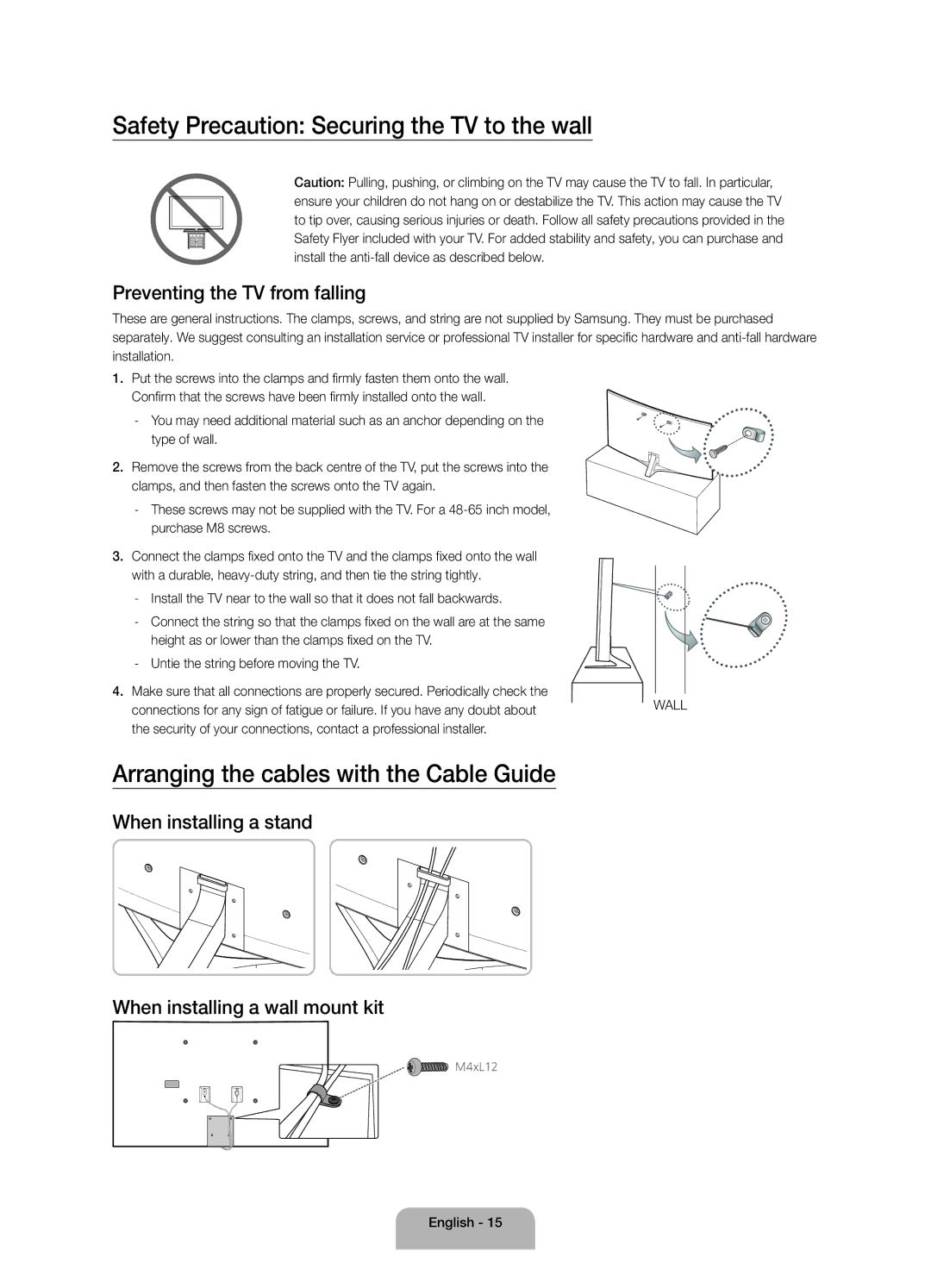UA55JS9000KXXV, UA55JS9000KXSQ, UA65JS9000KXXV, UA65JS9000KXSK, UA65JS9000KXSQ specifications
The Samsung UA65JS9000KXZN is a premium ultra-high-definition (UHD) television that exemplifies Samsung's commitment to delivering innovative display technology and stunning picture quality. This 65-inch curved screen model is a part of the JS9000 series, designed to provide an immersive viewing experience that captures the attention of any viewer.One of the standout features of the UA65JS9000KXZN is its SUHD technology. Utilizing Quantum Dot technology, this TV delivers vibrant colors and impressive brightness levels, ensuring that images are lifelike and true to their original intent. The television boasts a resolution of 3840 x 2160 pixels, allowing for enhanced detail and clarity, making it ideal for watching movies, sports, or playing high-definition games.
The curved design of the UA65JS9000KXZN not only provides a sleek aesthetic but also improves the overall viewing experience by immersing viewers in the action. The curvature helps to reduce glare and reflections, allowing for better contrast and a wider field of view, especially in larger rooms. Samsung’s Contrast Enhancer further amplifies the depth and realism of images displayed on the screen.
This model also features the Tizen operating system, which offers a user-friendly interface and access to a plethora of applications and content. Seamlessly switch between live TV, streaming services like Netflix and YouTube, and various apps with ease. The Smart Hub allows users to navigate their favorite content effortlessly while providing personalized recommendations based on viewing habits.
Connectivity options are abundant on the UA65JS9000KXZN. It includes multiple HDMI ports, USB ports, and wireless connectivity options like Wi-Fi and Bluetooth, making it easy to connect external devices such as gaming consoles, sound systems, and streaming devices.
Audiovisually, the UA65JS9000KXZN features Dolby Digital Plus and DTS Premium Sound that deliver exceptional audio quality, enhancing the overall cinematic experience. Additionally, the TV supports HDR (High Dynamic Range), providing stunning contrast and a more extensive range of colors.
In conclusion, the Samsung UA65JS9000KXZN is a cutting-edge television that combines superior picture quality, advanced technology, and a sleek design to enhance the home entertainment experience. With its innovative features and capabilities, it stands out as a compelling choice for anyone looking to elevate their viewing experience to new heights.