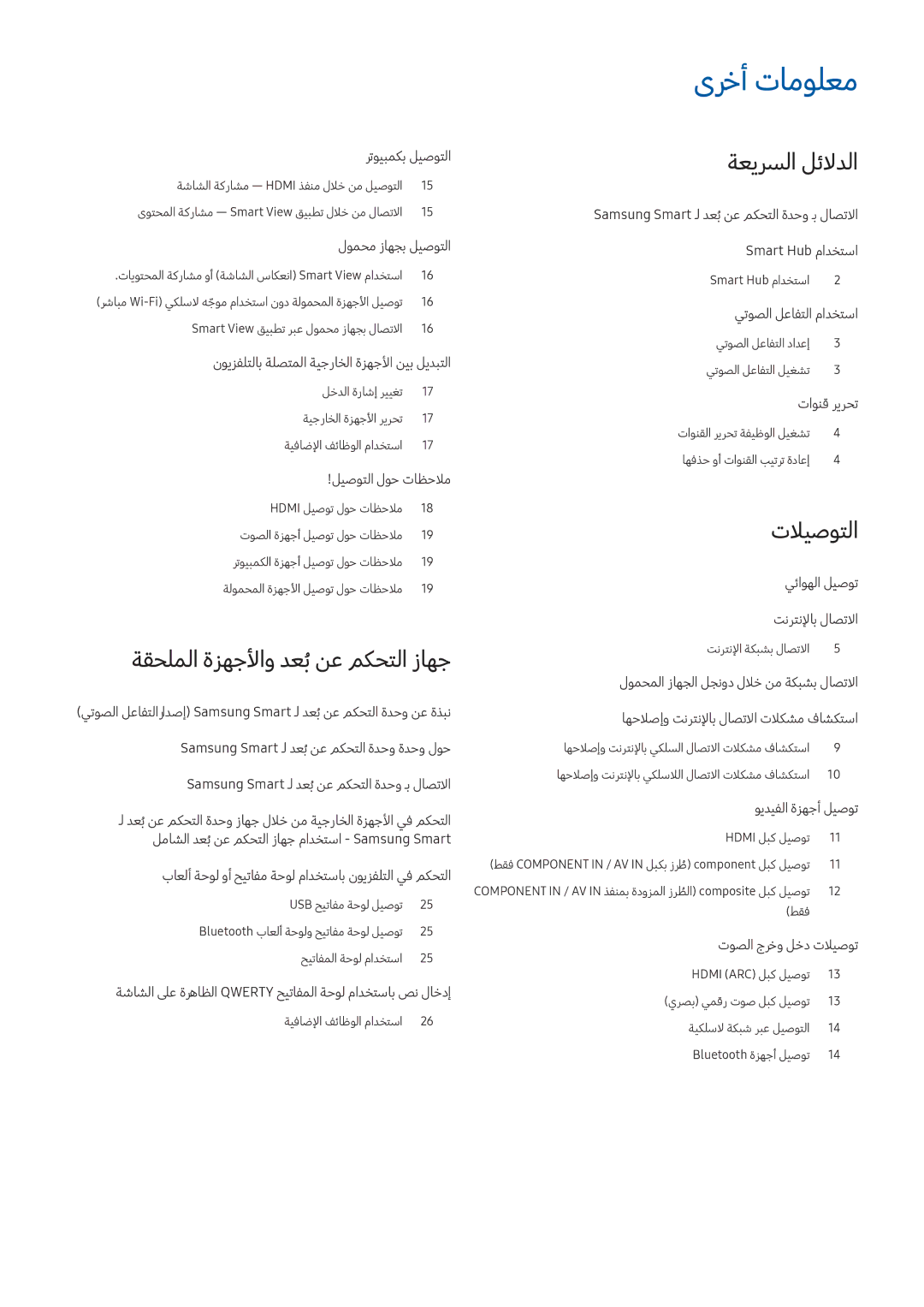UA55KS9500KXZN, UA55KU7350KXZN, UA55K6000AKXZN, UA65KU7500KXZN, UA55KU7350RXUM specifications
The Samsung UA43KU7000RXUM, UA40KU7000RXUM, UA55KU7000RXUM, UA65KU7000RXUM, and UA60KU7000RXUM are part of Samsung's renowned 4K Ultra HD lineup, providing outstanding picture quality, advanced features, and immersive viewing experiences across various screen sizes.Each model is equipped with Samsung’s LED technology, offering bright and vibrant visuals. The 4K resolution ensures that viewers enjoy four times the pixels of Full HD, which translates into sharper images and more detail, making everything from sports to movies come alive on the screen. With HDR (High Dynamic Range) capability, these TVs deliver enhanced contrast and color accuracy, allowing bright areas to shine and dark scenes to reveal more detail.
A standout feature of the KU7000 series is its Smart TV functionality. Powered by the Tizen operating system, these TVs provide seamless access to a plethora of streaming services, apps, and online content. Users can easily navigate through their favorite shows and films with intuitive menus and customized recommendations based on viewing habits.
The UHD Upcaling technology transforms lower resolution content to near-UHD quality, ensuring an enhanced viewing experience even when watching older films or shows. This feature, combined with the PurColor technology, amplifies color reproduction, resulting in more lifelike images and a broader spectrum of colors.
Furthermore, the Samsung UA Series models incorporate a sleek design that blends effortlessly into modern home decor. The slim bezels maximize screen space, drawing viewers into the action without distractions.
In terms of connectivity, these models include a variety of ports such as HDMI, USB, and Ethernet, enabling users to connect multiple devices like gaming consoles, Blu-ray players, and soundbars for an expansive entertainment setup. The One Remote Control feature simplifies managing all connected devices, allowing for streamlined control from a single remote.
Audio quality is also impressive, with Dolby Digital Plus support ensuring that sound complements the picture quality. The TV's built-in speakers provide clear and dynamic audio, further enhancing the overall entertainment experience.
In conclusion, the Samsung UA series offers a diverse range of features that appeal to both casual viewers and enthusiasts alike. With their stunning picture quality, intelligent Smart TV capabilities, and sleek design, the UA43KU7000RXUM, UA40KU7000RXUM, UA55KU7000RXUM, UA65KU7000RXUM, and UA60KU7000RXUM models are excellent choices for anyone looking to upgrade their home viewing experience.