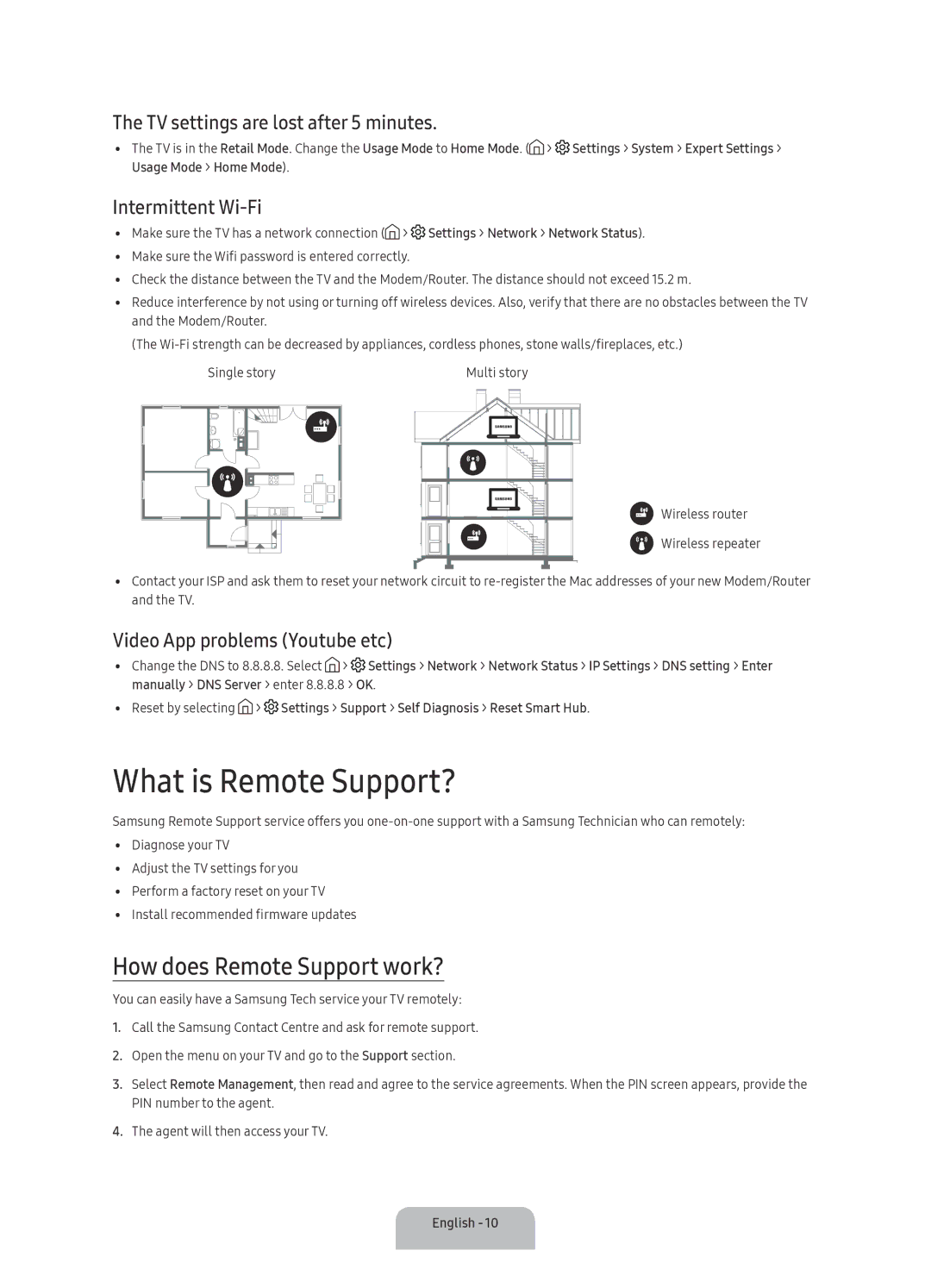UA88KS9800KXXV, UA78KS9800KXXV specifications
The Samsung UA78KS9800KXXV and UA88KS9800KXXV are two premium Ultra HD 4K TVs that stands out in the market with their exceptional display technology and smart features. Designed to elevate the viewing experience, both models incorporate Samsung’s cutting-edge Quantum Dot technology, which delivers vibrant colors and enhanced brightness. This ensures that viewers enjoy rich color profiles and sublime picture quality, even in well-lit environments.One of the key features of these models is their impressive screen size, with the UA78KS9800KXXV measuring 78 inches, while the UA88KS9800KXXV takes it a step further with a massive 88-inch display. This large screen real estate provides cinema-like experiences right in the comfort of your living room. Both models support 4K resolution, offering four times the pixel density of Full HD, resulting in stunning detail and clarity.
Additionally, these TVs utilize HDR (High Dynamic Range) technology, which enhances contrast and color accuracy, making dark scenes appear more defined while bright scenes are further intensified. The HDR 1000 compatibility ensures that users can enjoy a cinematic experience that aligns closely with the creators’ intent.
Samsung’s SUHD technology is another standout feature, utilizing a proprietary color enhancer that gives viewers access to a broader spectrum of colors, which are more vibrant and lifelike. Coupled with the advanced 240 Hz refresh rate, these TVs provide fluid motion, making them ideal for watching fast-paced action scenes or playing video games.
On the smart TV front, both models come equipped with Tizen OS, enabling users to effortlessly navigate through a wide range of apps, streaming services, and content. With built-in Wi-Fi and Bluetooth connectivity, accessing online content and connecting peripheral devices has never been easier.
The sleek design, with ultra-thin bezels, further enhances the viewing experience, allowing the display to take center stage. The premium aesthetic, coupled with superior audio technology, makes these models not only a visual spectacle but also an auditory delight.
In conclusion, both the Samsung UA78KS9800KXXV and UA88KS9800KXXV stand as pillars of innovation in the TV market, providing unparalleled viewing experiences through their advanced features and technologies, making them a worthwhile investment for any home theater enthusiast.