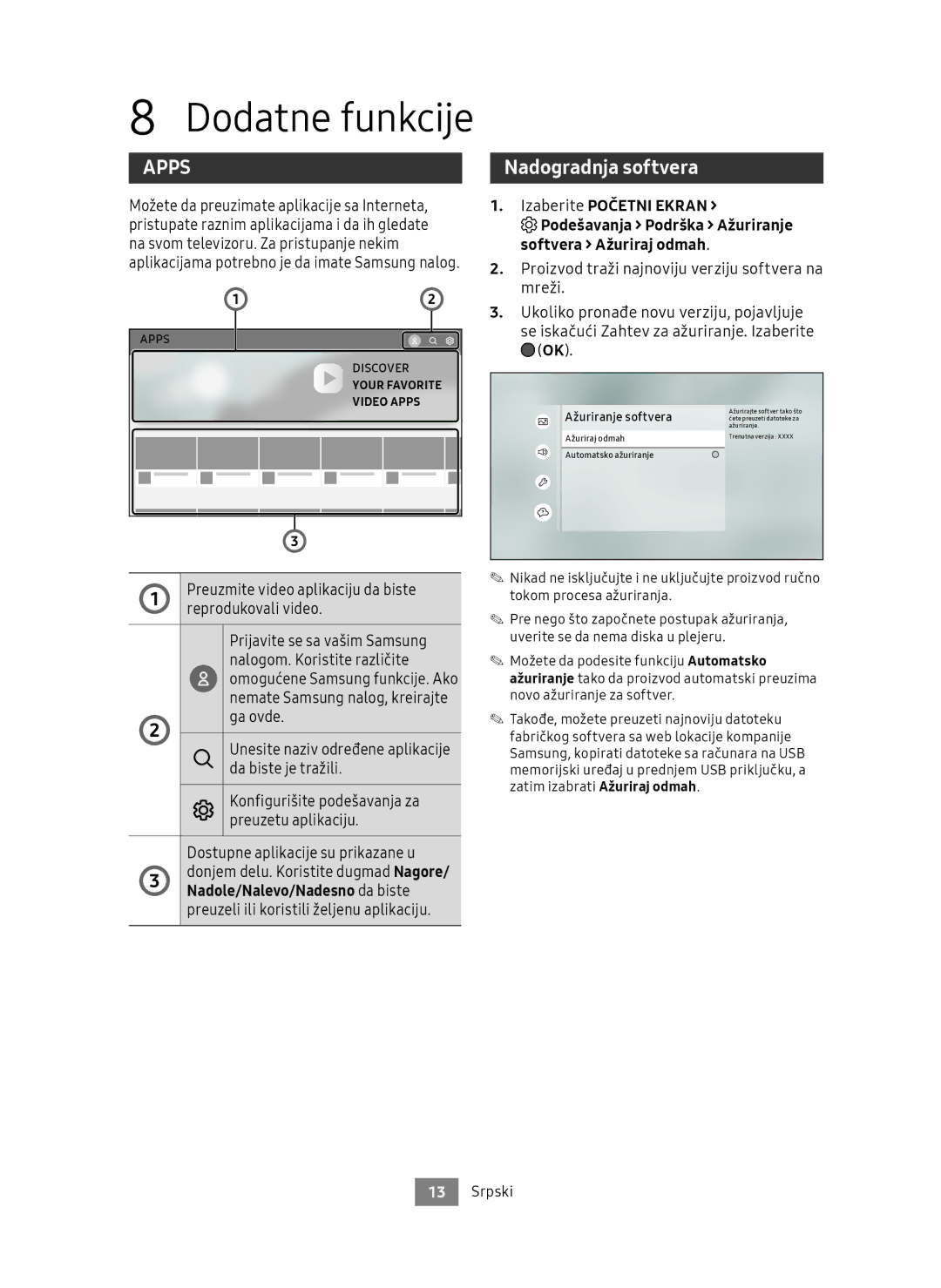UBD-M7500
English
Safety Information
▷▷ Class 1 Laser product
Important Note
Producto
Accessories
Up/Down/Left/Right Move
Remote Control
Inserting Batteries AA Battery
Brand Codes
Using Remote Control Buttons to Enter TV Codes
TV Control Codes
Front Panel
Red Power off
Green Power onPOWER Button
Front Panel and Rear Panel
Soundbar / AV receiver
Connecting to a TV
Connecting to an Audio Device
Connections
Router or wall connection
Connecting to a Network
Wired Network
Functions
Initial Settings Procedure
Playing a Commercial Disc
Playing Media Content
Playing Media Contents Saved on a USB Memory Device
Upgrading Software
Select Home Settings Support Software Update Update Now
Additional Functions
Ethernet Port deactivation method
Specifications
Home Settings General System Manager
General
This Product is Sold with a Limited Licence
Licences
Supported Video Formats
Disc types and contents your product can play
Supported Formats
Supported Picture File Formats
Supported Subtitle File Formats
Supported Music File Formats
Disc Type Region Code Area
Region Code
Correct disposal of batteries in this product
Български
Информация за безопасност
Предупреждение
Внимание
▷▷ Лазерен продукт Клас
Важна Бележка
Проверете за приложените аксесоари по-долу Батерии тип AA
Аксесоари
Поставяне на батерии 2 батерии тип AA
Дистанционно управление
Марка Кодове
Кодове за управление на телевизора
Двуцифрения код за
Заден панел
Преден и заден панел
Преден панел
Soundbar/AV приемник
Връзки
Свързване към телевизор
Свързване към аудио устройство
10 Български
Свързване към мрежа
Кабелна мрежа
Свързване към рутер или Стенно свързване
Internet
Началният екран
Добавяне в Начало , за да
12 Български
Възпроизвеждане на диск, предлаган в търговската мрежа
Изберете Начало Източник Диск
Изберете Начало Източник USB Storage
Софmуер Аkmyaʌuзuране сега
Допълнителни функции
Поддръжка Аkmyaʌuзuране на
14 Български
Спецификации
Общи
15 Български
Лиценз
Кадри fps
10 Поддържани формати
Поддръжка на видео файлове
Носител Вид на диска Детайли
Поддържани файлови формати за снимки
Поддържани формати субтитри
Поддържани файлови формати за музика
Зона
Регионален код
Правилно изхвърляне на батериите в този продукт
19 Български
Hrvatski
Sigurnosne informacije
Upozorenje
Oprez
▷▷ Laserski proizvod Klase
Upozorenje DA BI SE Spriječilo
Upozorenje
Važna Napomena
Dodatna oprema
Gore/dolje/lijevo/desno
Daljinski upravljač
Umetanje baterija 2 AA baterije
Tipku Napajanje
Unos TV kodova pomoću tipki daljinskog upravljača
Kontrolni kodovi za TV
Napajanje TV-a
Priključak
Prednja ploča i stražnja ploča
Prednja ploča
Stražnja ploča
Soundbar/AV prijamnik
Veze
Povezivanje s televizorom
Povezivanje s audiouređajem
Usmjerivač ili zidni priključak
Povezivanje s mrežom
Žičana mreža
Zaslon upotrijebite za
Aplikacije mogu se prema
Potrebi izbrisati, urediti ili
Prerasporediti
Odaberite Početna Stranica Izvor USB Storage
Reprodukcija medijskog sadržaja
Reproduciranje komercijalnih diskova
Odaberite Početna Stranica Izvor Disk
Kako biste je potražili
Dodatne funkcije
Nadogradnja softvera
Možete izraditi
Postavke Općenito
Specifikacije
Općenito
Stanju mirovanja W
Licenca
Vrste diskova i sadržaja koje vaš player može reproducirati
Podržani formati
Podržani formati slikovnih datoteka
Podržani formati datoteka podnaslova
Podržani formati glazbenih datoteka
Blu-ray disk
Regionalni kod
Vrsta diska Regionalni kod Područje
Ispravno odlaganje proizvoda Električni i elektronički otpad
Česky
Bezpečnostní informace
Varování
Upozornění
▷▷ Laserový produkt Třídy
Warování
Důležitá Poznámka
Příslušenství
Nahoru/Dolů/Vlevo/Vpravo
Dálkové ovládání
Vložení baterií baterie AA
Ovládací kódy televizorů
Zadní panel
Přední panel a zadní panel
Přední panel
Zařízení Soundbar / AV přijímač
Připojení
Připojení k televizoru
Připojení ke zvukovému zařízení
10 Česky
Připojení k síti
Kabelová síť
Směrovač nebo připojení do zdi
Postup počátečního nastavení
Vyberte položku Hlavní Obrazovka Zdroj USB Storage
Přehrávání multimediálního obsahu
Přehrávání komerčních disků
Vyberte položku Hlavní Obrazovka Zdroj Disk
Nastavení Podpora Aktualizace
Doplňkové funkce
Aktualizace softwaru
Vyberte položku Hlavní Obrazovka
Ethernet Metoda deaktivace portů
Technické údaje
POUŽÍVÁNÍ, JAK Bylo Uvedeno Výše
Licence
15 Česky
Médium Typ disku Podrobnosti
Podporované formáty
Typy disků a obsahu, které váš přehrávač dokáže přehrát
Podpora video souborů
Podporované formáty souborů fotografií
Podporované formáty souborů titulků
Podporované formáty hudebních souborů
Typ disku Kód regionu Oblast
Kód regionu
Správná likvidace baterií v tomto výrobku
19 Česky
Deutsch
Sicherheitsinformation
Warnung
Achtung
▷▷ Class 1 Laser Produkt
Warnung UM DAS Ausbrechen
Warnung
Wichtiger Hinweis
Zubehör
Rückkehr zum vorherigen Menü Anzeige des Homescreens
Fernbedienung
Einlegen der Batterien AA-Batterien
Oben/Unten/Links/Rechts
TV-Netzschalter
Eingabe der TV-Codes mithilfe der Fernbedienung
TV-Steuercodes
TV-Netzschalter Taste
Rückseite
Vorderseite oder Rückseite des Geräts
Vorderseite
Soundbar / AV-Receiver
Anschlüsse
Anschluss an ein Fernsehgerät
Mit einem Audio-Gerät verbinden
Router- oder Wandanschluss
Verbinden mit einem Netzwerk
Kabelnetzwerk
Der Home Bildschirm
Ersteinstellungen konfigurieren
Wählen Sie Startbildschirm Quelle Disk
Wiedergabe von Medieninhalten
Handelsübliche CDs abspielen
Auf einem USB-Speicher gespeicherte Medieninhalte abspielen
Eingeblendet. Wählen Sie
Zusätzliche Funktionen
Aktualisieren der Software
Die verfügbaren Apps werden unten
Allgemein
Technische Daten
Lizenz
Medium Disktyp Details
Unterstützte Formate
Disktypen und Inhalte, die Ihr Player wiedergeben kann
Unterstützte Videodatei
Name
Unterstützte Untertitel Dateiformate
Unterstützte Musikdateiformate
Unterstützte Bilddateiformate
Disktyp Regionalcode
Regionalcode
Korrekte Entsorgung von Altgeräten Elektroschrott
Korrekte Entsorgung der Batterien dieses Produkts
Deutschland
Schweiz
Österreich
Eesti
Ohutusteave
Hoiatus
Ettevaatust
▷▷ 1. Klassi lasertoode
Hoiatus
Oluline Märkus
Kasutusjuhend Pult Lisajuhiste saamiseks vt veebijuhendit
Tarvikud
Üles/alla/vasakule
Pult
Patareide sisestamine AA-tüüpi patarei 2 tk
Nupu Teleri toide
Teleri juhtkoodid
Vajutage ja hoidke nuppu
Teleri toide
Punane Toide välja lülitatud
Eesmine ja tagumine paneel
Eesmine paneel
Tagumine paneel
Soundbar/AV-vastuvõtja
Ühendused
Teleriga ühendamine
Ühendamine heliseadmega
Ruuter või seinaühendus
Võrguga ühendamine
Juhtmega võrk
Suvandi Lisa avalehele
Algseadistuste protseduur
Plaat
Valige AVA Allikas Plaat
Meediumisisu taasesitamine
Kaubanduses müüdavate plaatide esitamine
Mäluseadmesse salvestatud meediumisisu esitamine
Värskendustaotlus. Valige
Lisafunktsioonid
Laadige alla videorakendus video esitamiseks
Luua siin
AVA Seaded Üldine Süsteemihaldur
Spetsifikatsioonid
Üldine teave USB-liides
Üldine elektritarve puhkerežiimil W Ethernet
Litsentsid
Toetatud videovormingud
Toetatud vormingud
Plaatide tüübid ja sisu, mida teie toode saab taasesitada
Toetatud pildifailide vormingud
Toetatud subtiitrite vormingud
Toetatud muusikafailide vormingud
Plaadi tüüp Piirkonnakood Piirkond
Piirkonnakood
Toote akude nõuetekohane utiliseerimine
Français
Consignes de sécurité
Avertissement
Avertissement
▷▷ Produit Laser DE Classe
Remarque Importante
Accessories
Appuyez sur ce bouton pour accéder au menu du disque
Télécommande
Mise en place des piles Pile AA
Haut/Bas/Gauche/Droite
Marque Codes
Codes de commande du téléviseur
Marche/Arrêt TV et
Correspondent au code
Panneau arrière
Façade et Panneau arrière
Panneau avant
Soundbar / Récepteur AV
Branchements
Connexion du lecteur à un téléviseur
Connexion à un appareil audio
Router ou connexion murale
Connexion à un réseau
Réseau câblé
D’accueil pour ajouter
Procédure dezs paramètres initiaux
Fonctions
Sélectionnez Accueil Source USB Storage
Lecture de contenu multimédia
Lecture d’un disque commercial
Sélectionnez Accueil Source Disque
Jour apparaît. Sélectionnez
Fonctions supplémentaires
Mise à niveau du logiciel
Sélectionnez Accueil Paramètres
Gestionnaire système WoL Activé/Arrêt
Spécifications
Général
Accueil Paramètres Général
CE Produit EST Vendu Avec UNE Licence Limitée
Détails
Formats pris en charge
Prise en charge des fichiers vidéo
Support
Nom
Type Résolution
Formats de fichiers de sous-titre pris en charge
Formats de fichier image pris en charge
Code régional Zone
Code régional
Élimination des piles de ce produit
@@ Mises À Jour Logicielles
@@ Introduction
@@ CE QUE Couvre Cette Garantie
@@ Modifications
@@ Obligations DE Samsung
@@ Comment Formuler UNE Demande DE Prise EN Charge
@@ Réparations AU Titre DE LA Garantie
@@ Limitation DE Responsabilité
@@ Coordonnées DE Samsung
@@ Garantie Européenne
Carte DE Garantie Européenne
@@ Conditions DE Garantie
Ελληνικά
Πληροφορίες για την ασφάλεια
Προειδοποιηση
Προσοχη
▷▷ Προϊόν Λεϊζερ Κατηγοριασ
Σημαντικη Σημειωση
Πρόσθετα εξαρτήματα
Πατήστε για να ανοίξετε και να κλείσετε τη θήκη δίσκου
Τηλεχειριστήριο
Τοποθέτηση μπαταριών 2 μπαταρίες AA
Ενεργοποιήστε και Απενεργοποιήστε την τηλεόραση
Λειτουργία Τηλεόρασης, πατήστε
Κωδικοί ελέγχου τηλεόρασης
Λειτουργία
Τηλεόρασης
Κόκκινο Εκτός λειτουργίας
Πρόσοψη και πίσω όψη
Πρόσοψη
Πίσω όψη
Soundbar / Δέκτης AV
Συνδέσεις
Σύνδεση σε τηλεόραση
Σύνδεση με συσκευή ήχου
10 Ελληνικά
Σύνδεση σε δίκτυο
Ενσύρματο δίκτυο
Δρομολογητής ή σύνδεση τοίχου
Επιλογή Προσθήκη στην
Διαδικασία αρχικών ρυθμίσεων
Αρχική οθόνη
12 Ελληνικά
Αναπαραγωγή δίσκων του εμπορίου
Επιλέξτε Κεντρικη Πηγή Δίσκος
Επιλέξτε Κεντρικη Πηγή USB Storage
Βλέπετε βίντεο
Πρόσθετες λειτουργίες
Αναβάθμιση λογισμικού
Λάβετε μια εφαρμογή βίντεο για να
Προδιαγραφές
15 Ελληνικά
Άδεια χρήσης
Υποστήριξη αρχείων βίντεο
10 Υποστηριζόμενες μορφές
Υποστηριζόμενες μορφές αρχείων εικόνας
Υποστηριζόμενες μορφές αρχείων υποτίτλων
Υποστηριζόμενες μορφές αρχείων μουσικής
Περιοχή
Κωδικός περιοχής
Σωστή απόρριψη των μπαταριών αυτού του προϊόντος
19 Ελληνικά
Υποχρέωση της Samsung αφορά μόνο την επισκευή του προϊόντος
FOURLlS Trade Α.Ε.Β.Ε
Τηλ
@ Όροι της εγγύησης
Magyar
Biztonsági információk
Figyelmeztetés
Vigyázat
▷▷ 1. Osztályú Lézeres termék
Figyelem a TŰZ Terjedésének
Figyelem
Fontos Megjegyzés
Ellenőrizze az alábbi tartozékok meglétét Elemek AA Méret
Tartozékok
Fel/Le/Balra/Jobbra
Távirányító
Elemek Behelyezése 2 db AA elem
Például a 01 kód Megadásához nyomja le a
TV vezérlőkódok
Miközben lenyomva tartja a
Álló TV kódot. a jobb oldali Ábra szolgál útmutatóként
Piros Kikapcsolás
Első panel és hátsó panell
Előlap és Jobb oldali panel
Hátsó panel
Soundbar / AV erősítő
Csatlakoztatás
Csatlakoztatás TV-hez
Csatlakoztatás Audioeszközhöz
Útválasztó vagy fali csatlakozás
Csatlakozás egy Hálózathoz
Vezetékes hálózat
Funkciók
Kezdő beállítási műveletek
Főmenü képernyő
Beállítások menü
Válassza a Főmenü Forrás Lemez lehetőséget
Médiatartalom lejátszása
Megvásárolható Lemez lejátszása
USB memóriaeszközre mentett médiatartalom lejátszása
Az elérhető alkalmazások a képernyő
Szoftverfrissítés
Fiókkal kell rendelkeznie
Lejátszásához
Műszaki adatok
Licenc
Lemeztípus Részletek
10 Támogatott formátumok
Készülékkel lejátszható lemezek és tartalmak
Támogatott videófájlok
Támogatott képfájl-formátumok
Támogatott filmfelirat fájlformátumok
Támogatott zenefájl-formátumok
Terület
Régiókód
Termékhez tartozó akkumulátorok megfelelő ártalmatlanítása
Italiano
Informazioni sulla sicurezza
Avvertenza
Attenzione
▷▷ Prodotto Laser DI Classe
Avvertenza
Nota Importante
Accessori
Dei menu
Telecomando
Inserimento delle batterie 2 batterie AA
Numeri, colori o informazioni sullo
Accensione TV
Uso dei tasti del telecomando per inserire i codici TV
Codici di comando della TV
Tenere premuto il tasto
Rosso Spento
Pannello anteriore e pannello posteriore
Pannello anteriore
Pannello posteriore
Soundbar / Ricevitore AV
Connessioni
Collegamento a un televisore
Collegamento a un dispositivo audio
Collegamento a parete o al router
Connessione a una rete
Rete via cavo
Aggiungi a pagina iniziale
Procedura di impostazione iniziale
Selezionare Pagina Iniziale Sorgente USB Storage
Riproduzione di contenuti multimediali
Riproduzione di un disco commerciale
Selezionare Pagina Iniziale Sorgente Disco
Possibile crearne uno qui
Funzioni aggiuntive
Aggiornamento del software
Consente di scaricare un’app video per riprodurre video
Pagina Iniziale Impostazioni Generale
Specifiche
Generale
Ethernet Metodo di disattivazione porta
Licenza
File video supportati
Formati supportati
Tipi di dischi e contenuti riproducibili
Formati file immagine supportati
Formati dei file di sottotitoli supportati
Formati file musicali supportati
Codice regionale
Corretto smaltimento delle batterie del prodotto
Italia Italy
Latviešu
Informācija par drošību
Brīdinājums
Uzmanību
▷▷ 1. Klases Lāzera izstrādājums
Svarīga Piezīme
Papildpiederumi
Bateriju ievietošana 2 AA baterijas
Tālvadības pults
Zīmols Kodi
Turiet nospiestu pogu
Turot nospiestu pogu
Sarkans izslēgts
Priekšējais un aizmugurējais panelis
Priekšējais panelis
Aizmugurējais panelis
Soundbar/AV uztvērējs
Savienojumi
Savienošana ar televizoru
Savienošana ar audio ierīci
Maršrutētājs vai sienas kontaktligzda
Savienošana ar tīklu
Vadu tīkls
Sākuma ekrānam , lai bieži
Sākotnējā iestatīšana
Sākuma ekrāns
Funkcijas
Izvēlieties Sākums Avots Disks
Multivides satura atskaņošana
Komerciāla diska atskaņošana
USB atmiņas ierīcē saglabāta multivides satura atskaņošana
Logs. Izvēlieties
Papildfunkcijas
Programmatūras jaunināšana
Ethernet Metode
Specifikācijas
Tīkls
Licences
Multivide Diska veids Papildinformācija
Atbalstītie formāti
Disku veidi un saturs, ko ierīce var atskaņot/demonstrēt
Atbalstītie video formāti
Atbalstītie attēlu failu formāti
Atbalstītie subtitru failu formāti
Atbalstītie mūzikas failu formāti
Diska veids Reģiona kods Apgabals
Reģiona kods
Pareiza atbrīvošanās no šī izstrādājuma baterijām
Lietuvių
Saugos informacija
Įspėjimas
Perspėjimas
▷▷ 1 Klasės Lazerinis gaminys
Svarbi Pastaba
Priedai
Aukštyn / žemyn / kairėn
Nuotolinio valdymo pultas
Maitinimo elementų įdėjimas AA maitinimo elementas x
Pulto mygtukus, kurie Atitinka dviejų skaitmenų TV
TV valdymo kodai
Paspaudę mygtuką
TV maitinimas Laikydami paspaustą Mygtuką TV maitinimas
Raudonas maitinimas išjungtas
Priekinis skydelis ir galinis skydelis
Priekinis skydelis
Galinis skydelis
„Soundbar / AV imtuvas
Jungtys
Jungimas prie televizoriaus
Prijungimas prie garso įrenginio
Kelvedis arba jungtis sienoje
Prisijungimas prie tinklo
Laidinis tinklas
Pradžios ekraną pradžios
Pradinių nustatymų procedūra
Funkcijos
Pasirinkite Pradžia Šaltinis Diskas
Medijos leidimas
Komercinio disko leidimas
USB atminties įrenginyje saugomo medijos turinio leidimas
Įrašams paleisti
Papildomos funkcijos
Programinės įrangos atnaujinimas
Eternetas Prievado išjungimo būdas
Techniniai duomenys
Veiksena W
Licencijos
Palaikomi vaizdo įrašų formatai
Palaikomi formatai
Diskų tipai ir medžiaga, kurią šis gaminys gali leisti
Palaikomi nuotraukų failų formatai
Palaikomi subtitrų failų formatai
Palaikomi muzikos failų formatai
Disko tipas Regiono kodas Sritis
Regiono kodas
Tinkamas šiame gaminyje esančių baterijų išmetimas
Przestroga ABY Zmniejszyć Ryzyko
Informacje dotyczące bezpieczeństwa
Ostrzeżenie
Polski
Przestroga
Ostrzeżenie
Ważna Uwaga
Akcesoria
Służy do włączania i wyłączania odtwarzacza
Pilot
Wkładanie baterii 2 × bateria AA
Służy do włączania i wyłączania telewizora
Kody
Wprowadzanie kodów telewizora za pomocą przycisków pilota
Zasilanie TV
Kody sterowania telewizorów
Panel tylny
Przedni przedni i panel tylny
Panel przedni
Soundbar / odbiornik AV
Połączenia
Podłączanie do telewizora
Podłączanie do urządzenia audio
Podłączenie do routera lub Gniazda ściennego
Podłączanie do sieci
Sieć przewodowa
Opcja Dodaj do strony
Funkcje
Wybierz opcję Ekran Główny Źródło USB Storage
Odtwarzanie zawartości multimedialnej
Odtwarzanie płyty komercyjnej
Wybierz opcję Ekran Główny Źródło Dysk
Aktualizacji. Naciśnij przycisk
Dodatkowe funkcje
Aktualizowanie oprogramowania
Teraz
Ogólne
Dane techniczne
Licencja
Szybkość
10 Obsługiwane formaty
Obsługiwane pliki wideo
Nośniki Typ płyty Szczegóły
Typ Kodek
Obsługiwane formaty plików muzycznych
Obsługiwane formaty plików zdjęć
Obsługiwane formaty plików z napisami Nazwa
Typ płyty Kod regionu Powierzchnia
Kod regionu
Polski
Atenţie Pentru a Reduce Riscul DE
Informaţii Privind Siguranţa
Avertisment
Română
Atenţie
▷▷ Produs Laser DE Clasa
Avertisment
Observaţie Importantă
Verificaţi mai jos accesoriile furnizate Baterii Tip AA
Accesorii
Reveniţi la meniul anterior Afișează ecranul de pornire
Telecomandă
Introducerea bateriilor 2 baterii AA
Sus/Jos/Stânga/Dreapta
Marcă Coduri
Coduri de control TV
Menţineţi apăsat butonul
Pornire TV
Panoul din spate
Panoul frontal şi panoul din spate
Panou frontal
Sistem Soundbar/receiver AV
Conexiuni
Conectarea la un televizor
Conectarea la un sistem audio
10 Română
Conectarea la o rețea
Reţea prin cablu
Priză de conectare sau router
Funcții
Procedura de configurare iniţială
Ecranul principal
Selectași Prima Pagină Sursă USB Storage
Redarea conţinutului multimedia
Redarea discurilor comerciale
Selectași Prima Pagină Sursă Disc
13 Română
Funcţii suplimentare
Reda fișierul video
Puteți crea unul aici
14 Română
Specificaţii
Prima Pagină Setări General Manager
Sistem WoL Activat/Dezactivat
15 Română
Licenţă
Suport pentru fişiere video
Formate acceptate
Interval de
Formate de fişiere audio acceptate
Formate de fişiere foto acceptate
Nume Extensie
Tip disc Cod regiune Zonă
Cod regiune
19 Română
Oprez DA Biste Smanjili Opasnost OD
Srpski
▷▷ Laserski proizvod Klase
Class
Pribor
Nadesno Pomerajte kursor nagore, nadole, nalevo ili nadesno
Stavljanje baterija 2 AA baterije
Nagore/Nadole/Nalevo
Vratite se na prethodni meni Prikažite ekran početni ekran
Isključivanje televizora
Kontrolni TV kodovi
Upotreba tastera na daljinskom upravljaču za unos TV kodova
Taster Uključivanje
Zeleni Uključeno napajanje
Prednja ploča i zadnja ploča
Zadnja ploča
Crveni Isključeno napajanje
Uređaj Soundbar/AV prijemnik
Povezivanje
Povezivanje sa televizorom
Povezivanje sa audio uređajem
Ruter ili zidni priključak
Povezivanje sa mrežom
Povezivanje mrežnog rutera
Procedura početnog podešavanja
Izaberite Početni Ekran Spoljni izvor USB Storage
Reprodukovanje medijskog sadržaja
Reprodukovanje komercijalnog diska
Izaberite Početni Ekran Spoljni izvor Disk
Preuzetu aplikaciju
Ga ovde
Da biste je tražili
Konfigurišite podešavanja za
Opšte postavke
Licenca
Rezolucija
Podrška za video datoteke
Mediji Tip diska Detalji
Oznaka Brzina Bitska Tipa
Podržani formati datoteka slika
Podržani formati datoteka titlova
Podržani formati muzičkih datoteka
Tip diska Kod regiona Oblast
Kod regiona
Ispravno odlaganje baterija za ovaj uređaj
Slovensky
Bezpečnostné informácie
Výstraha
Upozornenie
▷▷ Výrobok Laserovej Triedy
Dôležitá Poznámka
Príslušenstvo
Vkladanie batérií 2x batéria typu AA
Diaľkové ovládanie
Zatiaľ čo držíte tlačidlo
Kódy ovládania TV
Stlačte a podržte stlačené
Tlačidlo Napájanie TV
Červený Vypnutie
Predný panel a zadný panel
Predný panel
Zadný panel
Zariadenie Soundbar/AV prijímač
Pripojenia
Pripojenie k televízoru
Pripojenie ku zvukovému zariadeniu
Smerovač alebo nástenné pripojenie
Pripojenie k sieti
Káblová sieť
Domovská obrazovka
Vyberte položky Domov Zdroj USB Storage
Prehrávanie mediálneho obsahu
Prehrávanie komerčného disku
Vyberte položky Domov Zdroj Disk
Prevezmite video aplikáciu na prehrávanie videa
Aktualizácia softvéru
Potrebné mať konto Samsung
Režime W
Všeobecné Rozhranie USB
Licencia
Bitová
Typy diskov a obsah, ktoré môže váš prehrávač prehrávať
Podpora video súborov
Prípona
Podporované formáty obrázkov
Podporované formáty súborov titulkov
Podporované formáty hudobných súborov
Oblasť
Regionálny kód
Správna likvidácia batérií v tomto výrobku
Slovenščina
Varnostne informacije
Opozorilo
Pozor
▷▷ Laserski izdelek Razreda
Opozorilo
Pomembna Opomba
Dodatki
Vrnitev v prejšnji meni Prikaz domačega zaslona
Daljinski upravljalnik
Vstavljanje baterij 2 bateriji AA
Znamka Kode
Vnos kod za televizorje z gumbi na daljinskem upravljalniku
Vklop/izklop
Vklop/izklop Televizorja, z gumbi
Rdeča izklopljeno napajanje
Sprednja in zadnja plošča
Čelna plošča
Hrbtna plošča
Zvočnik Soundbar/sprejemnik AV
Priključki
Priklop na televizor
Povezovanje z zvočno napravo
Usmerjevalnik ali stenska povezava
Povezava v omrežje
Žično omrežje
Dodaj na začetni zaslon
Postopek za začetne nastavitve
Osnovni zaslon
Funkcije
Izberite Domov Vir USB Storage
Predvajanje predstavnostne vsebine
Predvajanje komercialnega diska
Izberite Domov Vir Disk
Redu
Sistema WoL Vklop/Izklop
Tehnični podatki
Splošno
Domov Nastavitve Splošno Upravitelj
Licenca
Podpora video datotek
Podprte oblike zapisov
Vrste plošč in vsebin, ki jih lahko predvaja predvajalnik
Podprte oblike slikovnih datotek
Podprte oblike datotek s podnapisi
Podprte oblike glasbenih datotek
Vrsta plošče Regijska koda Območje
Regijska koda
Ustrezno odstranjevanje baterij v tem izdelku
Slovenija
Contact Samsung World Wide