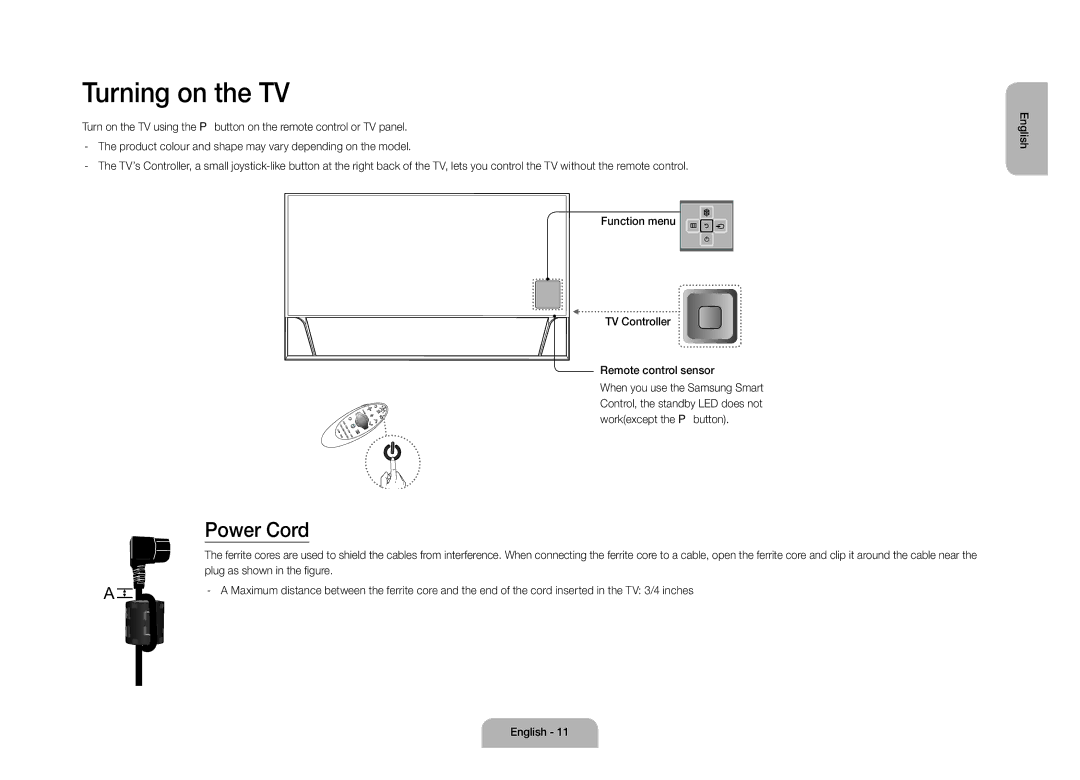UE105S9WALXZF specifications
The Samsung UE105S9WALXZF is a remarkable entry in the world of televisions, representing a blend of innovative technology and stunning design that redefines the viewing experience. This impressive model features a massive 105-inch screen, marking it as one of the largest flat-panel TVs available. It is part of Samsung's Ultra HD lineup, boasting a resolution of 4K (3840 x 2160 pixels). This means that it delivers four times the detail of Full HD, ensuring that viewers can appreciate the finest details in every scene.At the heart of the UE105S9WALXZF is Samsung’s proprietary UHD Upscaling technology, which enhances lower-resolution content, bringing it closer to 4K quality. This feature is especially beneficial in today's media environment, where much of the available content may not be in native UHD. Furthermore, the television utilizes vibrant Color Enhancer technology, which optimizes color reproduction, providing more accurate and lifelike images for an immersive viewing experience.
The design of the UE105S9WALXZF is nothing short of extraordinary. The set features a sleek Ultra Slim design that not only saves space but also complements modern interior aesthetics. The bezel is extremely narrow, allowing for a more expansive view without distractions. Built with a curved display, it offers a more immersive experience by ensuring that all viewers have a consistent picture quality, regardless of their position in the room.
Samsung also prioritizes sound quality. The UE105S9WALXZF comes equipped with a state-of-the-art sound system that utilizes Samsung’s Acoustic Sound technology. This innovative feature creates a surround sound experience, making the audio feel as if it’s coming directly from the screen, perfectly synchronizing visuals and sound for ultimate immersion.
The television operates on the Tizen OS, providing users with access to a wide array of streaming services and apps, including popular platforms like Netflix, YouTube, and more. The interface is user-friendly, making it easy for anyone to navigate and find their favorite content quickly.
In conclusion, the Samsung UE105S9WALXZF blends advanced technology with thoughtful design, resulting in a television that not only looks incredible but also delivers an extraordinary viewing experience. Its combination of massive size, 4K resolution, enhanced sound, and smart features make it a flagship option for those seeking the best in home entertainment.