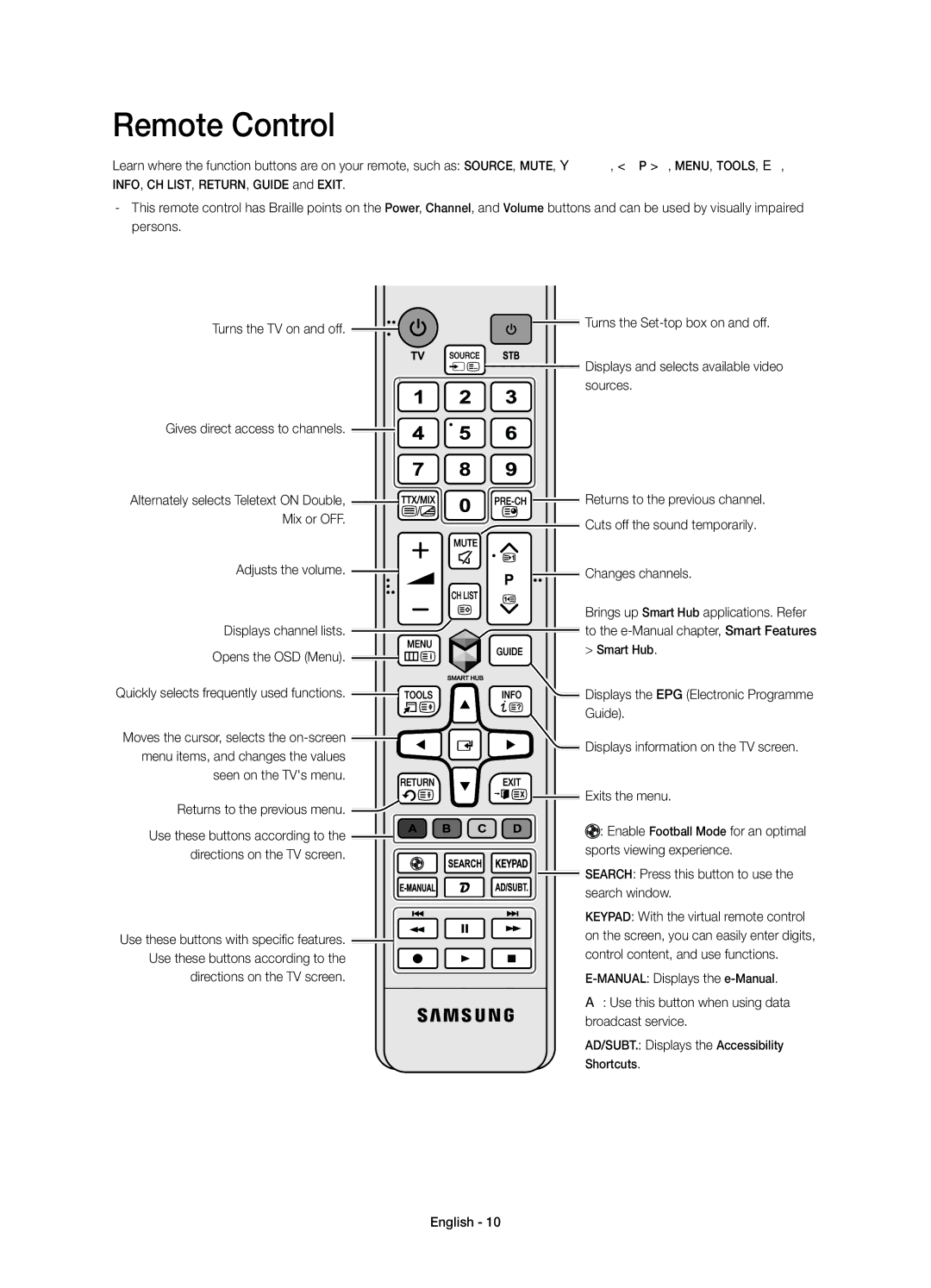Remote Control
Learn where the function buttons are on your remote, such as: SOURCE, MUTE, Y, <P >, MENU, TOOLS, E, INFO, CH LIST, RETURN, GUIDE and EXIT.
Turns the TV on and off. |
|
|
|
|
|
|
|
|
|
|
|
|
|
| Turns the | |
|
|
|
|
|
|
|
|
|
|
|
| Displays and selects available video | ||||
|
|
|
|
|
|
|
|
|
|
|
|
|
|
|
| |
|
|
|
|
|
|
|
|
|
|
|
|
|
|
|
| |
|
|
|
|
|
|
|
|
|
|
|
|
|
| |||
|
|
|
|
|
|
|
|
|
|
|
|
|
|
|
| |
|
|
|
|
|
|
|
|
|
|
|
|
|
|
|
| sources. |
Gives direct access to channels. |
|
|
|
|
|
|
|
|
|
|
| Returns to the previous channel. | ||||
|
|
|
|
|
|
|
|
|
| |||||||
Alternately selects Teletext ON Double, |
|
|
|
|
|
|
|
|
|
|
| |||||
|
|
|
|
|
|
|
|
|
| |||||||
Mix or OFF. |
|
|
|
|
|
|
|
|
| Cuts off the sound temporarily. | ||||||
|
|
|
|
|
|
|
|
|
|
|
|
|
|
|
| |
Adjusts the volume. |
|
|
|
|
|
|
|
|
|
|
| Changes channels. | ||||
|
|
|
|
|
|
|
|
|
| |||||||
|
|
|
|
|
|
|
|
|
|
|
|
|
|
|
| Brings up Smart Hub applications. Refer |
|
|
|
|
|
|
|
|
|
|
|
|
|
|
|
| |
|
|
|
|
|
|
|
|
|
|
|
|
|
|
|
| |
Displays channel lists. |
|
|
|
|
|
|
|
|
| to the | ||||||
Opens the OSD (Menu). |
|
|
|
|
|
|
|
|
| > Smart Hub. | ||||||
|
|
|
|
|
| |||||||||||
|
|
|
|
|
|
|
|
|
| |||||||
Quickly selects frequently used functions. ![]()
![]()
Moves the cursor, selects the ![]() menu items, and changes the values
menu items, and changes the values
seen on the TV's menu.
Returns to the previous menu. ![]()
Use these buttons according to the ![]()
![]()
![]() directions on the TV screen.
directions on the TV screen.
![]()
![]()
![]()
![]()
![]() Displays the EPG (Electronic Programme
Displays the EPG (Electronic Programme ![]() Guide).
Guide).
Displays information on the TV screen.
![]()
![]() Exits the menu.
Exits the menu.
![]() : Enable Football Mode for an optimal sports viewing experience.
: Enable Football Mode for an optimal sports viewing experience.
![]() SEARCH: Press this button to use the search window.
SEARCH: Press this button to use the search window.
Use these buttons with specific features. ![]()
![]()
![]()
![]() Use these buttons according to the
Use these buttons according to the ![]()
![]()
![]()
directions on the TV screen.
KEYPAD: With the virtual remote control on the screen, you can easily enter digits, control content, and use functions.
A: Use this button when using data broadcast service.
AD/SUBT.: Displays the Accessibility Shortcuts.
English - 10