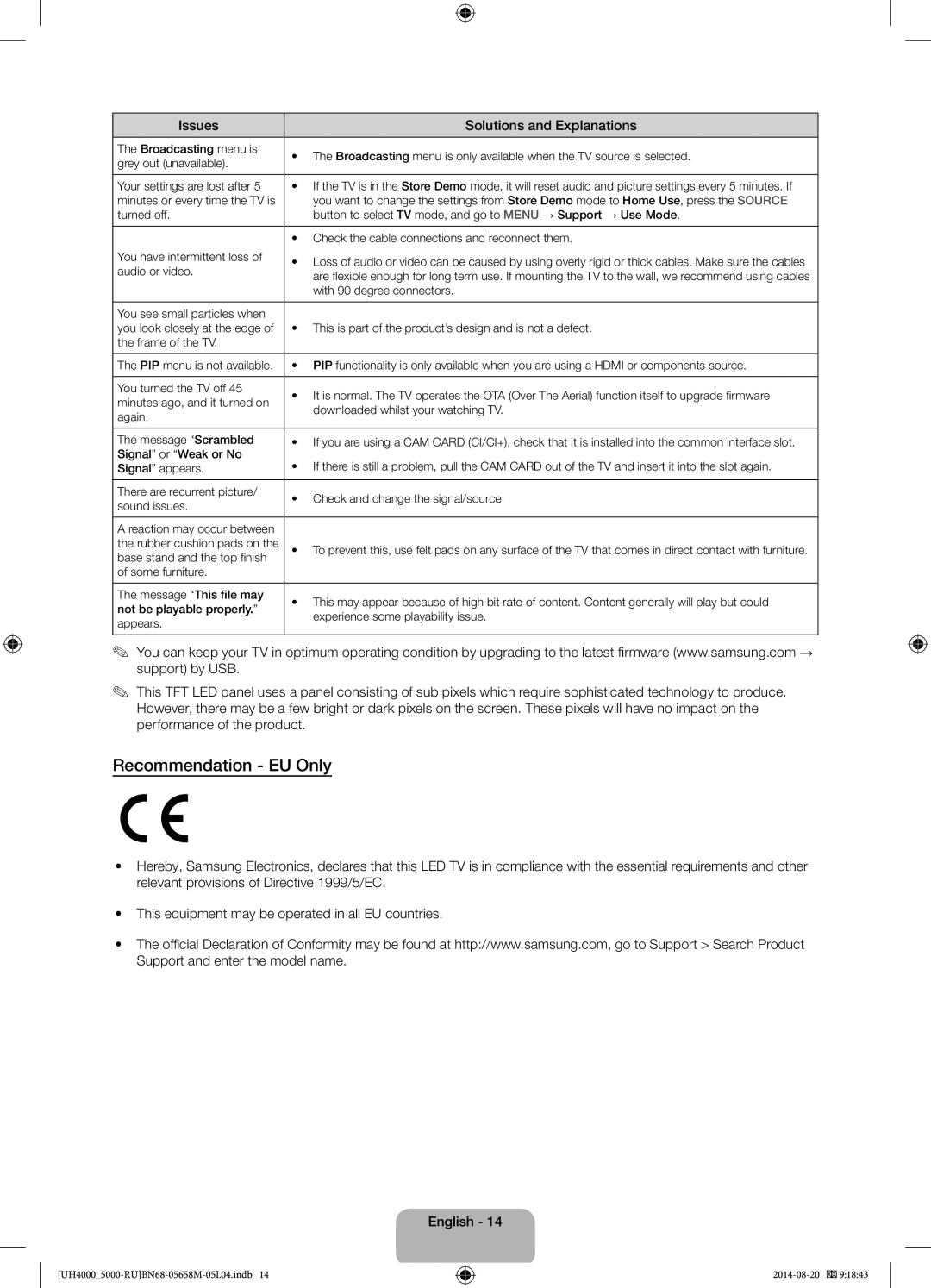UE24H4070AUXRU specifications
The Samsung UE24H4070AUXRU is a compact and versatile LED television designed to deliver an exceptional viewing experience while fitting seamlessly into smaller spaces. This 24-inch model is ideal for bedrooms, kitchens, or small living areas, where functionality and quality are paramount.One of the standout features of the UE24H4070AUXRU is its HD Ready resolution of 1366 x 768 pixels. This ensures sharp and clear picture quality, allowing viewers to enjoy their favorite shows, movies, and games with impressive detail. The LED backlighting enhances brightness and contrast, providing vibrant colors and deep blacks, which significantly contribute to an immersive viewing experience.
The television incorporates Samsung's Wide Color Enhancer technology, which expands the color palette for more realistic imagery. This feature ensures that viewers are treated to a more vivid picture, capturing the nuances of colors that may otherwise be lost in standard displays. This technology, combined with the television's high refresh rate, minimizes motion blur, making it perfect for fast-paced action scenes.
In addition to its superior display capabilities, the UE24H4070AUXRU offers multiple connectivity options, including HDMI and USB ports. These ports allow users to connect various devices like gaming consoles, Blu-ray players, or external storage drives, enhancing the television's versatility. The inclusion of built-in multimedia playback means that users can enjoy their favorite photos, music, and videos directly from USB storage.
Equipped with a lightweight design, the television can be easily mounted on walls or placed on tabletops, making it an excellent choice for any room layout. Its sleek bezel further enhances the modern appearance of the TV, contributing to a stylish and unobtrusive addition to home decor.
The Samsung UE24H4070AUXRU also comes with an array of picture modes and settings, enabling users to tailor their viewing preferences according to various genres, whether it's sports, cinema, or regular television. Energy efficiency features are also integrated, ensuring lower power consumption without compromising performance.
In summary, the Samsung UE24H4070AUXRU is a well-rounded 24-inch LED television that excels in delivering quality display and convenience. Its combination of HD Ready resolution, advanced color technology, and easy connectivity makes it a fantastic choice for those seeking a smaller television that does not skimp on features.