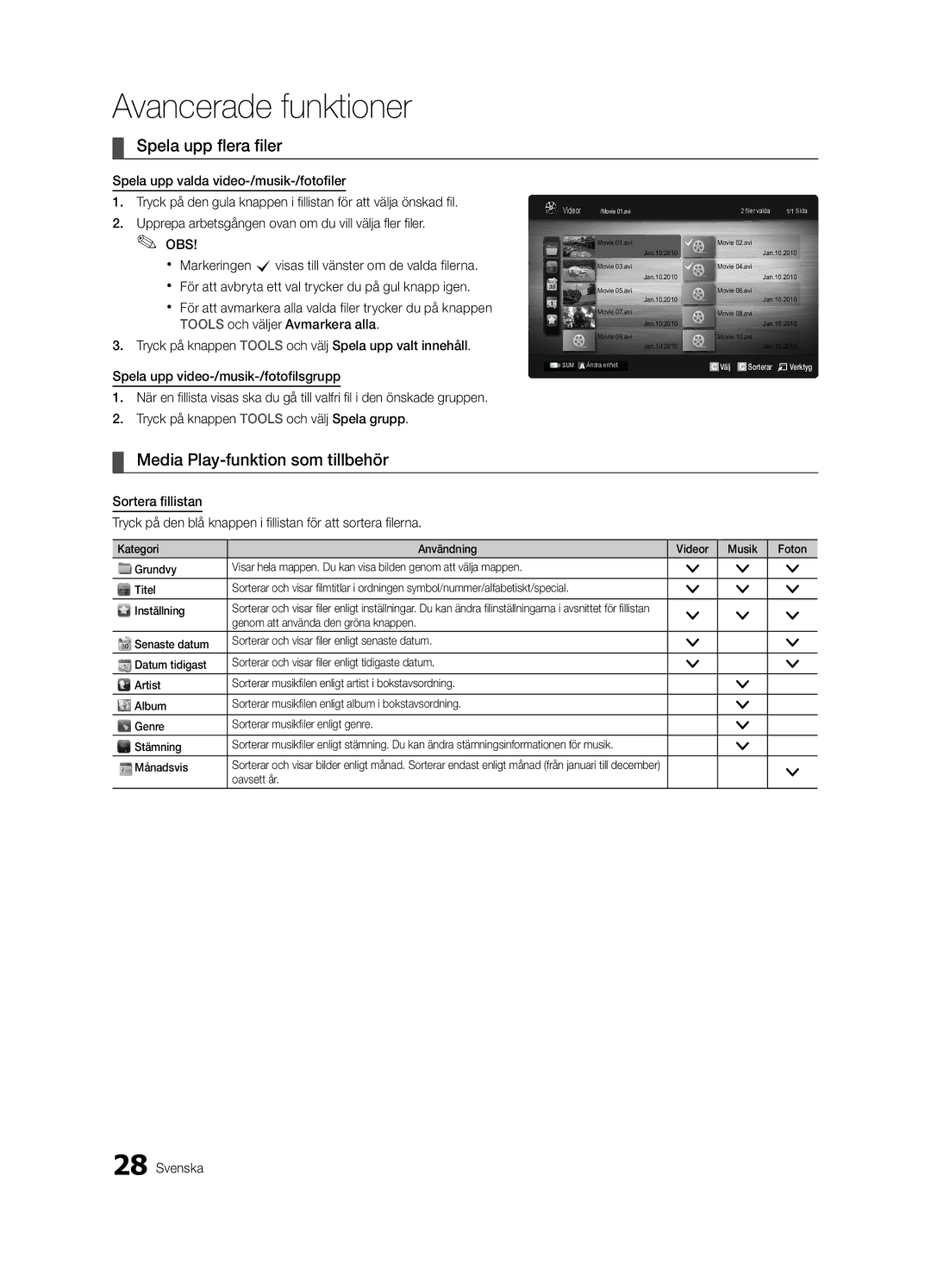Contact Samsung Worldwide
BN68-02655F-00
English
Installation with a wall-mount
10 cm
Contents
Accessories
Getting Started
Remote control sensor
Buttons on the remote control
Power Indicator
Viewing the Control Panel
Have direct access to channels
Viewing the Remote Control
Adjusts the volume Opens the OSD
Connecting to an Antenna
Plug & Play Initial Setup
Connecting to an AV Device
Connections
Connecting to an Audio Device
Digital Audio OUT Optical
Changing the Input Source
Source List
Edit Name
Use to select TV or an external input
Using the Info button Now & Next guide
Basic Features
How to Navigate Menus
Guide
Channel Manager
Auto Store
My Channels
Country
Channel List
Scheduled
Edit Channel Number Disable / Enable
Channel List Transfer
Fine Tune
Advanced Settings
Eco Solution
Mode
Picture Options
Available only in Hdmi mode RGB signals
Film Mode Off
Picture Options
Screen
Picture Reset OK / Cancel
Auto Adjustment t
Equalizer
Audio Language
Auto Volume Off / Normal / Night
Additional Setting
Audio Format
Sound Reset OK / Cancel
Time
Language
Auto Run Data Service
Security
Subtitle
Self Diagnosis
Common Interface
PIP t
Picture In Picture PIP
HD Connection Guide
Software Upgrade
Software Upgrade
Contact Samsung
Using an HDMI/DVI Cable or a D-sub Cable
Advanced Features
Connecting to a PC
Vertical Frequency Pixel Clock Sync Polarity Mode
Enjoy photos, music and/or movie fi les saved on
Connecting a USB Device
Media Play
USB Mass Storage Class MSC device
Screen Display
Videos
But you cannot play the Game itself
Yy Supported Video Formats
Music
Photos
Preference
Playing the Multiple Files
Media Play Additional Function
Monthly
Press the Tools button
Settings
Videos/Music/Photos Play Option menu
During playing a file
Device
Anynet+
Anynet+ Anynet+ Device
TV Rear Panel Hdmi Cable
Setting Up Anynet+
Switching between Anynet+ Devices
Recording
Listening through a Receiver
Troubleshooting for Anynet+
05InformationOher English
Analogue Channel Teletext Feature
Other Information
Assembling the Cables
Installing the Wall Mount
Blanking Bracket
23~29
Quantity
19~22
32~37
Anti-theft Kensington Lock
To Avoid the TV from Falling
Securing the TV to the wall
Troubleshooting
Issues Solutions and Explanations
Make sure your connected devices are powered on
On, refer to The remote control does not work below
There is no signal
Contents
Licence
Specifications
Index
Connecting to an Audio Device
Using the Favourite Channels
Photos Picture Size PIP Picture in Picture
This page is intentionally Left blank
Svenska
Installation med stativ Installation med väggfäste
Korrekt avfallshantering av batterierna i denna produkt
Text-tv-funktion för analog kanal
Kontrollera symbolen
Innehåll
Obs
Komma igång
Tillbehör
Knapparna och på fjärrkontrollen
Visa kontrollpanelen
När du använder Enter Epå fjärrkontrollen
Och på fjärrkontrollen
Justerar volymen Öppnar OSD
Översikt över fjärrkontrollen
Få direkt åtkomst till kanaler
Återgår till föregående meny
Ansluta till en antenn
Plug & Play initial inställning
Anslutningar
Ansluta till en AV-enhet
Ansluta till en ljudenhet
Anslutningar Svenska
Källista
Ändra namn
Ändra ingångskällan
Använda INFO-knappen Nu och nästa guide
Grundfunktioner
Navigera i menyerna
Planera tittandet
Kanalhantering
Använda schemavy
Använda kanalvy
Autolagring
Mina kanaler
Land
Kanallista
Överföring av kanallista
Schemalagd
Redigera kanaler
Redigera kanalnummer Inaktivera/ Aktivera
Ekolösningar
Läge
Avancerade inställningar
Storlek Kabel-TV-boxen
Bildalternativ
Bildalternativ
Satellitmottagaren kan ha en egen
Skärm
Bildåterställning OK / Avbryt
Autojustering t
Virtual Surround Av / På
Ljudbeskrivning
Ljudspråk
Ljudformat
Autovolym Av / Normal / Natt
Ljudåterställning OK / Avbryt
Tid
Undertext
Säkerhet
Språk
Autokör datatjänst Av / På
Visa bild i bild BIB
BIB t
Självdiagnos
Stödmeny
Kontakta Samsung
Programuppgradering
HD-anslutningsguide
Programuppgradering
Använda en HDMI/DVI-kabel eller en D-sub-kabel
Avancerade funktioner
Ansluta till en dator
Läge Upplösning Horisontal frekvens
TV-apparatens baksida
Ansluta en USB-enhet
Titta på inspelad TV, bilder, musik och/eller fi lmfi ler
USB-enhet
Bildskärm
Videor
Sorteringsstandard varierar Beroende på innehåll
Asf
Yy Videoformat som stöds
Vro
Musik
Foton
Genom att använda den gröna knappen
Spela upp flera filer
Media Play-funktion som tillbehör
Månadsvis
Inställn
TV-apparatens baksida HDMI-kabel
Anynet+-enhet
HDMI-kabel Optisk kabel
Installera Anynet+
Växla mellan Anynet+ -enheter
Spelar
Lyssna via mottagaren
Felsökning för Anynet+
Funktioner04 Avancerade Svenska
Övrig information
Text-tv-funktion för analog kanal
Installera väggfästet
Montera kablarna
19~22 75 X 23~29 200 X
Standardskruv Kvantitet
32~37 200 X Ultra-Slim 40~55 400 X 56~65 600 X
Montera TVn mot väggen
Så här gör du för att undvika att TVn faller ned
Antistöld Kensington-lås
Medföljer Kensington-låset för rätt användning
Problem Lösningar och förklaringar
Felsökning
05 Övriginformation Svenska
Licens
Pat ,295,673 7,460,688 7,519,274 Svenska
Specifikationer
DivX VOD Sub Dynamisk Dynamisk kontrast Energispar
This page is intentionally Left blank
Montering med vægbeslag
Dansk
Fastgørelse af tv’et til væggen
Kontroller symbolet
Indhold
Bemærk
Sådan kommer du i gang
Tilbehør
Bruger knapperne og på fjernbetjeningen
Kontrolpanelet
Når du trykker på knappen Enter Epå fjernbetjeningen
Knapperne og på fjernbetjeningen
Montering af batterier Batteristørrelse AAA
Fjernbetjeningen
Xx Farve og form kan variere fra model til model Dansk
Tryk på den røde knap for at vende tilbage til forrige trin
Tilslutning til en antenne
Plug & Play-funktionen første opsætning
Hjemmebrug
Tilslutninger
Tilslutning til en AV-enhed
Tilslutning til en lydenhed
Tilslutninger Dansk
Rediger navn
Kildeliste
Brug af knappen Info Nu og næste vejledning
Sådan navigerer du i menuerne
Planlægning af det, du vil se
Brug af Kanalvisning
Kanaladministrat
Brug af Planlagt visning
Kanalliste
Mine kanaler
Auto-lagring
Antenne Luft / Kabel
Rediger kanalnummer Deaktiver / Aktiver
Redigering af kanaler
Overfør kanalliste
Planlagt
Økoløsning
Tilstand
Avancerede indstillinger
Billedindstillinger
Billedindstillinger
Virtual Surround Fra / Til
Billednulstilling OK / Annuller
Skærm
Tydelig dialog Fra / Til
Lydbeskrivelse
Lydsprog
Lydformat
Auto-lydstyrke Fra / Normal / Nat
Lydnulstilling OK / Annuller
Indstilling af Sleep-timeren
Indstilling af tænd/sluk-timer
Indstilling af tid
Undertekst
Sikkerhed
Sprog
Autokør datatjeneste Fra / Til
Billede i billede PIP
Fælles interface
Selvdiagnose
Menuen Support
Kontakt Samsung
Softwareopgradering
HD-tilslutningsvejledning
Softwareopgradering
Brug af et HDMI/DVI-kabel eller D-sub-kabel
Avancerede funktioner
Tilslutning til en pc
Tilstand Opløsning
Tv’et set bagfra
Tilslutning til en USB-enhed
Mass Storage Class-enhed MSC
USB-drev
Skærmvisning
Videoer
Fillisteområde
Yy Understøttede videoformater
Understøttes ikke
Under afspilning af musik kan du søge med knapperne og
Billeder
Avancerede
Knapperne REW og µFF fungerer ikke under afspilning
Hjælp af den grønne knap
Afspilning af flere filer
Ekstra Media Play-funktion
Uafhængigt af årstal
Indstill
Anynet+ enhed
Hvad er Anynet+? t
Tilslutning til en hjemmebiograf
Tv’et set bagfra HDMI-kabel
Indstilling af Anynet+
Skift mellem Anynet+ enheder
Optager
Aflytning via en modtager
Fejlfinding af Anynet+
04funktioner Avancerede Dansk
Andre informationer
Tekst-tv-funktion for analog kanal
Installation af vægbeslag
Samling af kablerne
32~37 200 X
Standardskrue Mængde
40~55 400 X 56~65 600 X
Fastgørelse af tv’et til væggen
For at forhindre at tv’et vælter
Kensington-tyverisikring
Tv set bagfra
Fejlfinding
Spørgsmål Løsninger og forklaringer
05informationAndrer Dansk
Kontroller og skift signal/kilde
Meddelelsen Kodet signal eller Intet
Signal/svagt signal vises
Dine indstillinger forsvinder efter
Miljømæssige betragtninger Driftstemperatur
Dimensioner BxDxH Hovedenhed
Panel nativt
Driftsfugtighed
Indeks
Digital Audio OUT
This page is intentionally Left blank
Installasjon med et stativ Installasjon med et veggfeste
Norsk
Merk
Sjekk symbolet
Innhold
Tekst-TV-funksjon for analog kanal
Yy Kabelfeste Yy AV-adapter
Komme i gang
Kun 26-tommersmodell
Yy Holderledning Yy SCART-adapter Yy Stativ
Og på fjernkontrollen
Oversikt over kontrollpanelet
Viser en skjermmeny med oversikt over TV-ens funksjoner
Og på fjernkontrollen Strømindikator
Installere batterier Batteristørrelse AAA
Oversikt over fjernkontrollen
Koble til en antenne
Plug & Play første oppsett
Tilkoblinger
Koble til en AV-enhet
Koble til en lydenhet
Tilkoblinger Norsk
Endre inndatakilden
Bruke INFO-knappen Nå og neste-oversikt
Veiledning
Slik navigerer du på menyene
Planlegge seeropplevelsen
Bruke Kanalvisning
Kanalstyring
Veiledning
Funksjoner
Stille inn kanaler på nytt
Antenne Antenne / Kabel
Bruke Favorittkanaler
Søker automatisk etter en kanal og lagrer i TV-en
Rediger kanalnummer Deaktiver / Aktiverr
Redigere kanaler
Overføring av kanalliste
Tidsplanlagt
Eco-løsning
Modus
Avanserte innstillinger
Bildealternativer
Bildealternativer
Virtual Surround Av/På
Tilbakestill bilde OK / Avbryt
Skjerm
Dialog Clarity Av/På
Velg høyttaler Ekstern høyttaler / TV-høyttaler
Lydspråk
Auto-volum Av / Normal / Natt
Ekstra innstilling
Stille inn På/Av-timer
Velge Sound Mode Lydmodus
Bruke Deaktiveringstimer
Tilbakestill lyd OK/Avbryt
Autokjør datatjeneste Av / På
Sikkerhet
Låse program
Støttemeny
Bilde-i-bilde PIP
Melodien vil høres under testen selv om
Veiledning for HD-tilkobling
Programvareoppgradering
Programvareoppgradering
Bruke en HDMI/DVI-kabel eller en D-sub-kabel
Avanserte funksjoner
Koble til en PC
04funksjonerAvanserte Norsk
USB MSC-enhet Mass Storage Class
Koble til en USB-enhet
Nyt bilder, musikk og/eller fi lmfi ler som er lagret på en
TV-bakpanel
Delen Filliste
Skjermvisning
Informasjon
Yy Støttede undertekstformater
Yy Støttede videoformater
Andre begrensninger Merk
Musikk
Bilder
Grønne knappen
Spille flere filer
Ekstra funksjon for mediespilling
Uavhengig av år
Innst
Bruke Oppsett-menyen
Slik kobler du til hjemmekino
Hva er Anynet+? t
TV-bakpanel HDMI-kabel
Stille inn Anynet+
Veksle mellom Anynet+-enheter
Opptak
Lytte gjennom en mottaker
Feilsøking for Anynet+
Annen informasjon
Tekst-TV-funksjon for analog kanal
Montere kablene
Montere veggfestet
Standardskrue Mengde
Antityverilås fra Kensington
Installer TV-en nær veggen slik at den ikke faller bakover
Slik hindrer du TV-en i å falle
Feste TV-en til veggen
Problemer Løsninger og forklaringer
Feilsøking
05informasjonAnnen Norsk
Lisens
Spesifikasjoner
Indeks
This page is intentionally Left blank
Asennus seinätelineen kanssa
Asennusalueen turvaaminen
Asennus jalustan kanssa
Suomi
Tarkista merkit
Sisältö
Huomautus
Alkutoimenpiteet
Lisätarvikkeet
Kuvaruutuvalikossa kuten kaukosäätimen Enter E-painiketta
Ohjauspaneeli
Suuntaa kaukosäädin tähän kohtaan televisiossa
Tavoin kuin kaukosäätimen ja -painikkeita
Kaukosäädin
Paristojen asentaminen paristokoko AAA
Paina ensin tai -painiketta ja sen jälkeen Entere
Kytkeminen antenniin
Jos haluat asettaa tämän toiminnon uudelleen
Liitännät
Kytkeminen AV-laitteeseen
Kytkeminen äänilaitteeseen
Liitännät Suomi
Videonauhuri / DVD / Kaapelipääte / Satelliittipääte
Nimen muokkaus
Lähdeluettelo
PVR-sovitin / AV-vastaanotin / Peli / Videokamera
Valikoissa liikkuminen
Perusominaisuudet
Opas
Katselun suunnittelu
Ajoitetun näkymän käyttäminen
Kanavien hallinta
Kanavanäkymän käyttäminen
Xx B Vihreä Zoom Suurentaa tai pienentää kanavanumeroa
Autom. tallennus
Omat kanavat
Maa
Kanavaluettelo
Ajastettu
Kanavaluettelon siirto
Muokkaa kanavanum. Ei käytössä / Ota käyttöön
Hienosäätö
Ekoratkaisu
Tila
Lisäasetukset
Kuvavalinnat
Kuvavalinnat
Näyttö
Kuvan palautus OK / Peruuta
Automaattinen säätö t
Taajuuskorjain
Audiokuvaus
Äänen kieli
Äänimuoto
Aut. voimak. Pois / Normaali / Yö
Äänen palautus OK / Peruuta
Aika
Tekstitys
Suojaus
Kieli
Autom. tietopalvelu Pois / Käytössä
Kuva kuvassa PIP
Yl. liitäntä
Itsediagnoosi
Tukivalikko
Samsung-yhteystiedot
Ohjelm. päivitys
HD-liitäntäopas
Ohjelm. päivitys
HDMI/DVI-kaapelin tai D-liitinkaapelin käyttäminen
Lisäominaisuudet
Kytkeminen tietokoneeseen
04 Lisäominaisuudet Suomi
Ja/tai elokuvatiedostoja, jotka on tallennettu USB
USB-laitteen kytkeminen
Massamuistilaitteelle MSC
USB-muisti
Näyttö
Videot
Yy Tuetut tekstitysmuodot
Yy Tuetut kuvamuodot
Taulukossa mainittu fps-kuvanopeus
Musiikki
Valokuvat
Useiden tiedostojen toistaminen
Media Playn lisätoiminnot
Asetusvalikon käyttö
Asetukset
On sama nimi kuin videotiedostolla
Kytkeminen kotiteatteriin
Mikä on Anynet+? t
Anynet+-laite Kotiteatteri TVn takapaneeli HDMI-kaapeli
Anynet+-asetukset
Vaihtaminen Anynet+-laitteesta toiseen
Tallennus
Äänentoisto vastaanottimella
Anynet+n vianmääritys
Muut tiedot
Analogisten kanavien tekstitelevisio-ominaisuus
Kaapeleiden asentaminen
Seinätelineen asentaminen
Vakioruuvi Määrä
VESA-standardi a * B
Kensington-varkaudenestolukko
Näin estät television putoamisen
Television kiinnittäminen seinään
Vianmääritys
Ongelmat Ratkaisut ja kuvaukset
05tiedotMuut Suomi
Lisenssi
Tekniset tiedot
Äänenv Ajastin
Hakemisto
Hienosäätö Ihonsävy Itsediagnoosi Suomi Käännä
This page is intentionally Left blank