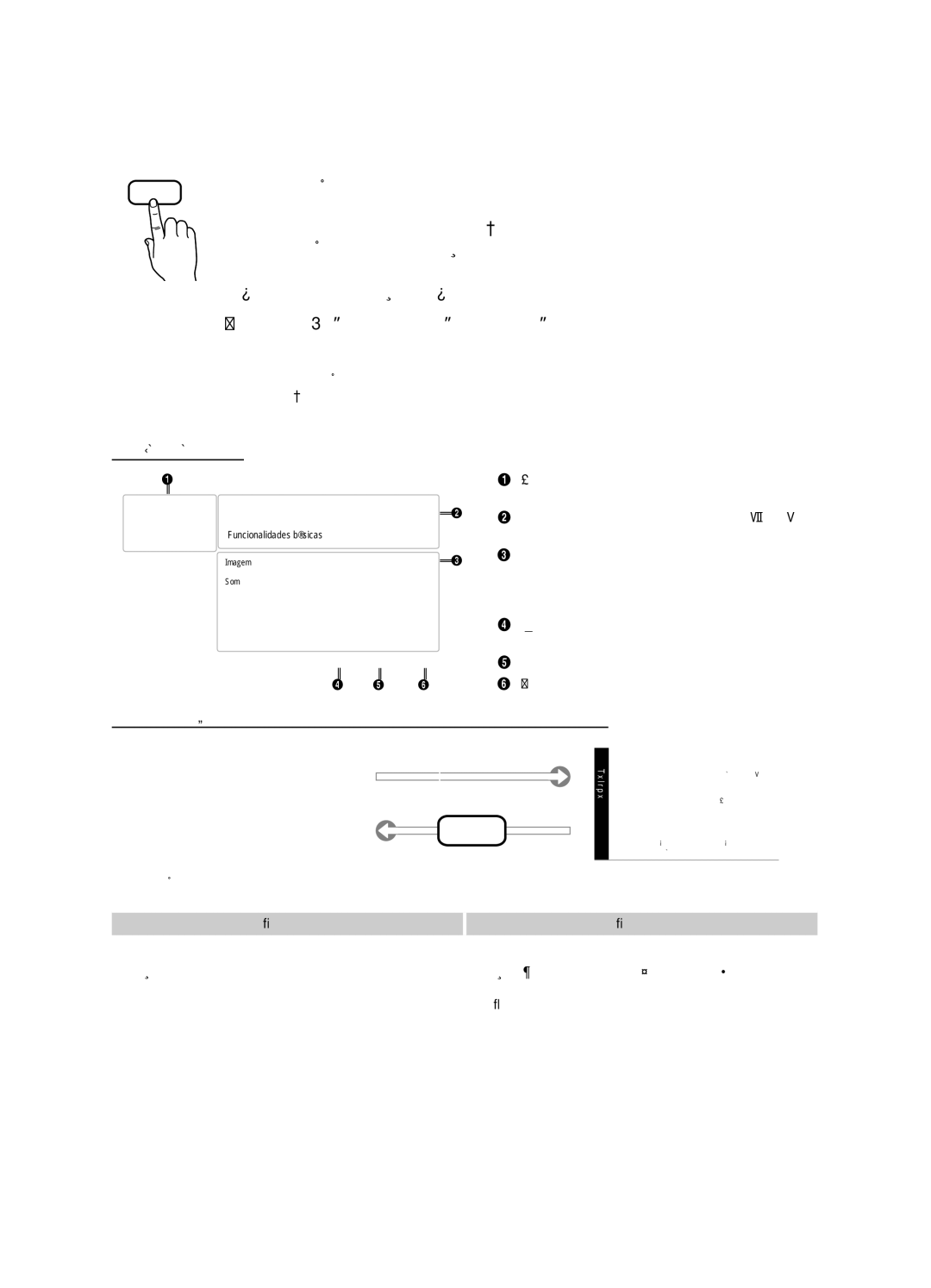UE32D4010NWXXC, UE32D4020NWXXH, UE32D4000NWXXC, UE32D4020NWXXC specifications
The Samsung UE32D4010NWXBT, UE32D4010NWXXH, UE32D4000NWXBT, UE32D4000NWXXC, and UE32D4020NWXXH are part of Samsung’s well-regarded series of LED TVs, catering to users seeking high-quality viewing experiences in compact sizes. These models, primarily featuring a 32-inch display, are ideal for smaller rooms, apartments, or as secondary TVs for gaming or streaming.One of the key features of these Samsung models is their HD Ready resolution (1366 x 768 pixels). This resolution offers sharp and clear images, making them suitable for watching your favorite shows, sports, or movies. The LED backlighting technology employed in these TVs provides enhanced brightness and contrast, ensuring vibrant colors and deeper blacks, which elevate the viewing experience significantly.
Another standout technology integrated into these models is Samsung's Wide Color Enhancer. This feature enhances the color quality of the display, enabling viewers to enjoy a broader spectrum of colors with improved richness and detail. Whether you're watching a nature documentary or playing video games, the result is truly immersive visuals that bring content to life.
Smart features are also present in these models, allowing for easy access to various online streaming services. Users can enjoy platforms such as Netflix and YouTube without additional devices. The intuitive interface simplifies browsing through apps and content, making it easy for viewers to find and enjoy their favorite entertainment.
Audio performance is equally addressed with the inclusion of Dolby Digital Plus technology. The sound quality produced by these televisions is clear and balanced, providing an enjoyable audio experience for movies, shows, and gaming without the need for external speakers.
Connectivity is another essential aspect, and these Samsung TVs come equipped with multiple HDMI and USB ports. This versatility allows users to connect various devices such as gaming consoles, Blu-ray players, or external storage devices effortlessly.
Moreover, the sleek design of these models with a minimal bezel enhances the aesthetics of any space, making them an attractive addition to modern living rooms or bedrooms.
All in all, the Samsung UE32D4010NWXBT, UE32D4010NWXXH, UE32D4000NWXBT, UE32D4000NWXXC, and UE32D4020NWXXH represent a powerful combination of quality, technology, and convenience in the realm of compact TVs. They cater to consumers who value both performance and design without compromising on functionality.