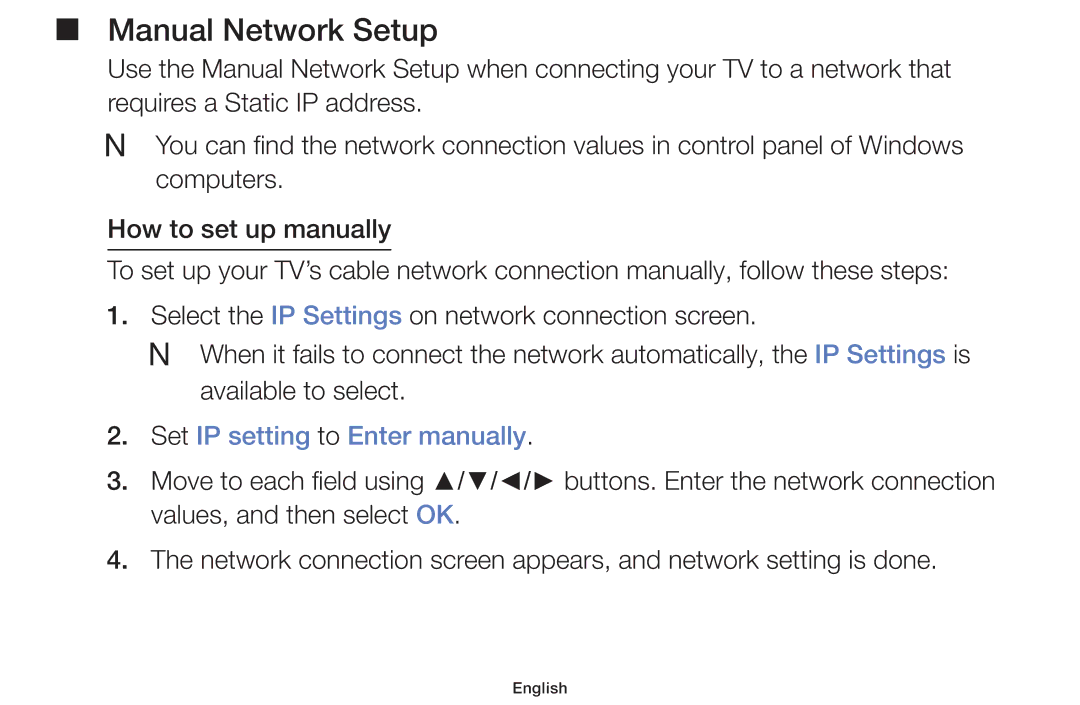UE19F4000AWXUZ, UE28F4000AWXRU, UE28F4000AWXUZ, UE46F6105AKXXE, UE60F6100AWXXC specifications
The Samsung F6100 series is a remarkable range of LED TVs that includes models UE32F6100AKXRU, UE46F6100AKXRU, UE50F6100AKXRU, UE55F6100AKXRU, and UE60F6100AKXRU. These models cater to varying screen sizes and deliver exceptional viewing experiences with advanced features and technologies.One of the standout characteristics of the F6100 series is Samsung's Crystal Clear image quality. The TVs are equipped with Full HD resolution, providing stunning detail and clarity in every scene. The use of LED backlighting enhances brightness and contrast, ensuring that images appear vibrant and life-like, making them perfect for movie nights or gaming.
The series also includes Samsung's Smart Hub, which grants access to a wide array of streaming services, apps, and online content. Users can enjoy a seamless experience with popular platforms like Netflix, YouTube, and others right from the TV interface. The intuitive layout makes it easy to navigate, allowing users to find their favorite shows and movies effortlessly.
Furthermore, the F6100 models integrate advanced connectivity options. With multiple HDMI and USB ports, users can effortlessly connect gaming consoles, Blu-ray players, and external storage devices. The inclusion of Wi-Fi capability allows for easy access to the internet and online content without the need for cumbersome cables.
The sound performance of the F6100 series does not disappoint either. With Dolby Digital Plus support, these TVs deliver enhanced audio quality, ensuring that viewers can fully immerse themselves in the rich soundscapes of their favorite films and shows. The speakers are designed to produce clear dialogue and a robust audio experience.
For those who appreciate a sleek design, the F6100 series boasts a contemporary aesthetic with slim bezels, providing an unobtrusive look that fits well in any living space. Whether mounted on a wall or placed on a stand, these models enhance the overall décor of a room.
In summary, the Samsung UE32F6100AKXRU, UE46F6100AKXRU, UE50F6100AKXRU, UE55F6100AKXRU, and UE60F6100AKXRU are exemplary televisions that offer a combination of advanced technologies, impressive picture quality, and smart features. With their user-friendly interfaces and connectivity options, they provide not just entertainment but a complete viewing experience for everyone in the family.