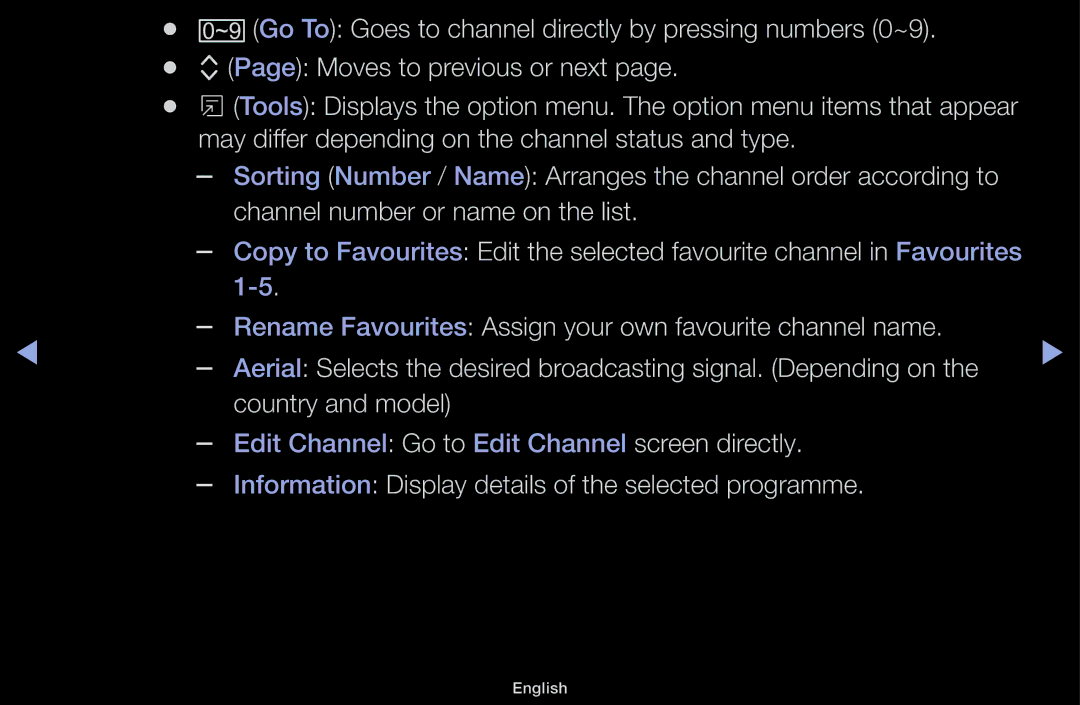●● |
| (Go To): Goes to channel directly by pressing numbers (0~9). |
| |
●● | k (Page): Moves to previous or next page. |
| ||
●● | T (Tools): Displays the option menu. The option menu items that appear |
| ||
| may differ depending on the channel status and type. |
| ||
| Sorting (Number / Name): Arranges the channel order according to |
| ||
|
| channel number or name on the list. |
| |
| Copy to Favourites: Edit the selected favourite channel in Favourites |
| ||
|
|
| ||
◀ | Rename Favourites: Assign your own favourite channel name. | ▶ | ||
Aerial: Selects the desired broadcasting signal. (Depending on the | ||||
|
| |||
|
| country and model) |
| |
| Edit Channel: Go to Edit Channel screen directly. |
| ||
| Information: Display details of the selected programme. |
| ||