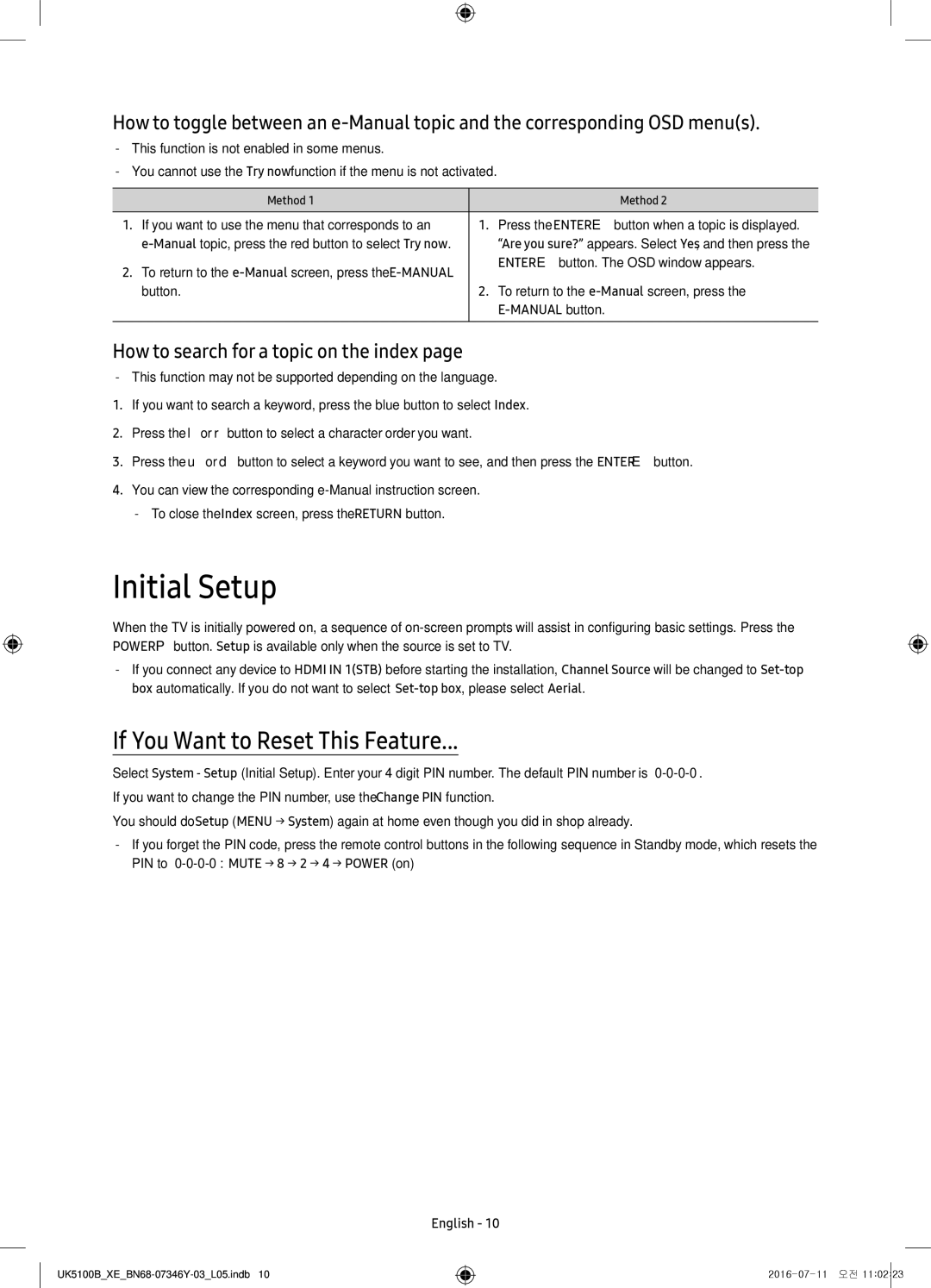UE40K5105AKXXE, UE32K4105AKXXE, UE32K5105AKXXE specifications
The Samsung UE32K4105AKXXE, UE40K5105AKXXE, UE49K5105AKXXE, UE32K5105AKXXE, and UE55K5105AKXXE are part of Samsung's acclaimed K series of televisions, offering an array of features designed to enhance the viewing experience. These models are designed with Samsung's commitment to quality and innovation in mind, making them ideal for a variety of home entertainment setups.One of the standout features across this series is the Full HD resolution. With a 1920 x 1080 pixel display, these televisions provide crisp and clear images that bring content to life. Whether you're watching your favorite movies or playing video games, the level of detail and clarity enhances the overall experience. The screens are designed to deliver vibrant colors and deep contrasts, ensuring an immersive viewing experience.
The HDR (High Dynamic Range) technology available in the K series further elevates the quality of the picture. HDR improves the range of colors and brightness levels, allowing viewers to enjoy a wider spectrum of shades and finer details in both bright and dark scenes. This technology is particularly beneficial for modern filmmakers who aim to produce visually stunning content.
Smart TV capabilities are also a significant highlight of the UE40K5105AKXXE, UE49K5105AKXXE, and UE55K5105AKXXE models. With integrated Wi-Fi and the Smart Hub interface, users can easily access an array of streaming services, including Netflix, YouTube, and more. The intuitive interface simplifies navigation, making it easy to find and enjoy your favorite shows and movies.
Samsung’s K series televisions are also equipped with multiple HDMI and USB ports, allowing for easy connectivity with external devices like gaming consoles, Blu-ray players, and sound systems. The contemporary design of these models ensures they can seamlessly blend into any living room setup, while also being sturdy and reliable.
One more noteworthy feature is the inclusion of Samsung's Eco Sensor technology in some models, which adjusts the screen brightness according to the ambient lighting in the room. This not only enhances the viewing experience but also contributes to energy efficiency by reducing power consumption.
In conclusion, the Samsung UE32K4105AKXXE, UE40K5105AKXXE, UE49K5105AKXXE, UE32K5105AKXXE, and UE55K5105AKXXE televisions offer an impressive combination of features, technologies, and modern aesthetics that cater to the needs of diverse audiences. With their superior display quality, smart functionalities, and connectivity options, they continue to be popular choices for anyone looking to enhance their home entertainment experience.